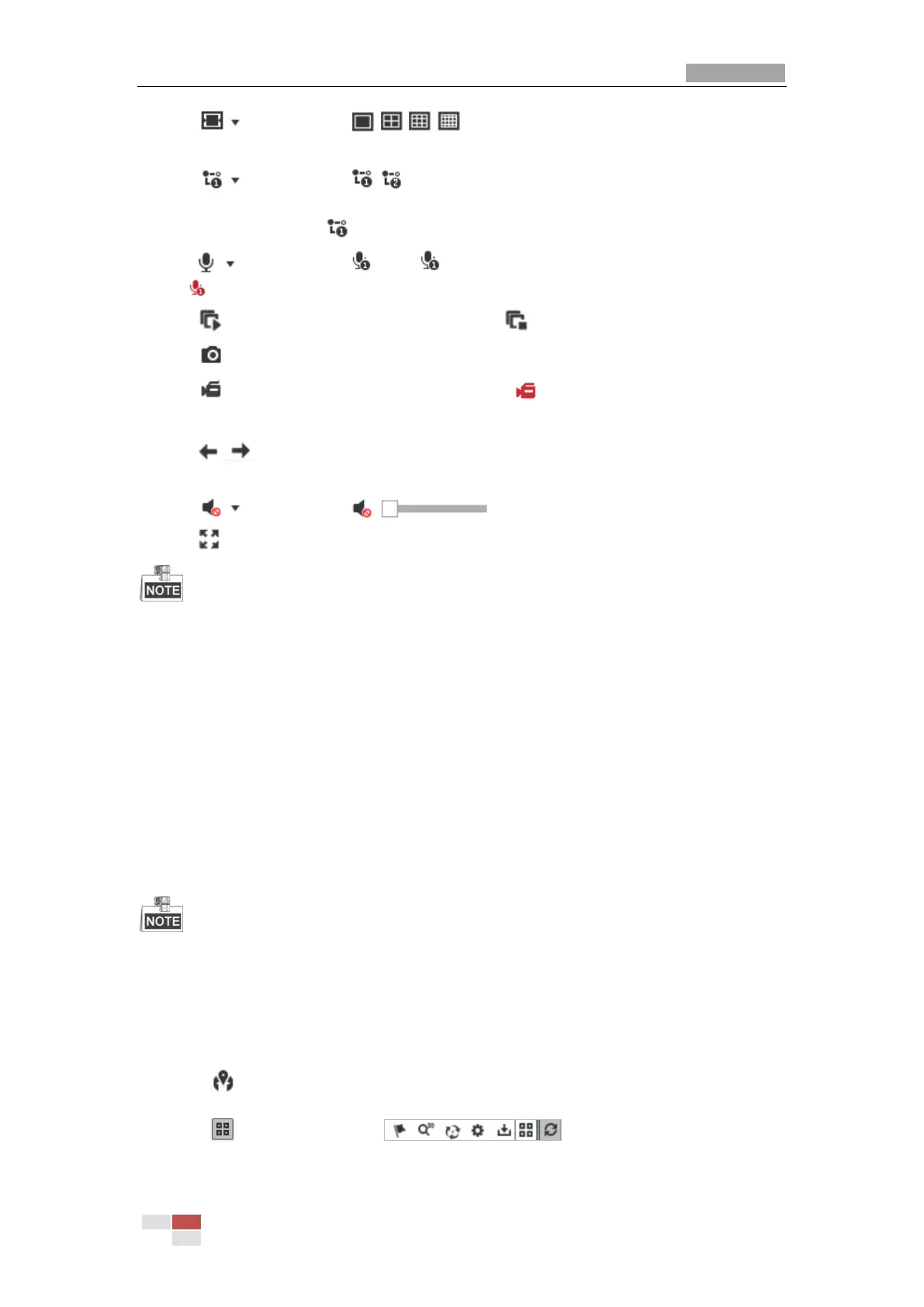Click to select from / / / and display live video in 1 × 1/2 × 2/3 × 3/4 × 4
window.
Click to select from / and display live video with the main/ sub stream. The
main stream is with a relatively high resolution and needs much bandwidth. The default
setting of stream type is .
Click and it displays . Click to enable two-way audio and the icon turns
into . Click the icon again to stop two-way audio.
Click to start live view and the icon turns into . Click the icon again to stop live view.
Click to capture the picture.
Click to start recording and the icon turns into . Click the icon again to stop
recording.
Click to switch between the optical channel and thermal channel when selecting 1 ×
1 live view window.
Click to display the . Drag the slider to adjust the volumn.
Click to show full screen of live view, press Esc to exit.
Before using the two-way audio or recording with audio functions, please set the Stream Type to
Video & Audio referring to Section 7.2.1 Configuring Video Settings.
Please refer to the following sections for more information:
Configuring remote recording in Section 5.1.1 Configuring Recording Schedule.
Setting the image quality of the live video in Section 7.4 Configuring Image Settings.
and Section 7.2.1 Configuring Video Settings.
Setting the OSD text on live video in Section 7.4.2 Configuring OSD Settings.
4.3.2 Panorama Map
This function is subject to the product models.
Purpose:
The panorama map is generated from the view of camera panning from current spot towards the
right.
Steps:
1. Click , and the system generates the panorama map.
2. Click to show the tool bar .
