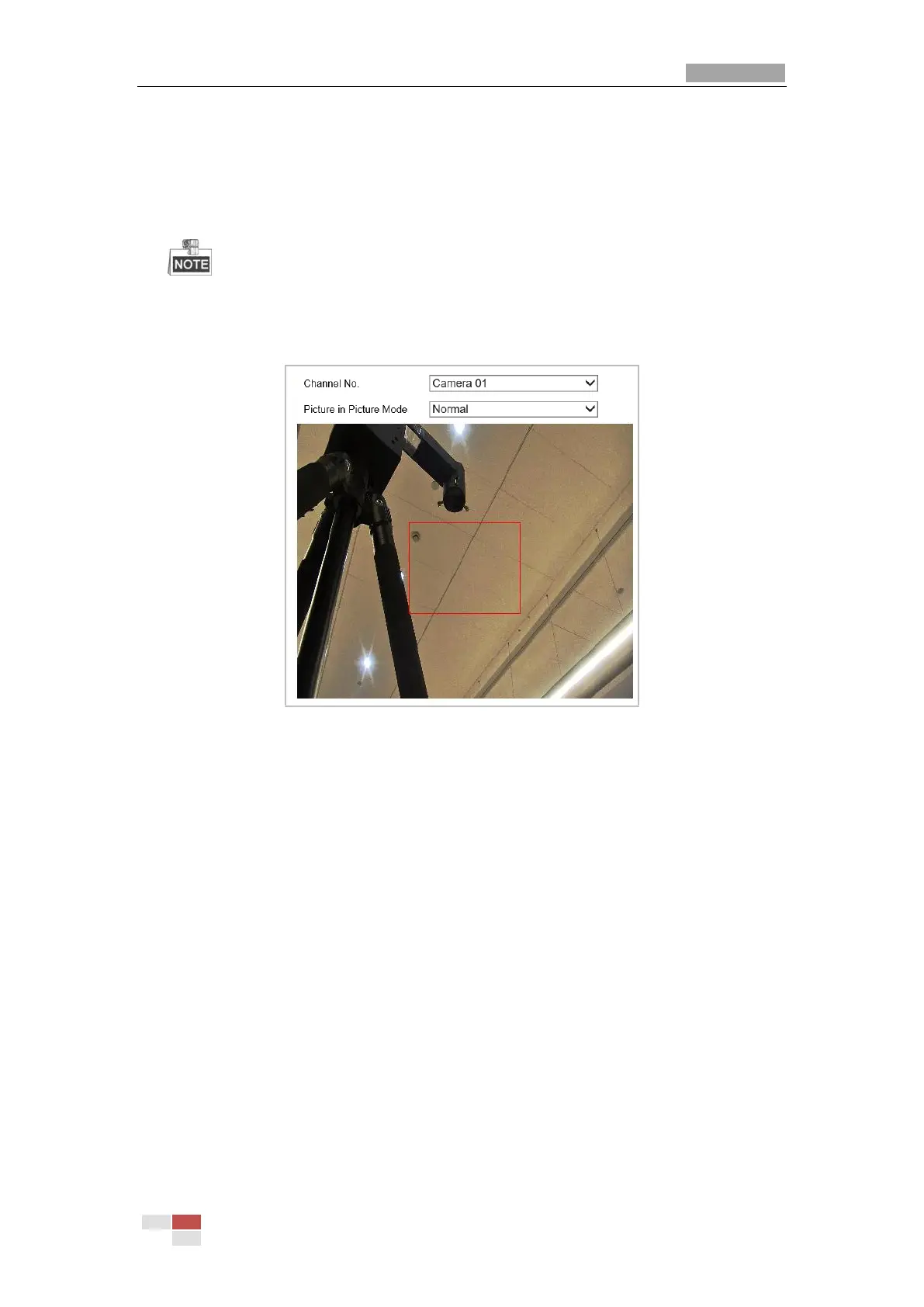Picture as VCA Resource Type.
Purpose:
The system plays the live view of thermal channel and optical channel at the same time.
Steps:
1. Select the channel No. from the list.
Select Camera 1 and the device plays the live view of Camera 2 inside the live view of Camera
1.
2. Select Overlap Mode from Picture in Picture Mode
Figure 7-55 Picture in Picture
3. Drag the red frame to adjust the picture in picture site.
4. Click Save to activate above settings.
7.5 Configuring System Settings
7.5.1 System Settings
Viewing Basic Information
Enter the Device Information interface:
Configuration > System > System Settings > Basic Information
In the Basic Information interface, you can edit the Device Name and Device No..
Other information of the network zoom camera, such as Model, Serial No., Firmware Version,
Encoding Version, Web Version, Plugin Version, Number of Channels, Number of HDDs, Number
of Alarm Input and Number of Alarm Output are displayed. The information cannot be changed in
this menu. It is the reference for maintenance or modification in future.
