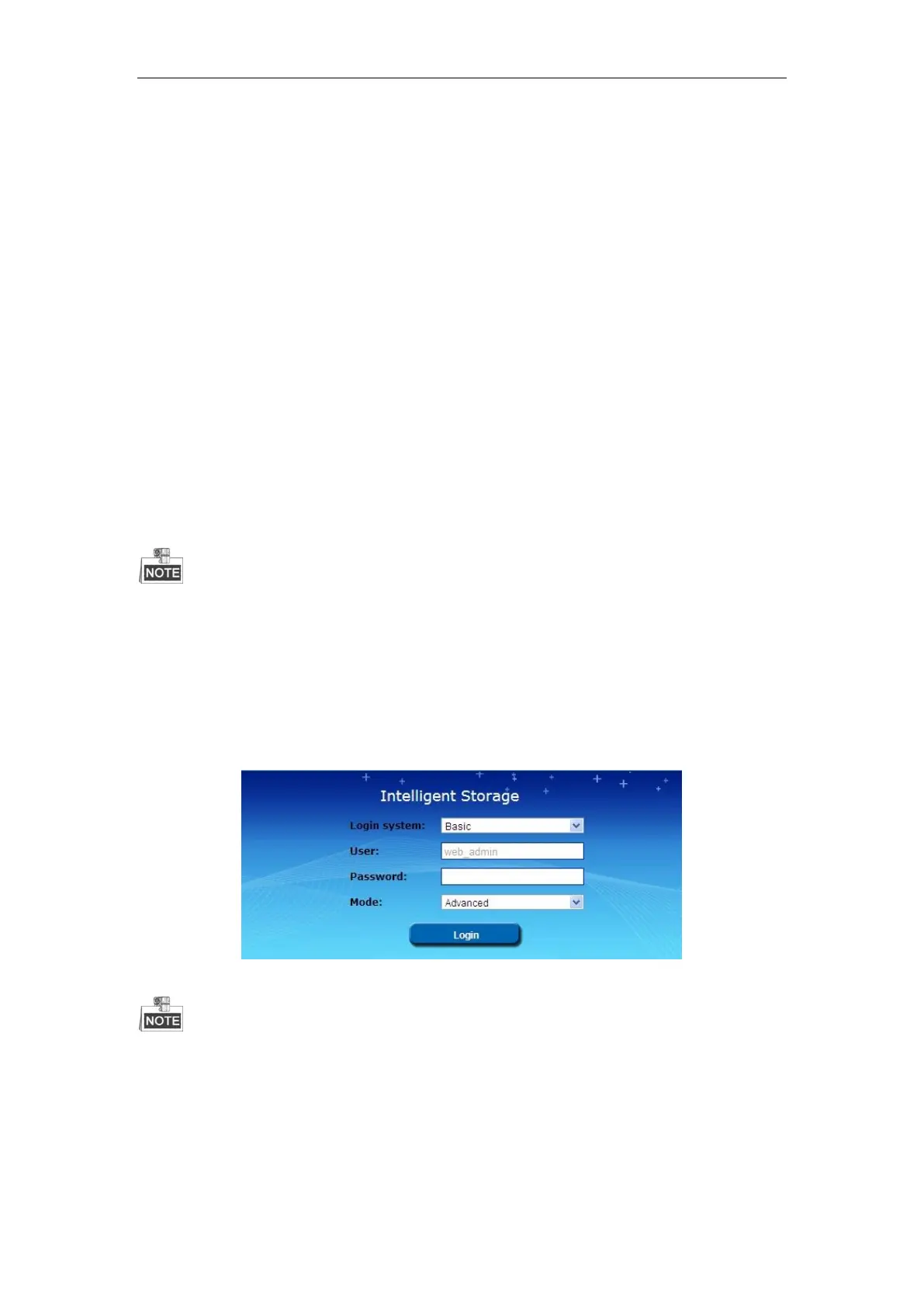Quick Operation Guide of DS-A81 Series Storage System
16
Chapter 4 System IP Address Configuration
4.1 Login
Management port (mainly for parameter settings) and data port (mainly for data transmission)
are provided. The administrator is allowed to access the system via web browser and then
configure the network parameters if needed.
Before you start:
1. Set the IP address of your PC (e.g., 10.254.254.10), making sure that the PC and the
management port of storage system are in the same network segment.
2. Use a crossover network cable to connect the Ethernet port of your PC and the management
port of the storage system.
3. Make sure the network communication between the storage system and PC has been
successfully established.
The default IP address of the system management port is 10.254.254.254.
Steps:
1. Input the IP address of the storage system in the address bar of the web browser, e.g.,
https://10.254.254.254:2004, and press the Enter key. A login window will pop up.
2. Input the user name web_admin and the default password 123, and click the Login button
to log in the Basic Storage Management system.
Figure 4. 1 Login
The default IP address of the data port is 192.168.0.100.
4.2 Configuring Network Settings