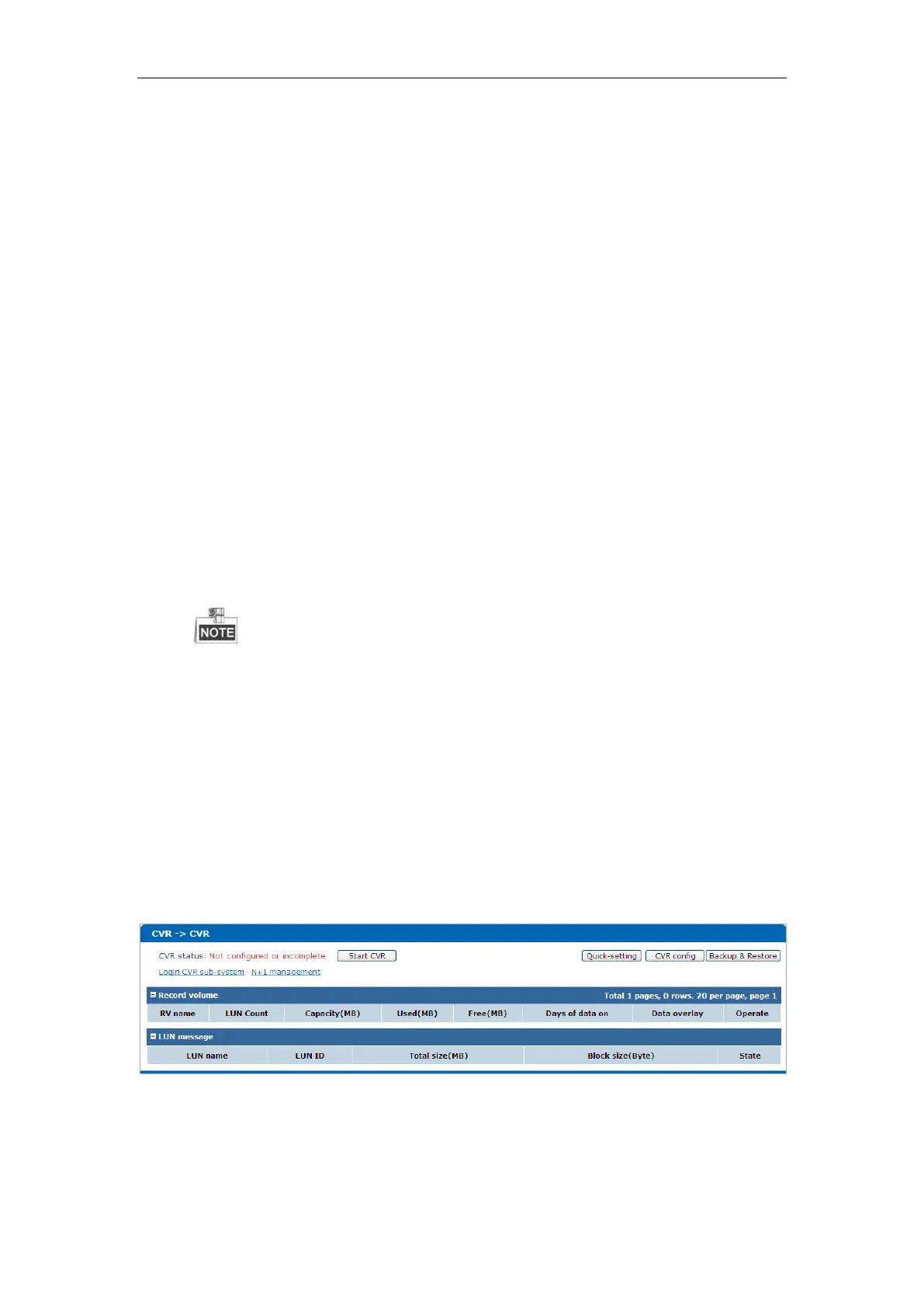Quick Operation Guide of DS-A81 Series Storage System
21
Chapter 5 CVR Configuration
5.1 System Requirements
Create private volume and record volume for management and record respectively.
Establish private volume on the physical volume of RAID which is created on the
enterprise-class HDD; and two private volumes are required.
In large-scale projects, multiple record volumes are recommended, to reduce the recording
pressure for each volume. Space of single LUN which constitutes the record volume is
recommended to be no more than 8 TB.
There is a certain mapping relation between the private volume and record volume. If the
total capacity of record volumes exceeds 60TB, then the capacity of the private volumes
should be configured as 20GB. While the total capacity of record volumes exceeds 120TB, then
the capacity of the private volumes needs to be set as 30GB, and so on.
CVR configuration mode:
Quick Settings. For details, see Section 5.2.1 Quick Settings.
You can also configure the CVR quick settings via iVMS-4200. Add the storage server to
the client, click the Remote Config button and then click the Quick Configuration button
on the HDD settings page.
Manual Configuration. For details, see Section 5.2.2 Manual Configuration.
5.2 Configuring Private Volume
5.2.1 Quick Settings
If there are no virtual storage pools and RAID in the system, the Quick-setting button on the CVR
Configuration page will be activated. Otherwise, the button is invalid.
Figure 5. 1 CVR Configuration
Click the Quick-setting button and a message box pops up. Then click the OK button to confirm
the settings and start the quick settings of CVR.