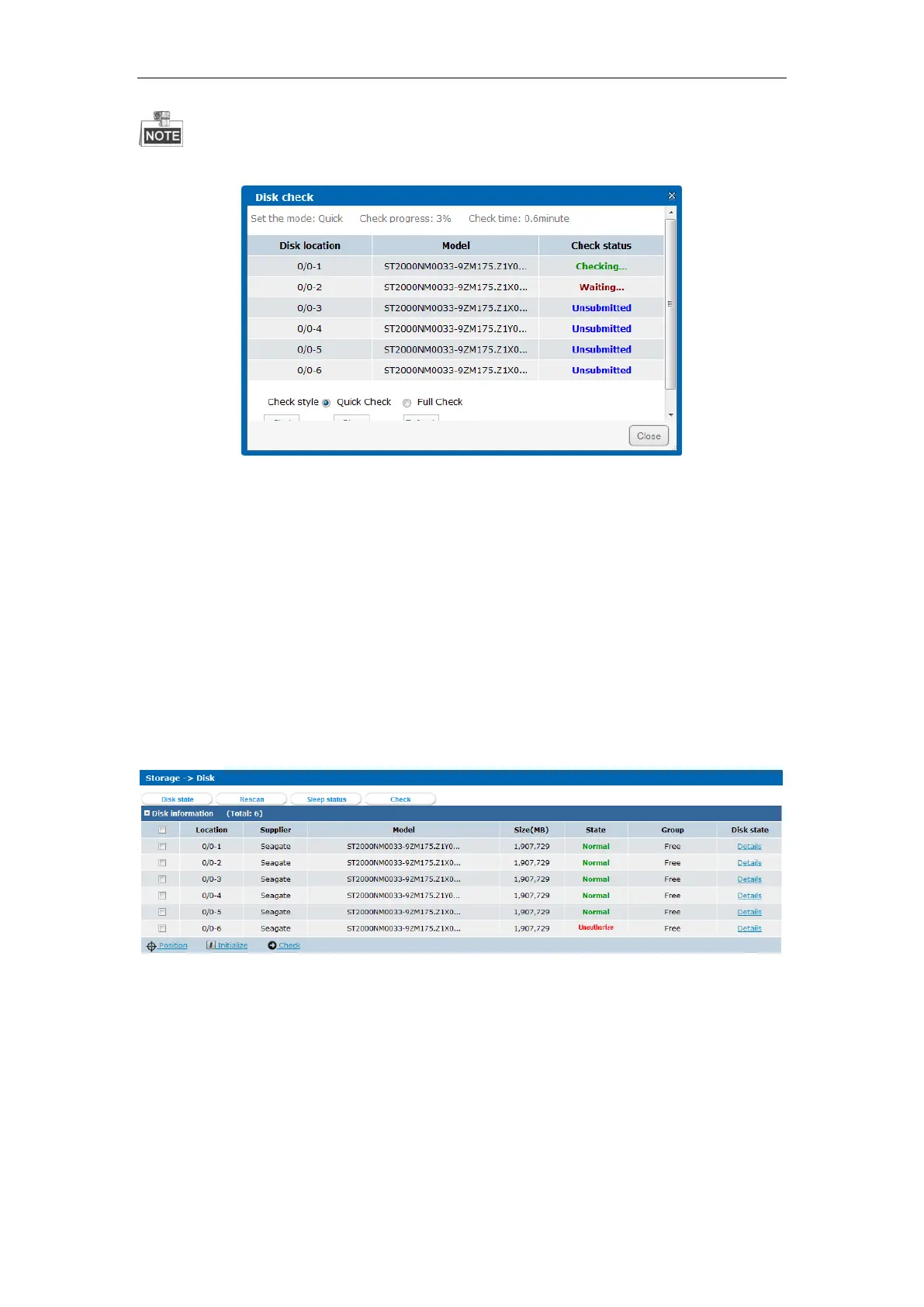Quick Operation Guide of DS-A81 Series Storage System
36
The Check button above the disk list is only available in the checking process of some disks.
Figure 6. 5 Check Status of Disk
There are 3 types of check status available in the system: checking, unsubmitted and waiting.
Unsubmitted: the current disk has not been submitted for checking.
Waiting: the disk is waiting in the queue to be checked.
Checking: the current disk is under checking.
6.2.3 Checking Disk
Purpose:
When a physical disk is used in the storage system for the first time, the disk status will be shown
as Unauthorized. You should check the disk before use.
Figure 6. 6 Check Disk
Steps:
1. Select the disk(s) to be checked from the list.
2. Click Check under the disk list to open the Disk Check page.