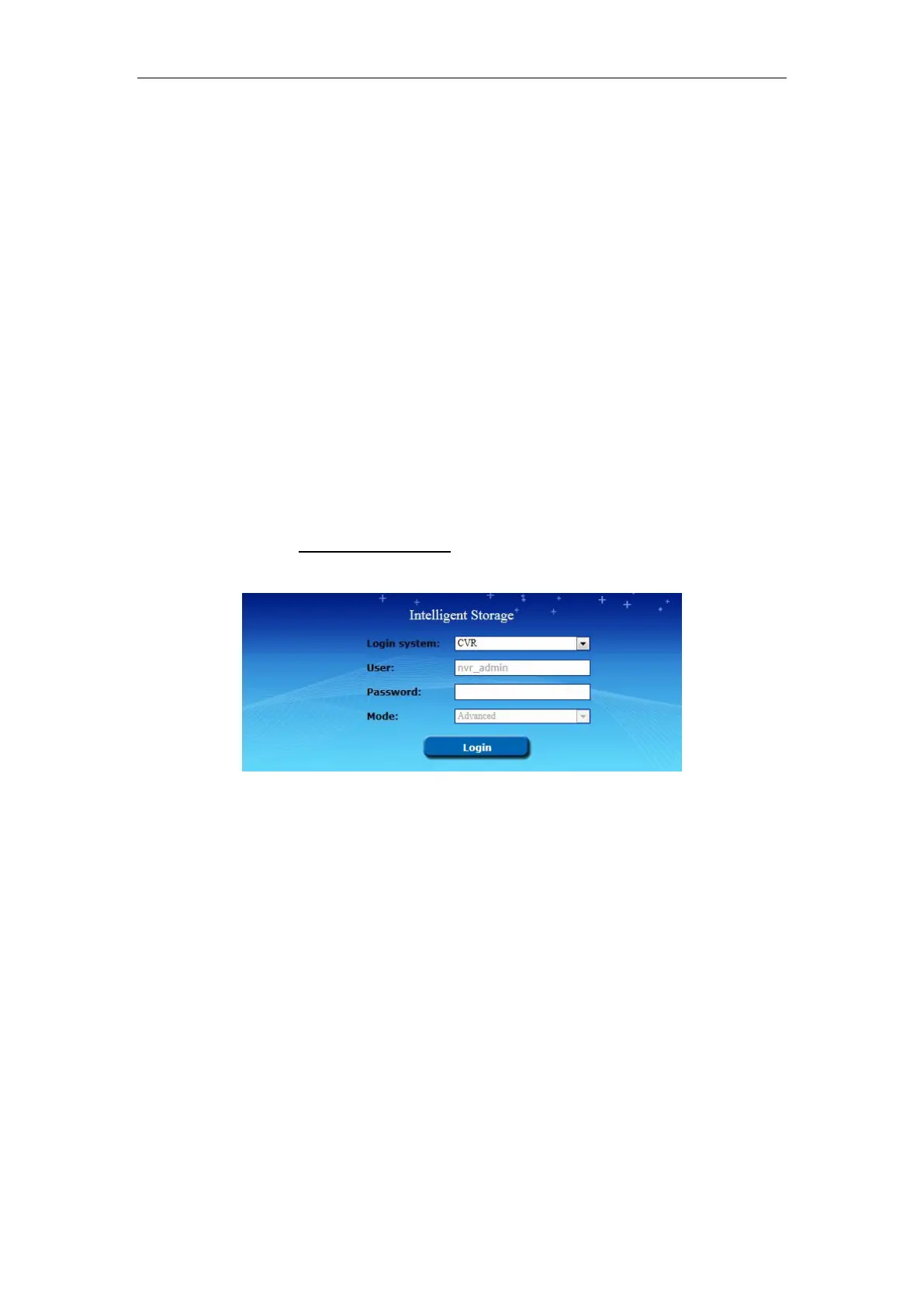Quick Operation Guide of DS-A81 Series Storage System
26
becomes full.
5.3 Configuring Record Settings
5.3.1 Logging in the CVR System
Steps:
1. Input the IP address of the storage system in the address bar of the web browser, and press
the Enter key. The address is formatted as: https://IP address of the storage server:2004.
Example: If the IP address of the storage server is 192.0.0.64, then the address you should
enter is https://192.0.0.64:2004.
2. Select CVR as the login system from the drop-down list.
3. Input the user name and password in the corresponding text fields. The default user name
and password are nvr_admin and 123.
4. Click the Login button to enter the CVR system.
You can also click Login CVR sub-system on the CVR Management interface to enter the
system login interface.
Figure 5. 10 Log in CVR System
5.3.2 Adding the Encoding Device
Steps:
1. Enter the Encoding Device Management interface.
Device Management > Device