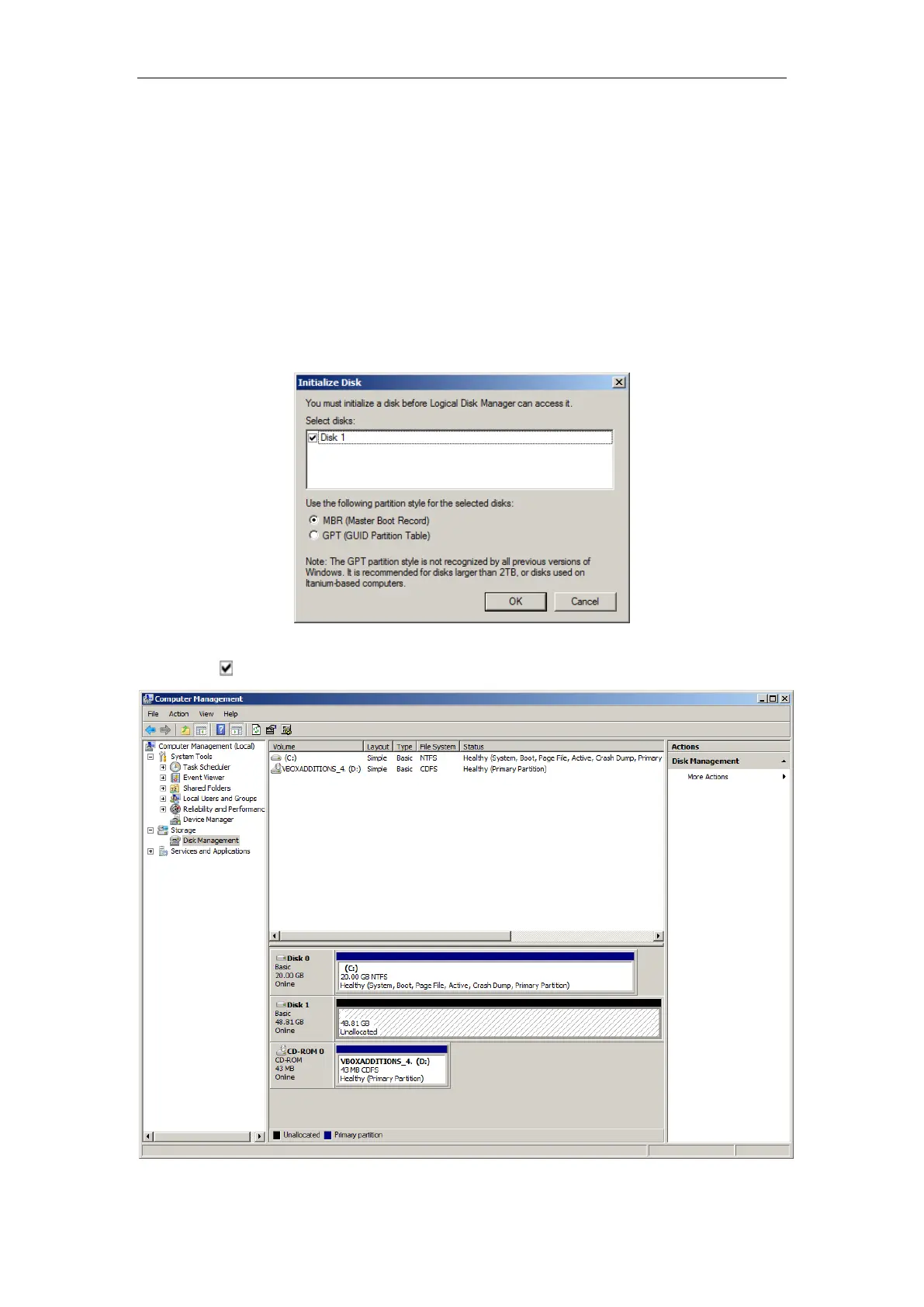Quick Operation Guide of DS-A81 Series Storage System
58
7.3 Mapping to Local Disk & Formatting iSCSI
Disk
After iSCSI connection, the storage system can be considered as a local disk.
Steps:
1. Enter the Start menu, and select Administrative Tools > Computer Management > Storage >
Disk Management. The Initialize Disk guide will pop up.
Figure 7. 13 Initialize Disk Guide
2. Check checkbox to select disk(s) and click OK to confirm initializing the disk(s).
Figure 7. 14 Disk Management