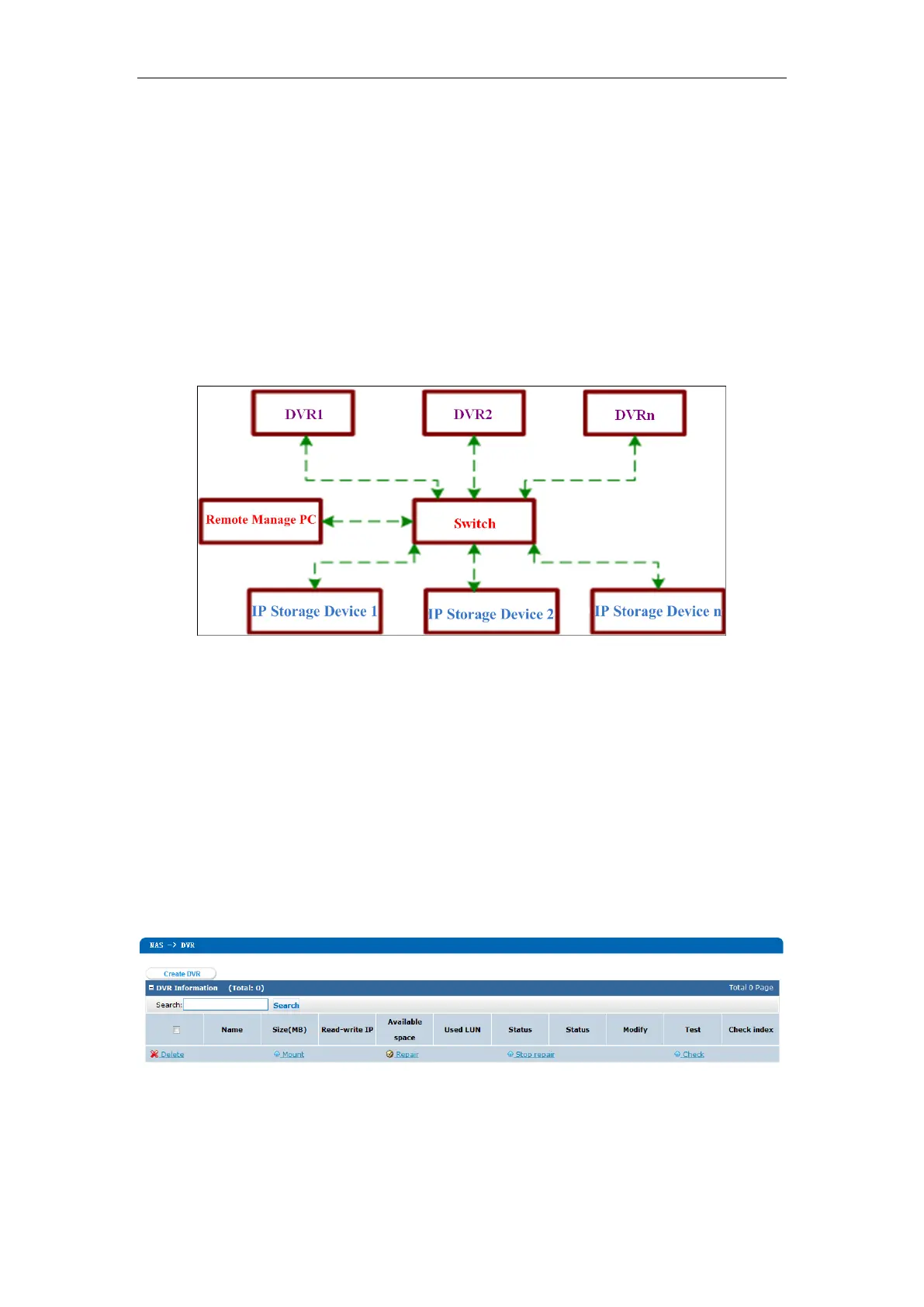Quick Operation Guide of DS-A81 Series Storage System
69
Chapter 9 Configuring NAS Settings for DVR
(optional)
The DVR storage share mode is applicable to the embedded encoding devices, e.g., DVR, DVS, IP
camera, IP dome, etc. The DVR in the following section refers to the embedded encoding device.
The topological structure of the storage systems and DVR units are shown below. This is a
recommended structure in network video security deployment, considering the increasing
business requirement in practical applications.
Figure 9. 1 Topological Structure
9.1 Creating DVR Storage Space
Before you start:
Add virtual storage pool before you configure the DVR settings. For more details, see Section 6.4
Virtual Storage Pool Management.
Steps:
1. Enter the DVR Settings interface.
NAS > DVR
Figure 9. 2 DVR Settings Interface
2. Click the Create DVR button to open the Create DVR page.
Name: Edit the name of the DVR NAS disk as desired.
Size: Set the capacity of each DVR NAS disk.