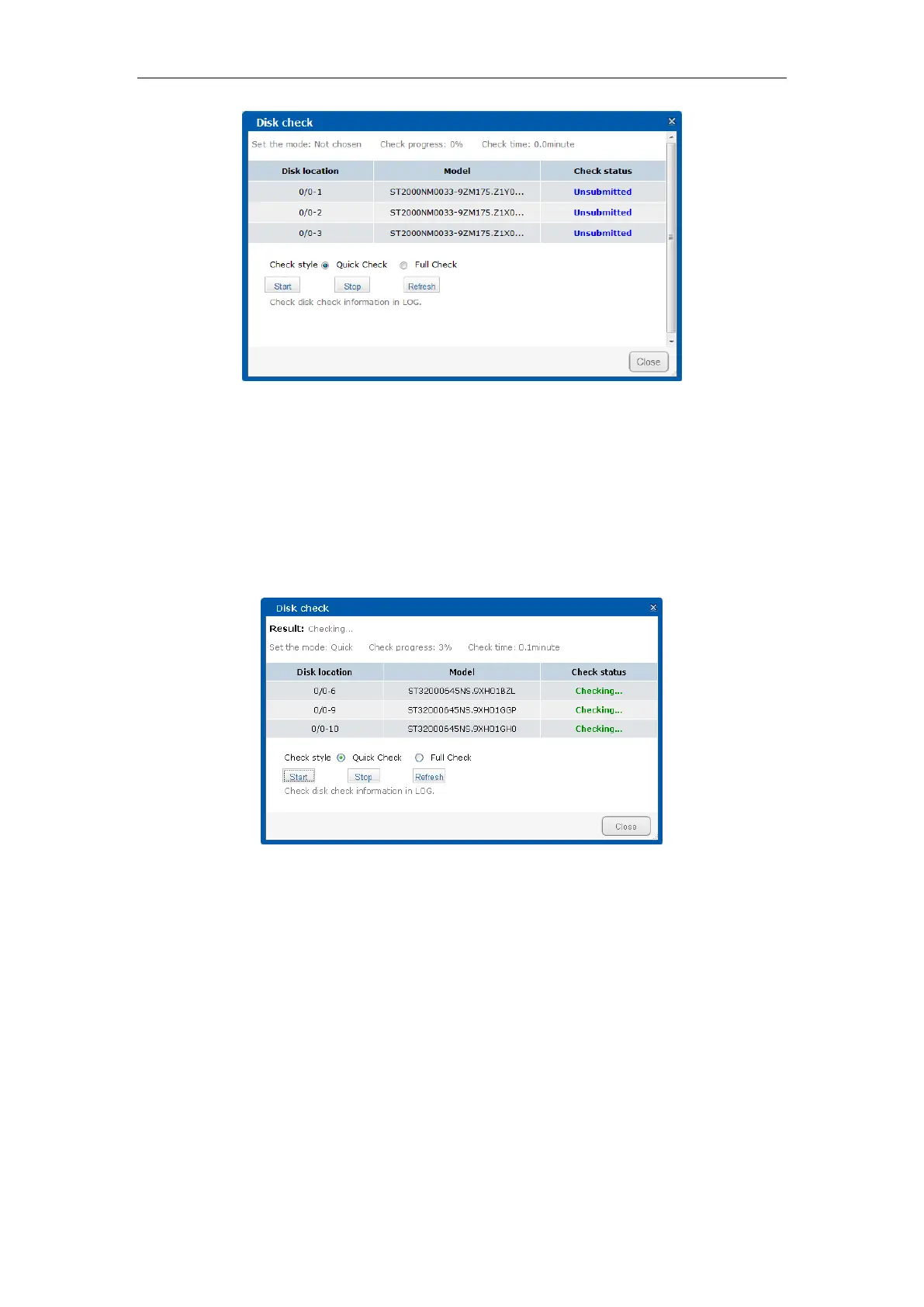Quick Operation Guide of DS-A81 Series Storage System
37
Figure 6. 7 Set Disk Check
3. Select Quick Check or Full Check as the check style.
Quick Check: check all disks simutanously and it takes a short time.
Full Check: check the disks one by one in details which may take a long time. It is
recommended when the disks are used for the first time.
4. Click the Start button to start checking the selected disk(s). You can view the check progress
and check time on the top of the page.
Figure 6. 8 Check Disk
5. You can click the Stop button to stop checking all the disks.
You can also click the Refresh button to refresh the latest status of the disks.
6. After the checking process is complete, you can view the disk status in the disk management
interface.
6.3 Array Management
6.3.1 Creating an Array
Steps: