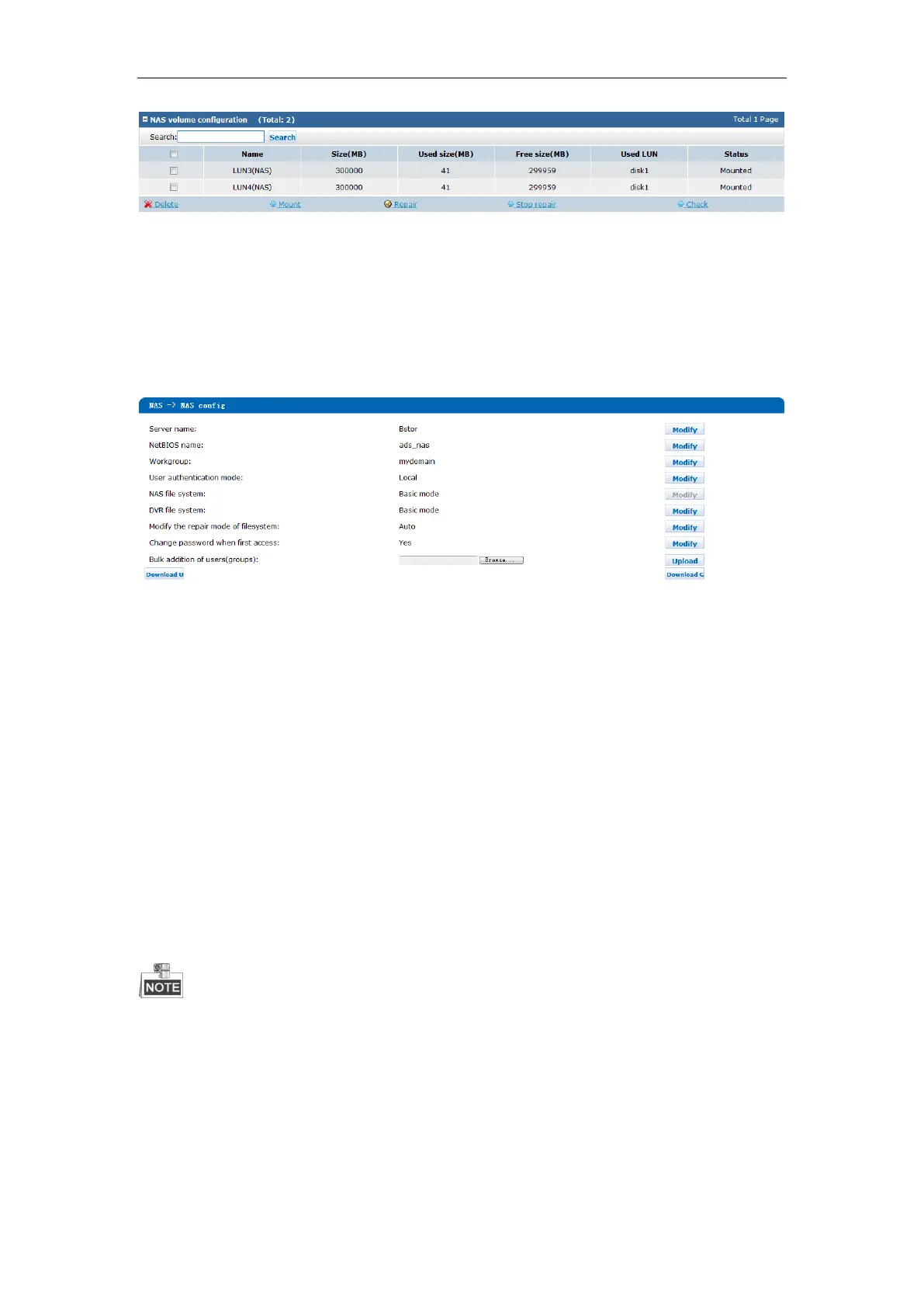Quick Operation Guide of DS-A81 Series Storage System
63
Figure 8. 3 NAS Volume List
8.1.2 Configuring Basic NAS Settings
Steps:
1. Enter the NAS Configuration interface.
NAS > NAS Config
Figure 8. 4 NAS Configuration
2. You can configure the Server name, NetBIOS name and Workgroup to meet the actual
needs in office.
3. For user authentication mode, you can select Local, Share or ADS.
Local: This mode adopts the local user management system of the storage device, and the
user name and password are saved in the storage server.
Share: It allows any user to log in the system with no need of user name authentication.
ADS: Based on the domain, all users are required to adopt the Active Directory for
authentication. The ADS mode is optional.
8.1.3 Adding NAS User
If you set the user authentication mode as Local, you need to create the NAS user before creating
NAS disk.
Steps:
1. Enter the NAS User Management interface.
NAS > Users (Groups)