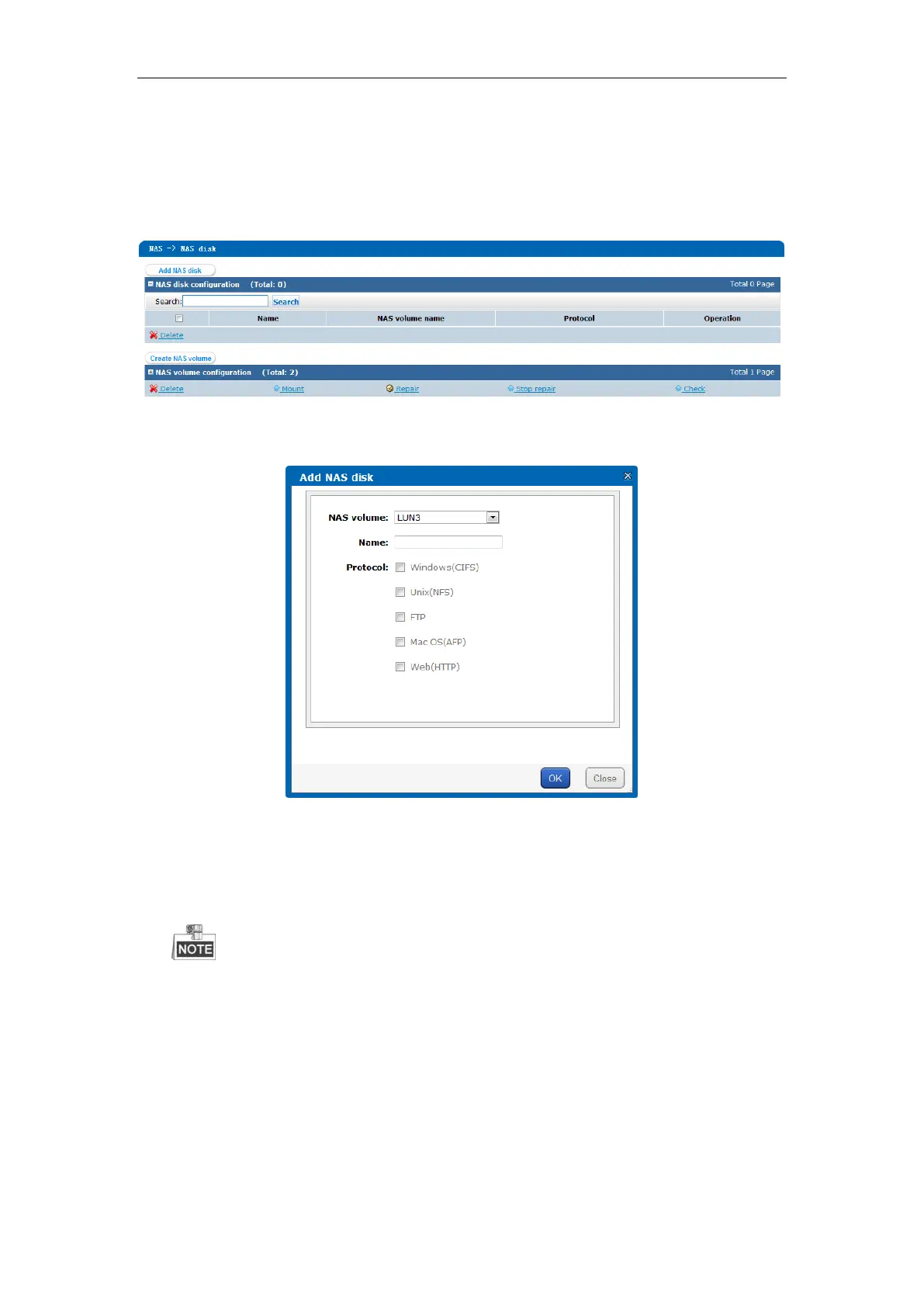Quick Operation Guide of DS-A81 Series Storage System
65
8.1.4 Creating NAS Disk
Steps:
1. Enter the NAS Disk Management interface.
NAS > NAS Disk
Figure 8. 7 NAS Disk Management
2. Click the Add NAS disk button to open the Add NAS Disk page.
Figure 8. 8 Add a NAS Disk
3. Select the NAS volume from the drop-down list and input the name for the NAS disk.
4. Check the checkbox to select the protocol, and then set the read/write access to the NAS
disk for the added NAS users or specified IP address segment.
If the user authentication mode is set as Share and the protocol is selected as Windows
(CIFS), you need only select the access mode to read-write or read-only for all the users.