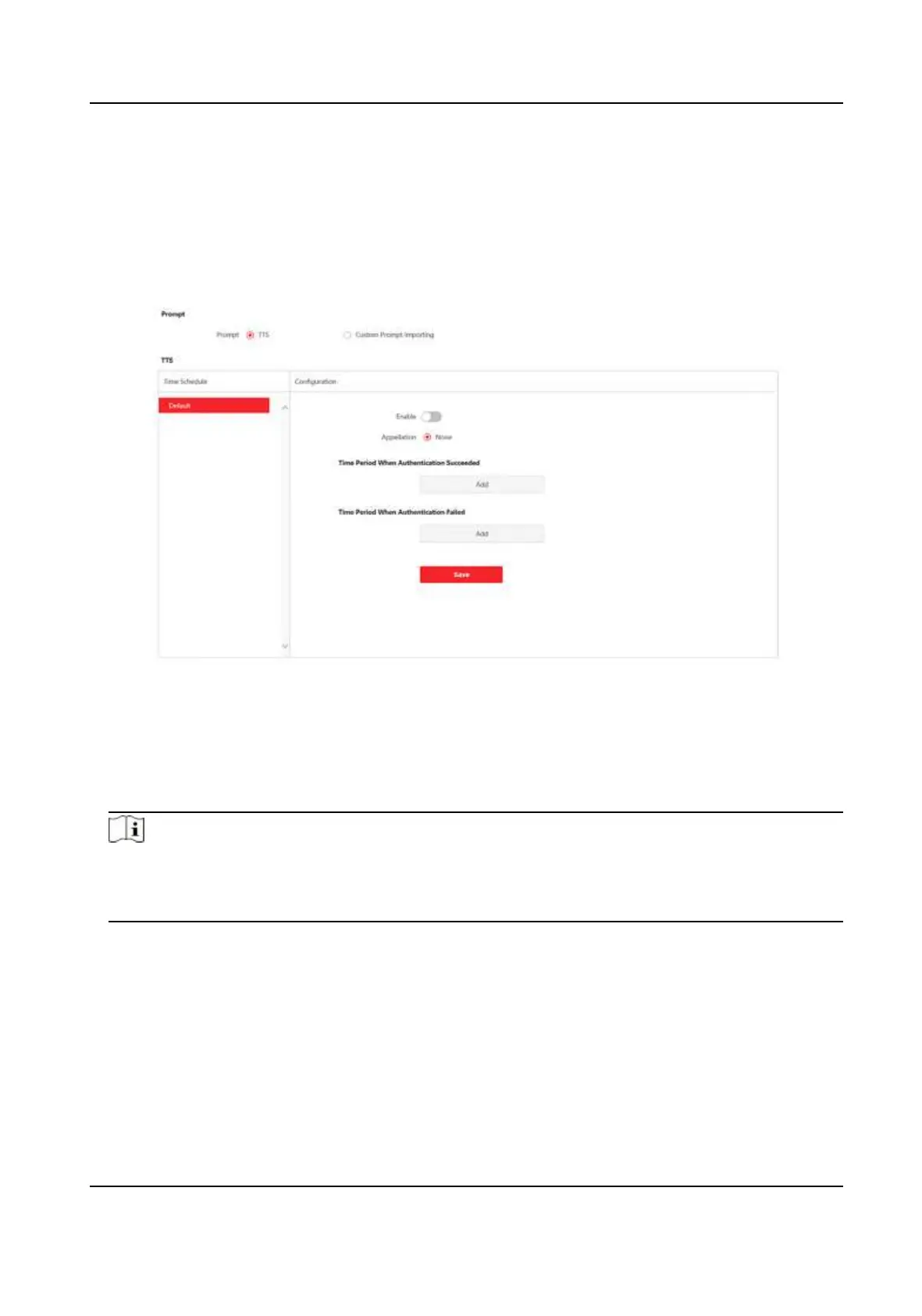9.5.14 Customize Audio Content
Customize the output audio content when authencaon succeeded and failed.
Steps
1.
Click Conguraon → Video/Audio → Prompt .
Figure 9-8 Customize Audio Content
2.
Select Prompt as TTS(Text to Speech) to turn the text to audio content.
3.
Or you can select Prompt as Custom Prompt Imporng.
1) Select Custom Type or you can import your custom prompt from local PC.
2) You can view the imporng status of the custom prompts in the list.
Note
The audio le shall be in WAV format and mono, and the sampling rate shall be 8 K or 16 K. The
amplitude of the audio le shall not exceed -3dB, and the size of the audio le size shall not
exceed 512 K.
4.
Select me schedule.
5.
Enable the funcon.
6.
Set the appellaon.
7.
Set the me period when authencaon succeeded.
1) Click Add.
2) Set the me duraon and the language.
DS-K1T342 Series Face Recognion Terminal User Manual
131
