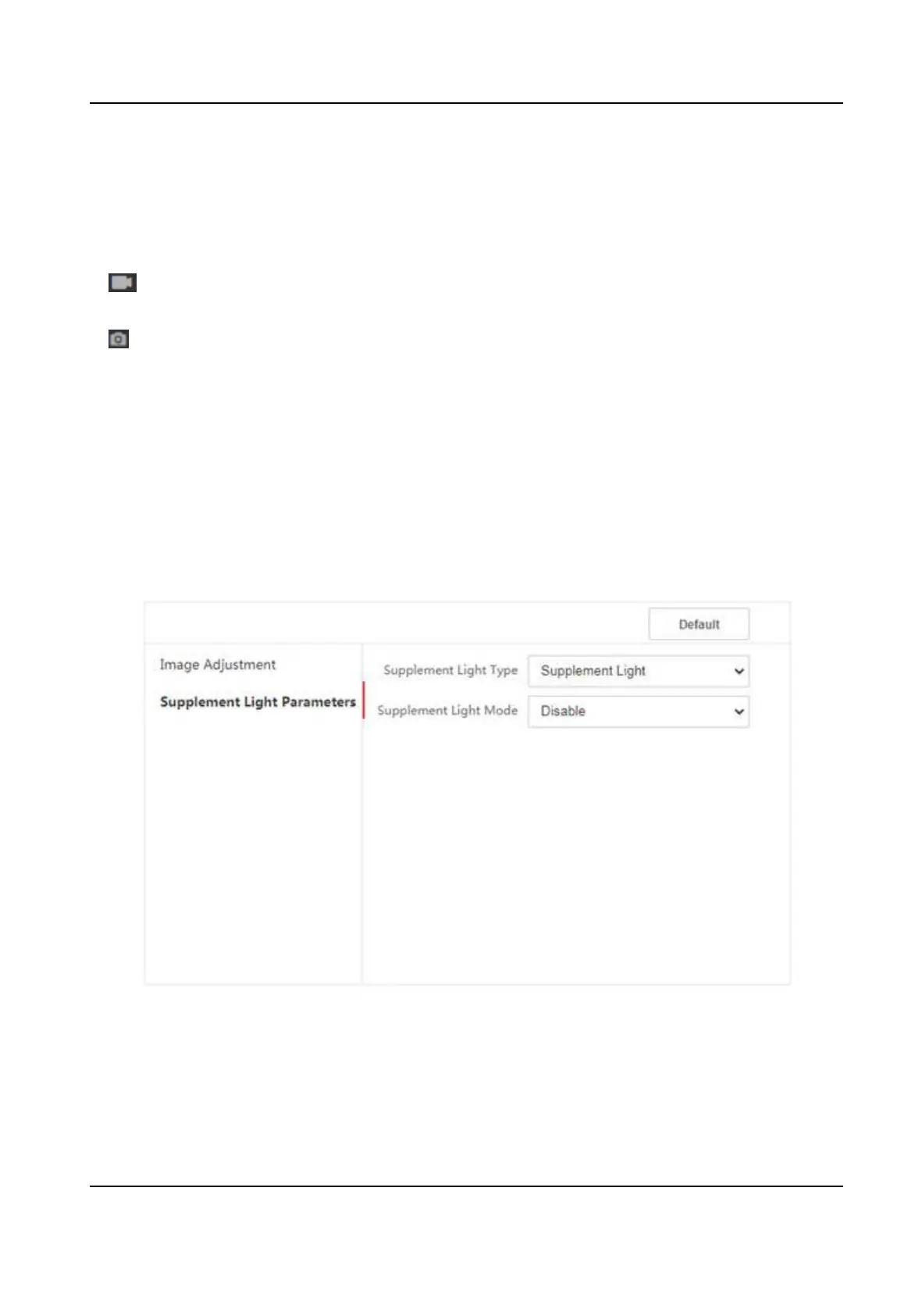When there are both very bright and very dark areas simultaneously in the view, WDR
balances the brightness level of the whole image and provide clear images with details.
Brightness/Contrast/Saturaon
Drag the block or enter the value to adjust the live video's brightness, contrast and
saturaon.
Start/end recording video.
Capture the image.
3.
Click Default to restore the parameters to the default sengs.
9.5.16 Set Supplement Light Brightness
Set the device supplement light brightness.
Steps
1.
Click Conguraon → Image → Supplement Light Parameters .
Figure 9-9 Supplement Light Sengs Page
2.
Select a supplement light type and mode from the drop-down list. If you select the mode as ON,
you should set the brightness.
DS-K1T342 Series Face Recognion Terminal User Manual
133
