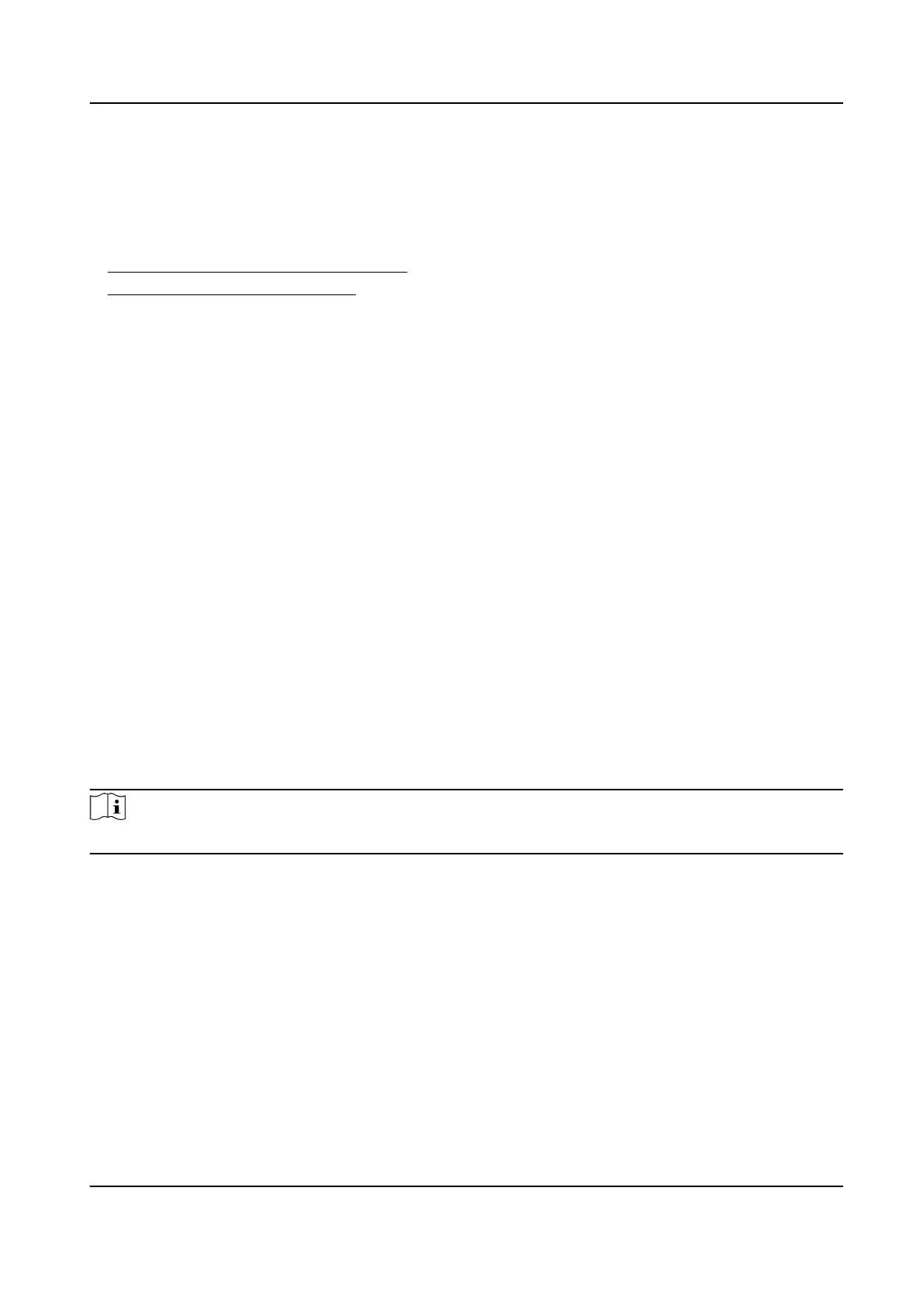Chapter 15 Device Management
You can manage the linked device on PC Web and mobile Web.
●
View Room No. Details on Mobile Web
●
Device Management on PC Web
15.1 View Room No. Details on Mobile Web
You can view the room No. details of linked indoor staon.
Steps
1.
Tap Device Management on the main page of mobile Web.
2.
Tap the room to view the room details.
15.2 Device Management on PC Web
Synchronizaon from Door Staon/Outer Door Staon
Long press to buon on the right side of the device to synchronize informaon.
Add Device
Click Device Management to enter the sengs page. Select device type and congure room
informaon to add device.
Upgrade / Delete Device
You can upgrade, edit and delete device.
Note
All indoor staons should be online before upgrading.
DS-KD7003EY-IME2 Module Door Staon User Manual
64
