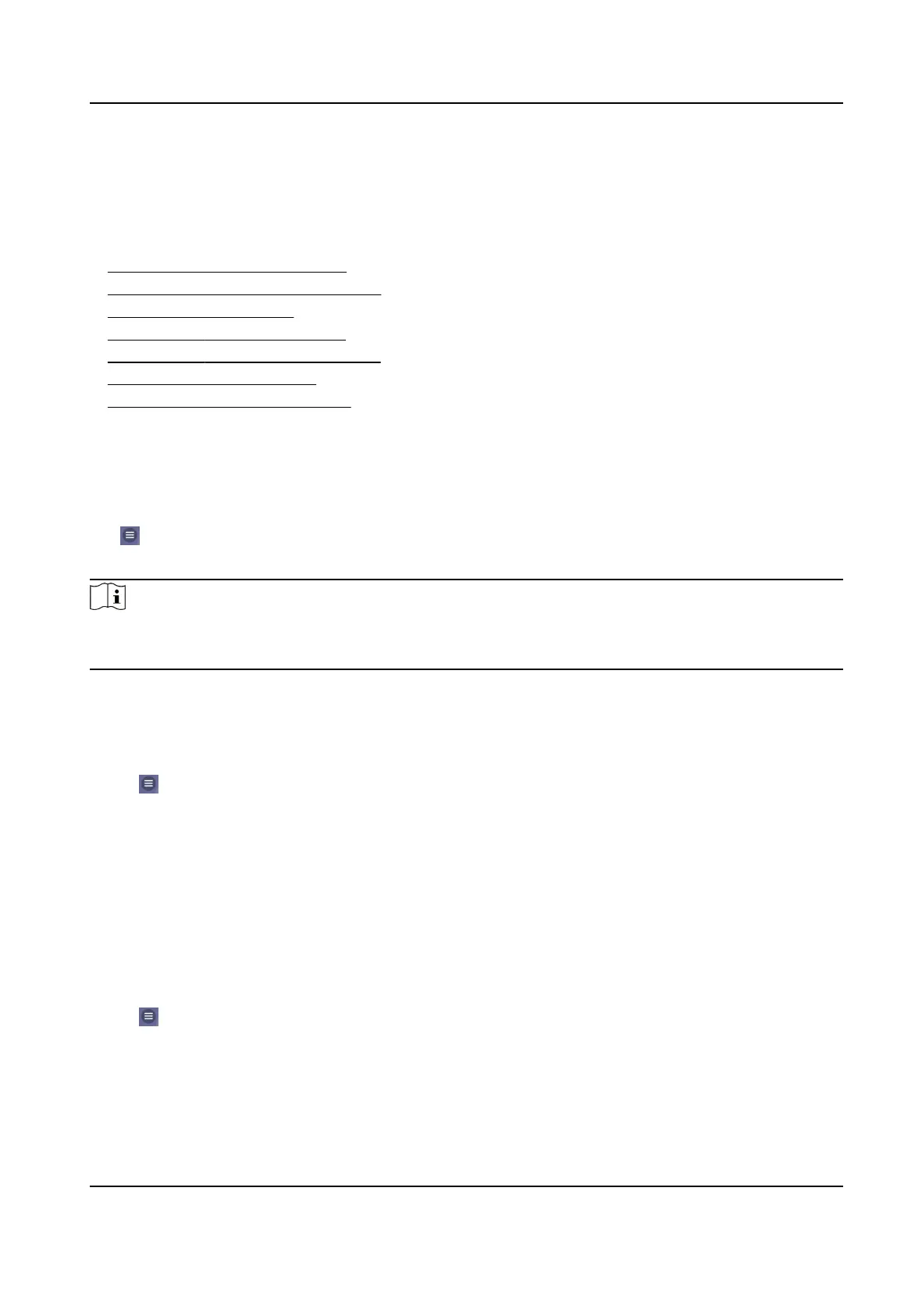Chapter 22 Video Intercom Sengs
You can set video intercom parameters.
●
Set Call Parameters on PC Web
●
Set Call Parameters on Mobile Web
●
Set Ringtone on PC Web
●
Press Buon to Call on PC Web
●
Press Buon to Call on Mobile Web
●
Set Sub Module on PC Web
●
Set Sub Module on Mobile Web
22.1 Set Call Parameters on Mobile Web
Set the Max. call duraon.
Tap → Intercom → Call Seng .
Set Max. Communicaon Time and Max. Ring Duraon . Press Save.
Note
●
The Max. communicaon me range is 15 s to 90 s.
●
The Max. ring duraon range is 65 s to 255 s.
22.2 Press Buon to Call on Mobile Web
Steps
1.
Tap
→ Intercom → Press Buon to Call .
2.
Tap 1 or 2 to select a buon to congure.
3.
Enable the funcon of Press Buon to Call.
4.
Tap Save.
22.3 Set Sub Module on Mobile Web
You can congure the sub modules on mobile Web.
Steps
1.
Tap → Intercom → Sub Module Conguraon .
2.
Tap Display Module.
3.
Drag the block to adjust the brightness.
4.
Tap to enable Buzzer.
DS-KD7003EY-IME2 Module Door Staon User Manual
77
