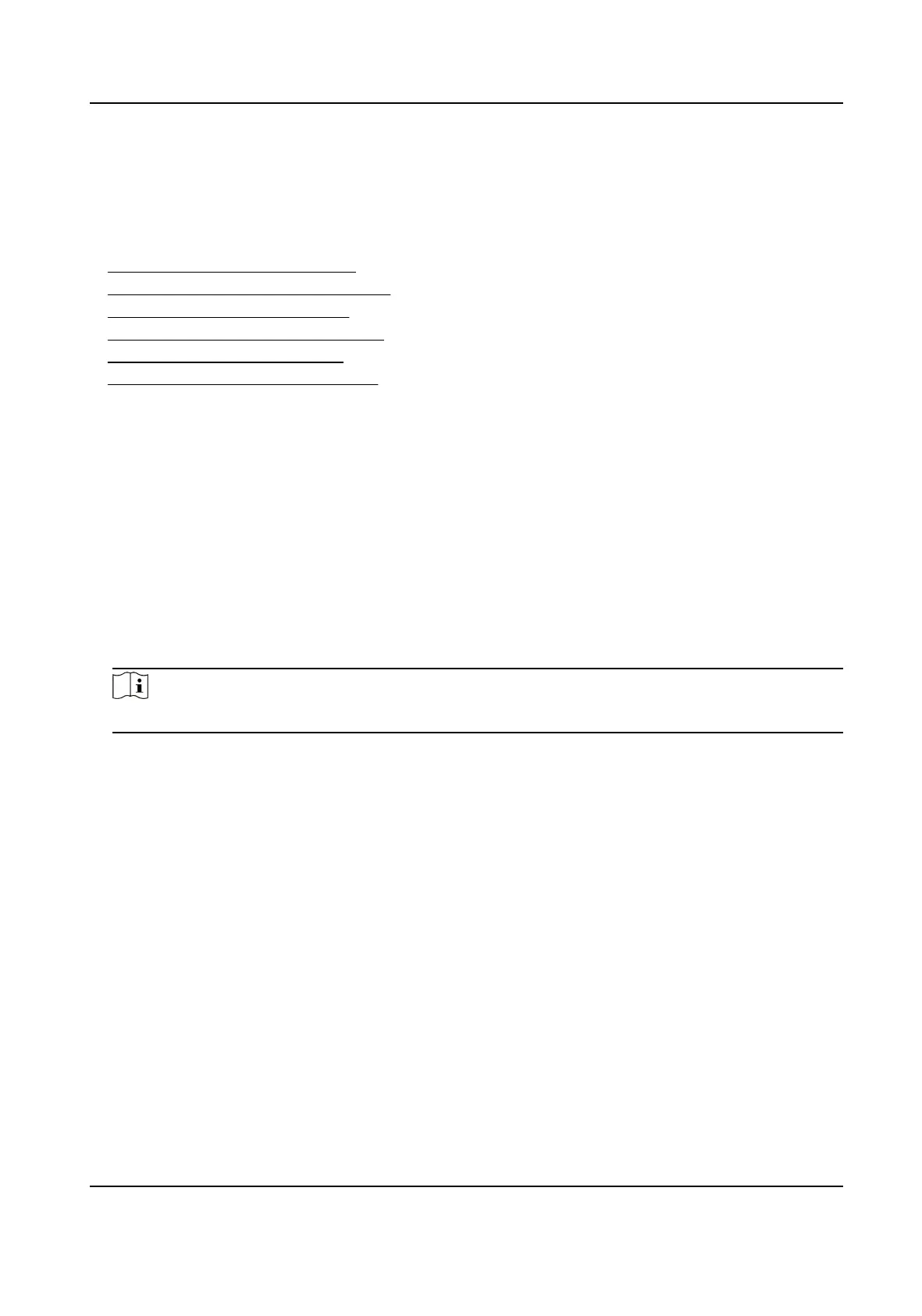Chapter 21 Access Control Sengs
You can set access control parameters.
●
Set Door Parameters on PC Web
●
Set Door Parameters on Mobile Web
●
Set Public Password on PC Web
●
Set Public Password on Mobile Web
●
Set I/O Parameters on PC Web
●
Set I/O Parameters on Mobile Web
21.1 Set Door Parameters on Mobile Web
You can set door name and check open duraon.
Tap Conguraon → Access Control → Door Parameters .
Tap Save to save the sengs aer the conguraon.
Name
You can create a name for the door.
Open Duraon
You can check the unlocking duraon of the door.
Note
The Open Duraon is 3 by default.
21.2 Set Public Password on Mobile Web
Aer seng the public password, you can open the door via the public password.
Steps
1.
Tap Conguraon → Access Control → Password Sengs .
2.
Tap + to add public password.
1) Enter the password and
conrm the password.
2)
Oponal: Add remarks for the password.
3) Select Electric Lock.
3.
Tap Save to save the
sengs.
21.3 Set I/O Parameters on Mobile Web
You can set I/O Parameters on mobile Web.
DS-KD7003EY-IME2 Module Door Staon User Manual
74
