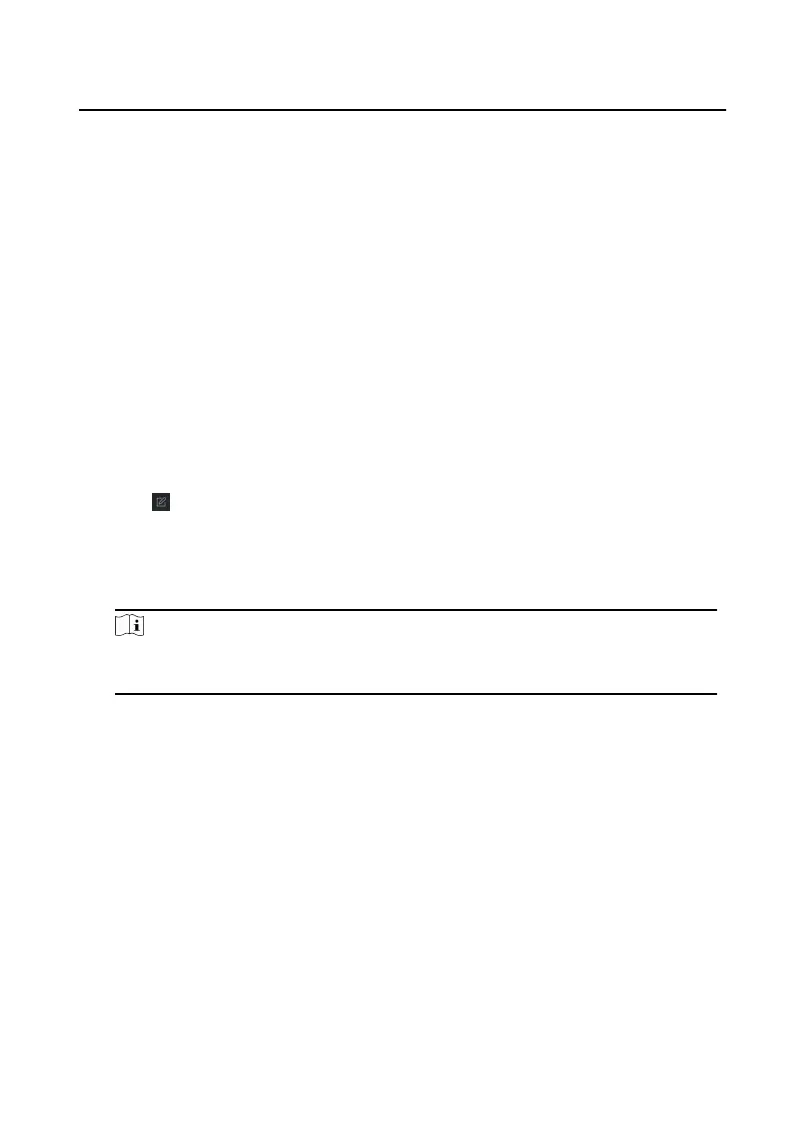10 Remote Conguraon via Client
Soware
You can set Video Intercom system and manage video intercom products including
indoor
staon, door staon and main staon via iVMS-4200 client soware.
10.1 Edit Device Network Parameters
Before You Start
Before conguring the device remotely, make sure that the device is acvated.
Steps
1. On the person management page, click Online Device.
2.
Click
to pop up the network parameter sengs page.
3. Edit the device IP address, subnet mask, default gateway, etc.
4. Enter the device
acvaon password.
5. Click Save to enable the sengs.
Note
Please keep the device IP address and the local computer IP address in the same
network segment.
10.2 Add Device
You can add devices via the following methods: add device online, add device via IP
address, add device via IP segment, add device in batch, and add device via EHome.
10.2.1 Add Online Device
Steps
1. Click Online Device.
2. In the online device area, select an
acvated online device, or press the Shi or
Ctrl to select
mulple acvated online devices.
3. Click Add.
Video Intercom Face
Recognion Door Staon User Manual
87
