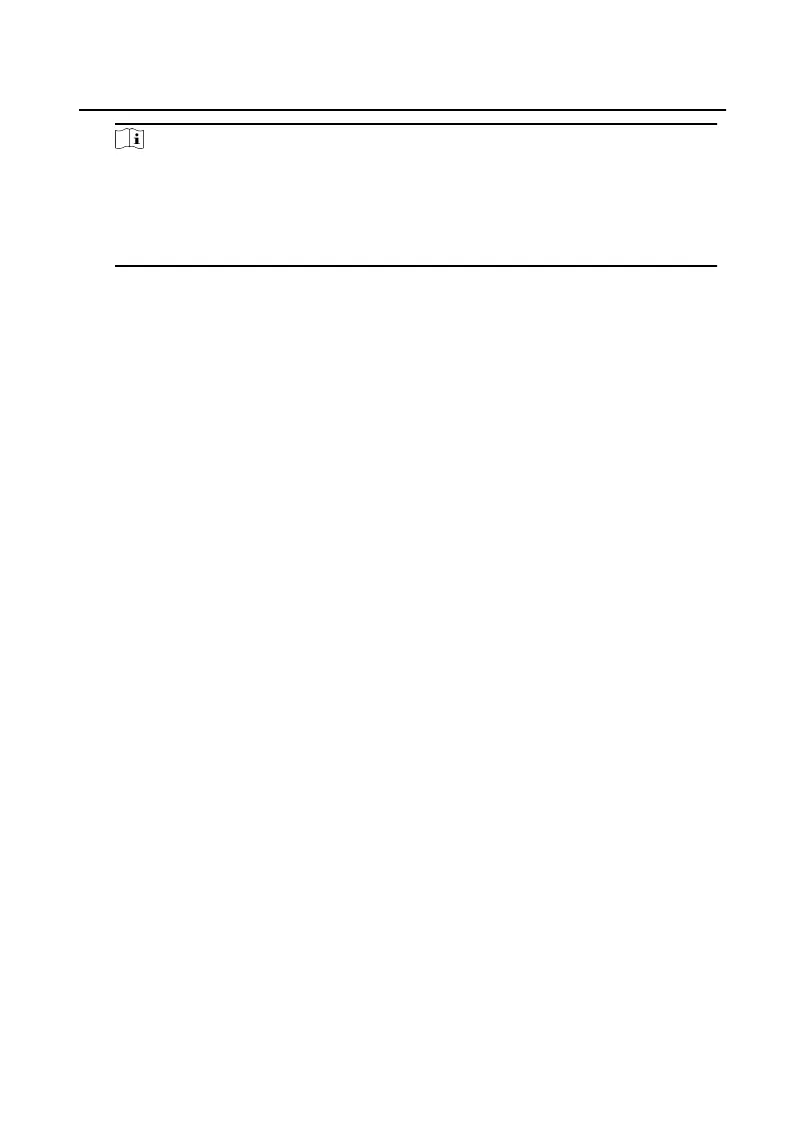Note
●
One video intercom device can only connect with one client soware.
●
The maximum ring duraon can be set from 15 s to 60 s.
●
The maximum speaking duraon between the client soware and indoor
staon can be set from 120 s to 600 s.
10.8.2 Search Video Intercom Informaon
Search Call Logs
Steps
1. On the Video Intercom page, click Access Control → Video Intercom → Call Log to
enter the page.
2. Set the search condions.
Call Status
You can select the call status as dialed, received or missed.
Device Type
Select the device type as indoor
staon, door staon, outer door staon or
analog indoor staon.
Time
Set the start
me and end me of a me period to search the logs.
3. Click Search.
4.
Oponal: You can reset the sengs or export the noce aer the search.
Reset the
Sengs Click Reset to reset search condions.
Export Search Results Click Export to export the search results to your PC.
Search Noce
Steps
1. On the Video Intercom page, click Access Control → Video Intercom →
Noce to
enter the page.
2. Set the search condions.
Informaon Type
Video Intercom Face
Recognion Door Staon User Manual
96
