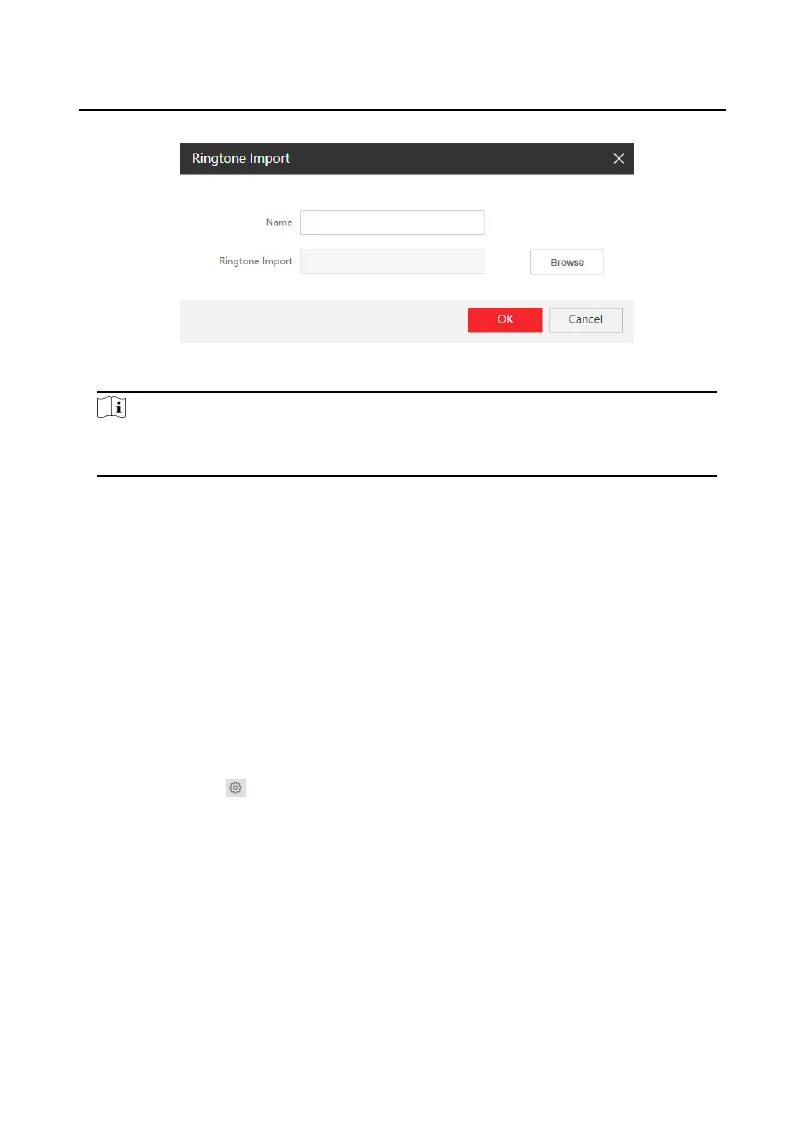Figure 9-20 Ringtone Sengs
Note
Available Audio Format: WAV、AAC, Size: Less than 600 KB, Sample Rate: 8000Hz,
Mono.
Number Sengs
Steps
1. Click Intercom → Number
Sengs , and you can view the No., room No., and SIP
number.
2. Add the number.
1) Click Add.
2) Enter Room No., and SIP.
3) Oponal: Click Add to add SIP according to the actual needs.
4) Click OK.
3.
Oponal: Click to edit the number.
9.4.8 Access Control
Sengs
Door Parameters
Set the parameters of the door which is linked to the device.
Steps
1. Click Access Control → Door Parameters to enter the sengs page.
Video Intercom Face
Recognion Door Staon User Manual
78
