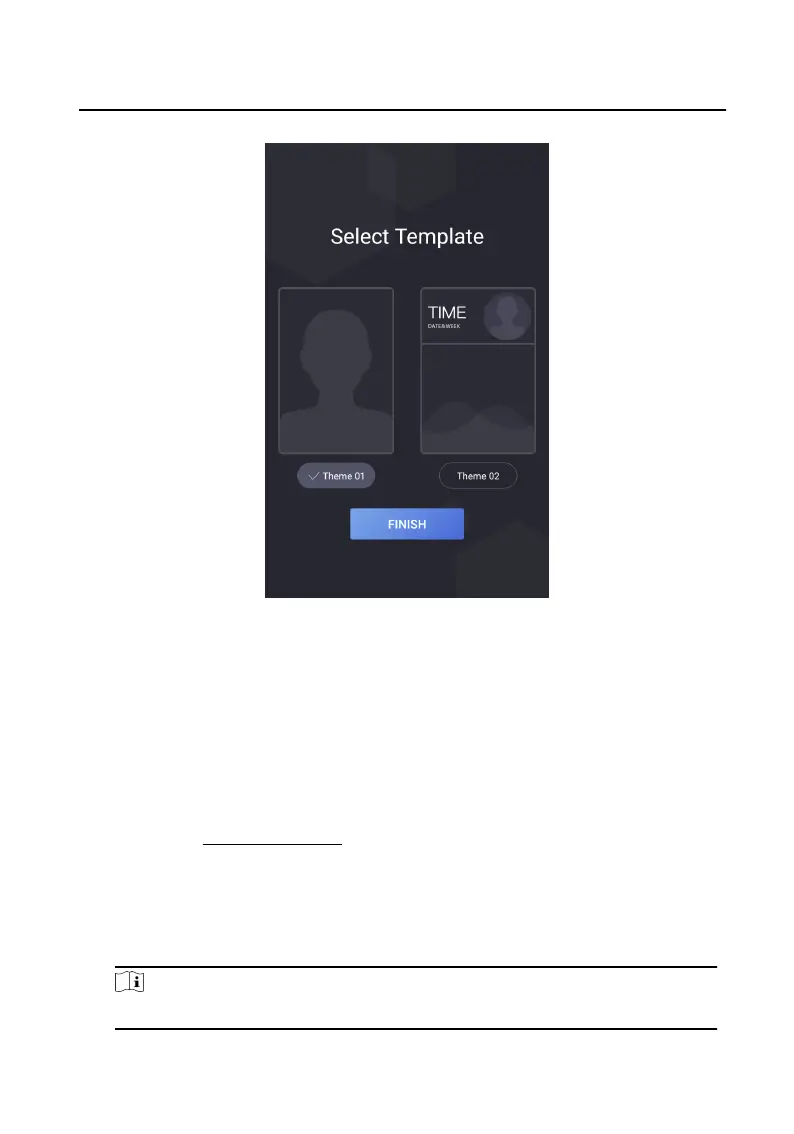Figure 7-7 Theme Sengs
6. Tap FINISH.
7.2
Authencaon via Admin
You can congure the parameters of the device on the menu page. You should
authencate to enter the menu.
If you want to
authencate via face/card/ngerprints, you should add administrator
rst. Refers to User Management for details.
Steps
1. Hold the screen to enter the
authencaon page.
2. You can enter the admin password or authencaon via Face/Card/Fingerprints to
enter the menu.
Note
Admin password is set as acvaon password.
Video Intercom Face Recognion Door Staon User Manual
35
