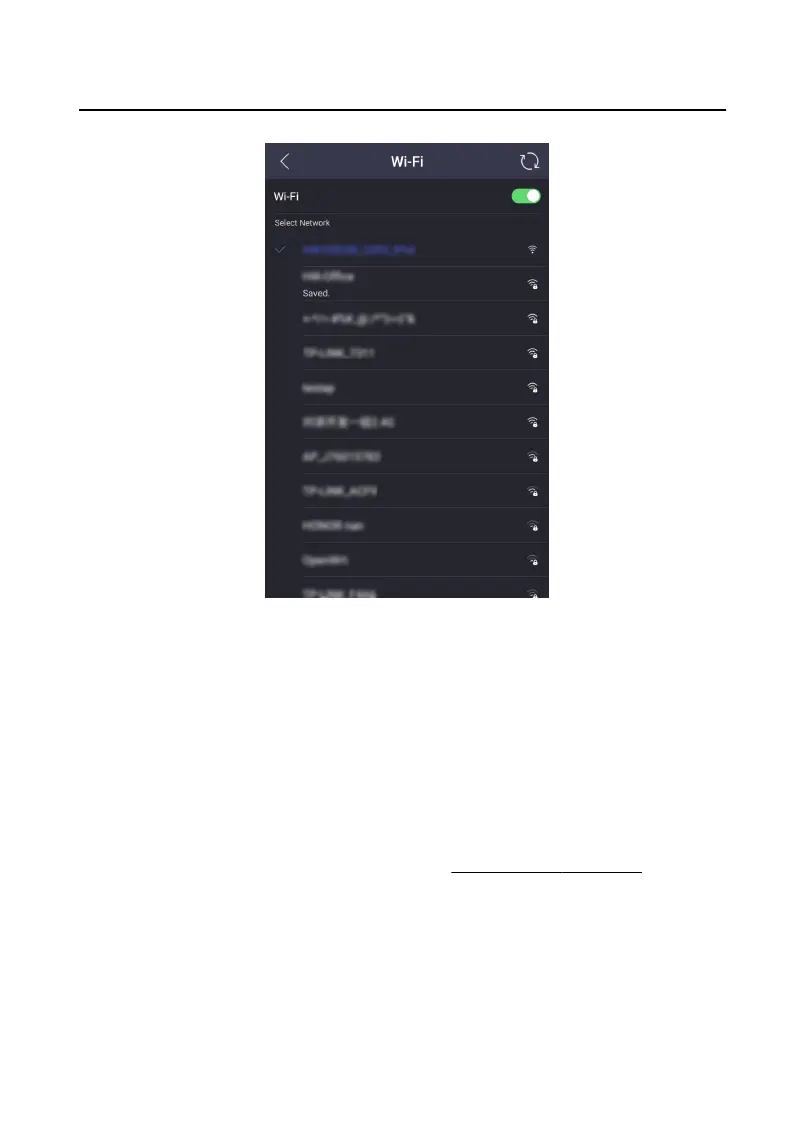Figure 7-10 Wi-Fi Sengs
2. Slide to enable the funcon.
3. Select a Wi-Fi and enter the password to connect.
7.3.3 Cloud Service
Sengs
Enable the funcon, you can congure and operate the device via mobile client
remotely.
Before You Start
Authencate and enter the menu rst. Refers to Authencaon via Admin for
details.
Steps
1. On the menu, tap Network → Cloud Service to enter the sengs page.
Video Intercom Face
Recognion Door Staon User Manual
38
