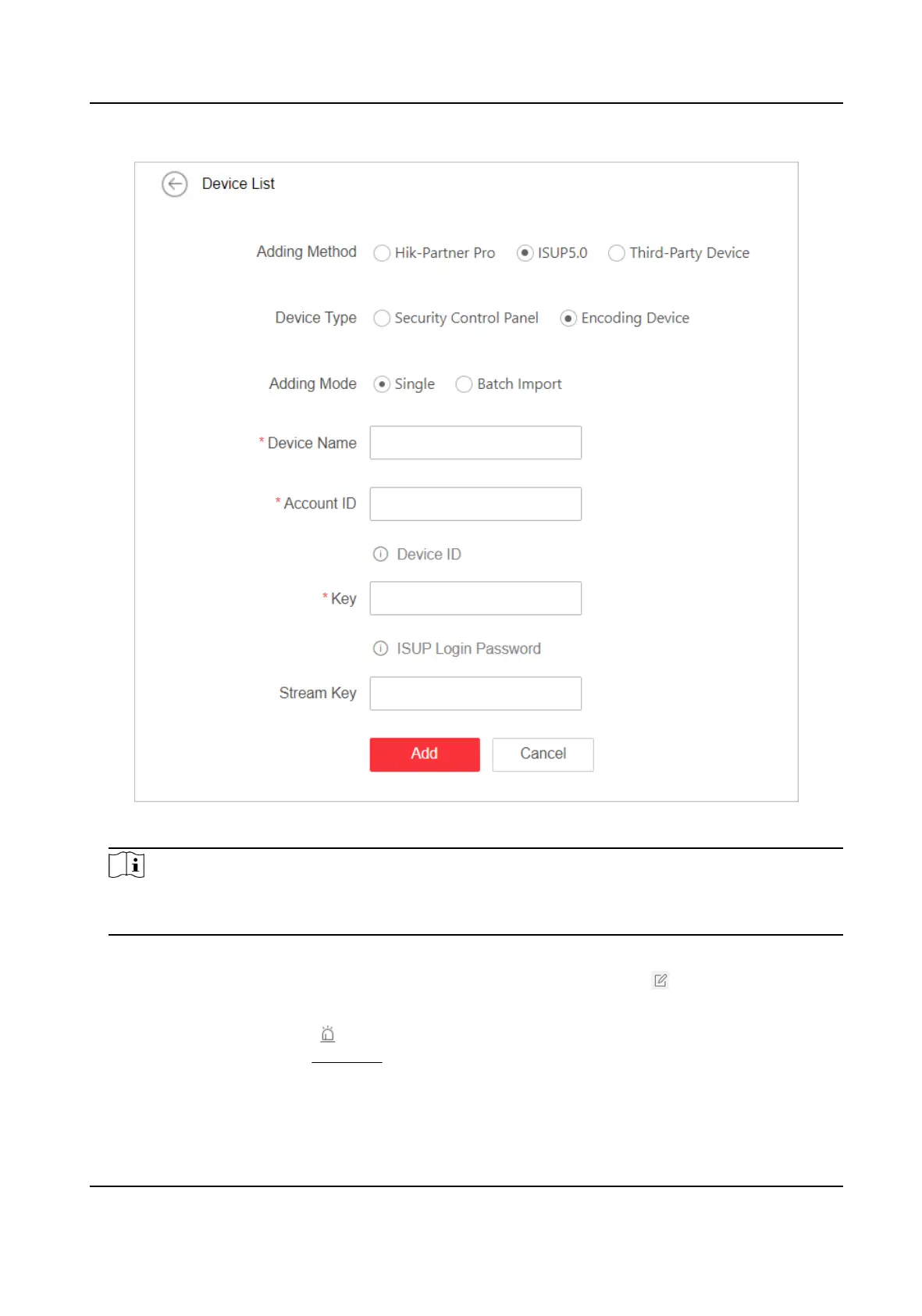Figure 3-3 Add a Single ISUP 5.0 Security Control Panel
Note
For ISUP5.0 encoding devices, sub-stream is priorized in live view, playback, and video
downloading.
7.
Oponal: Perform the following operaons as needed.
Edit Device
For Administrator and permied operators, click to edit device's
account ID, device name, and key.
Enable Alarm
Service and Set
Zone
Click in the Operaon column to enable receiving alarms and set zones.
See Set Zone for details.
Hik IP Receiver Pro User Manual
9