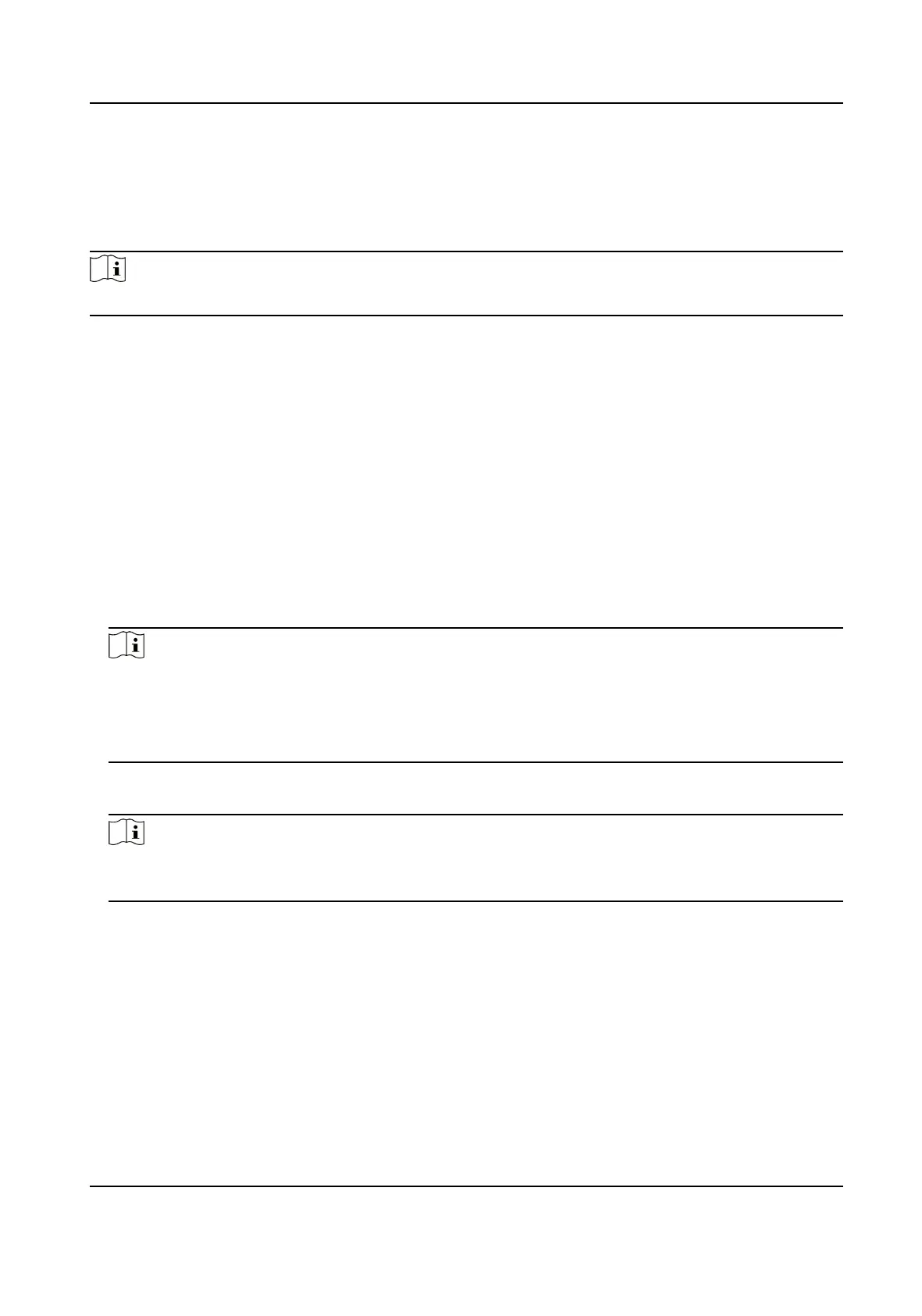can set a value from 1 through 10 failed sign-in aempts. You can also undo checking the Enable
Lock box so that the account will not be locked no maer how many failed aempts there are.
Click Conguraon → System → Illegal Login Lock .
Check the Enable Lock box, and set the login
aempts allowed and lock duraon.
Note
The password of the current login account is required to save the sengs.
4.3 System Maintenance
In the System Maintenance module, you can manage logs and manage the conguraon le.
4.3.1 Manage Logs
You can enable log and export logs to your local PC.
Steps
1.
Click Conguraon → Maintenance → Log to enter the Log Management page.
2.
Check Enable Log.
3.
Select the log level.
Note
●
Only the logs with the log level higher than the congured level can be recorded.
●
The log level is Info by default. We recommend seng Debug as the log level to make it easier
to nd error details. If you select Debug as the log level, the Hik IP Receiver Pro performance
will be degraded.
4.
Click Save to save the sengs.
5.
Oponal: Click Export to download logs to your PC.
Note
When you export logs, the local two-way audio logs and video vericaon logs (if there are any)
will also be exported at the same me.
4.3.2 Export and Import Conguraon File
You can export the conguraon le and import it to Hik IP Receiver Pro on another PC in case that
you need to quickly start Hik IP Receiver Pro without
conguring it on another PC.
Steps
1.
Click Conguraon → Maintenance → Conguraon File .
2.
Click Export and enter your password to save the conguraon data to your local PC.
Hik IP Receiver Pro User Manual
26