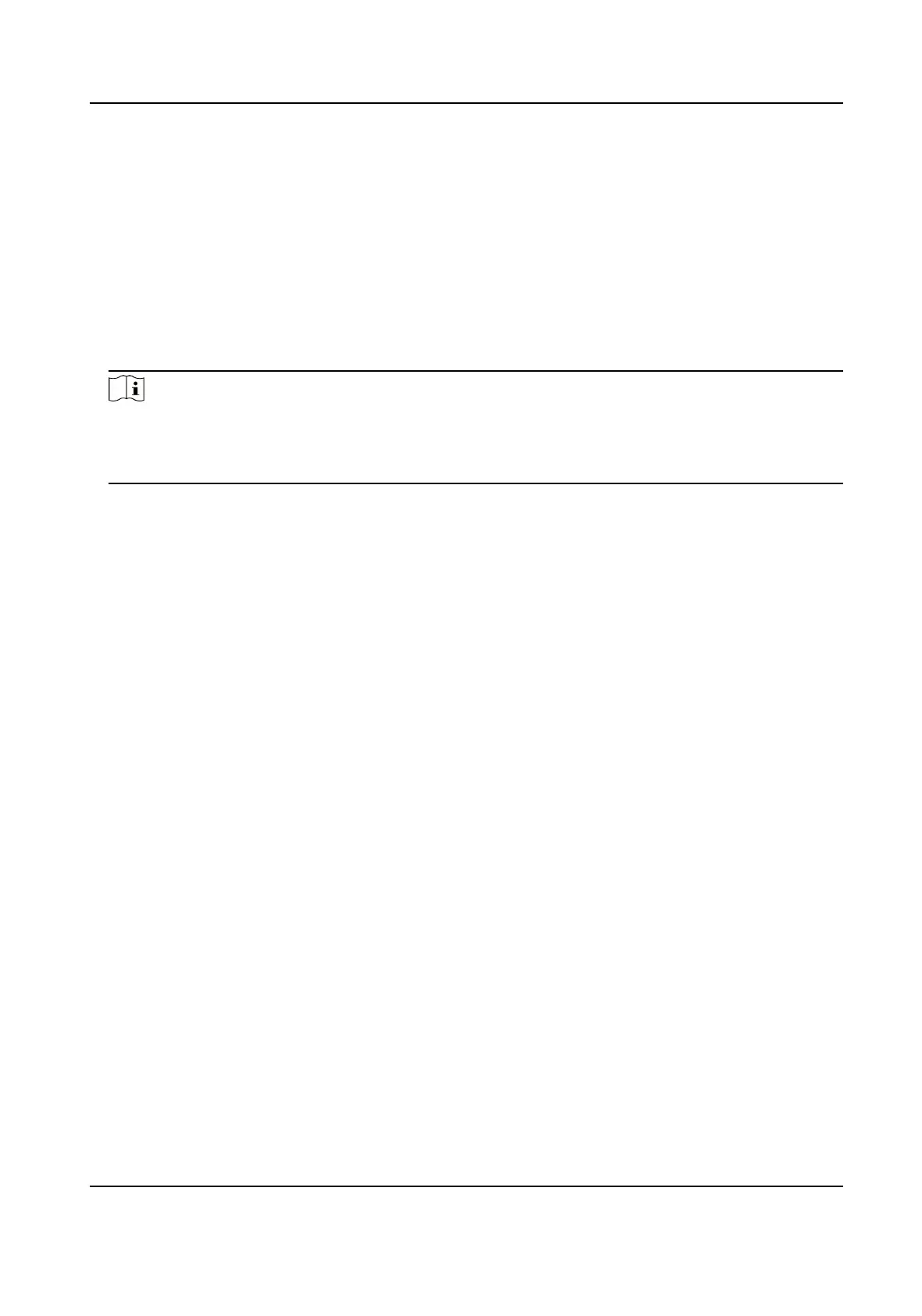3.
Oponal: Enable Auto Export, and the conguraon les will be automacally exported
regularly.
Export Interval
Set an interval to determine how oen will the conguraon les be exported. For example,
if you set the interval as 1, the conguraon les will be exported on a daily basis.
Secret Key
The secret key will be required when you import the backup
les.
4.
When needed, click Import and enter the set password to import the conguraon le to Hik IP
Receiver Pro to start it on another PC.
Note
●
Only conguraon les from a lower version of Hik IP Receiver Pro can be imported to a
higher version.
●
Hik IP Receiver Pro will be restarted aer imporng the conguraon le.
4.3.3 View Operaon Logs
You can view, search for, and export operaon logs.
Click
Conguraon → Maintenance → Operaon Log .
Set condions including log me, operaon type, and keywords, and click Search to search for
operaon logs.
You can also click Export to export the results.
4.4 Network
Sengs
You need to congure network parameters of the Hik IP Receiver Pro correctly to ensure the
normal
communicaon.
Various network conguraon services are provided, including port eding, port mapping
conguraon, and HTTPS cercaon installaon.
4.4.1 Edit Port
Some default ports of the Hik IP Receiver Pro can be edited if they are already used by other
services.
Click
Conguraon → Network → Port , edit the plaorm port numbers and device port numbers
and save the port sengs. The port status indicates whether the ports are already occupied.
Normal
The port is used normally.
Hik IP Receiver Pro User Manual
27