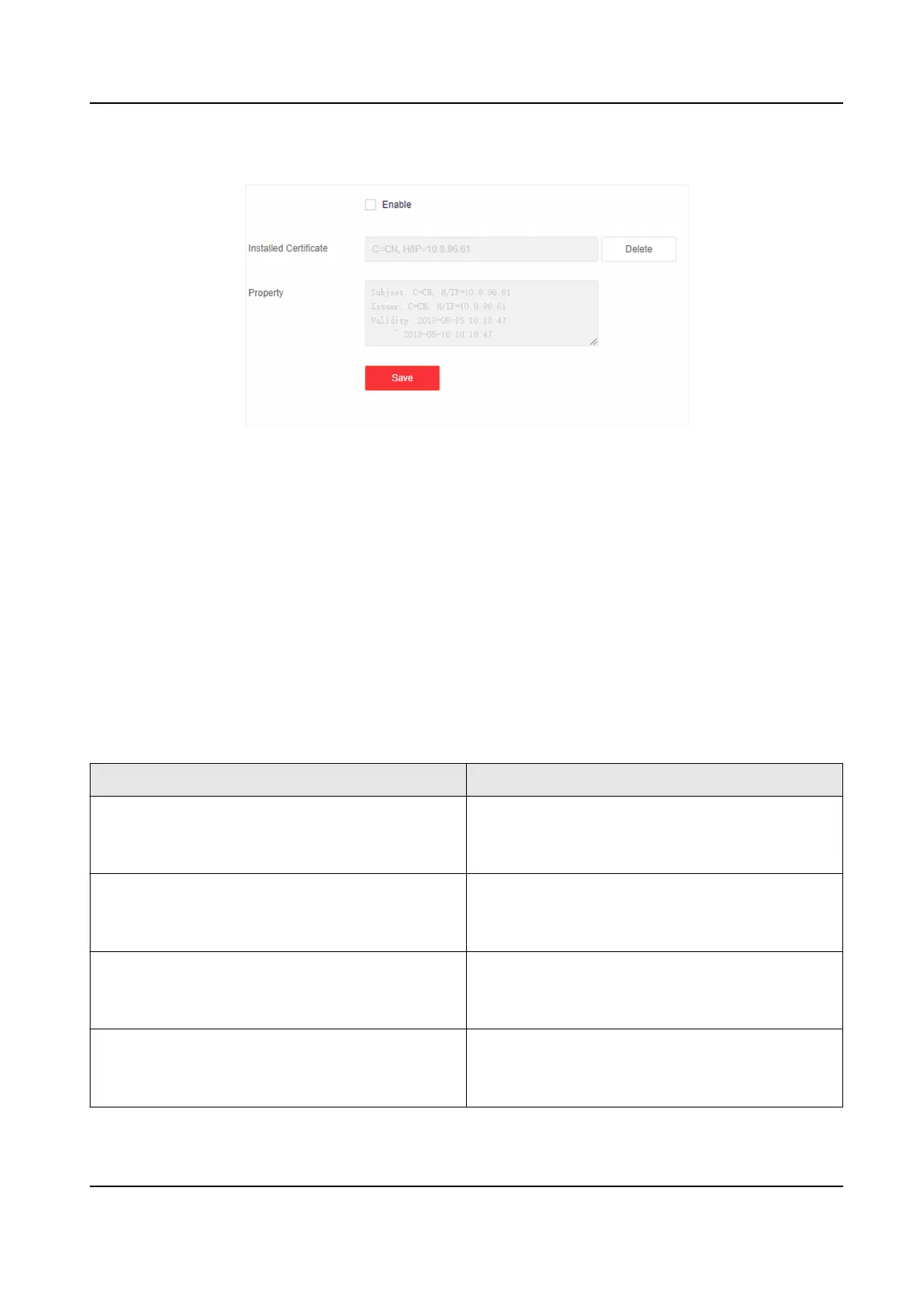4.
Click Save to save the sengs.
Figure 4-3 Installed Cercate
4.4.4 Set Email
You can set parameters including sender name, sender email, receiver email, sending interval of
events, and so on.
Aer these sengs, nocaon emails will be sent to the receiver email(s)
automacally and regularly in situaons such as when a device added to the Hik IP Receiver Pro is
oine. In the email, the receiver(s) can view details about device serial number, event descripon,
and so on.
Nocaon emails will be sent to the receiver email(s) when Hik IP Receiver Pro detects the
following events.
Table 4-4 Event
Event Name Descripon
Disk Full The email will be sent to the receiver(s)
immediately when the disk of Hik IP Receiver
Pro's cache server is full.
Hik-Partner Pro Account Changed The email will be sent to the receiver(s)
immediately when the Hik-Partner Pro account
is changed.
Disconnected from Recording Server The emails will be sent to the receiver(s)
immediately when Hik IP Receiver Pro is
disconnected from the recording server.
Disconnected from ARC The email will be sent to the receiver(s)
immediately when Hik IP Receiver Pro is
disconnected from ARC.
Hik IP Receiver Pro User Manual
30