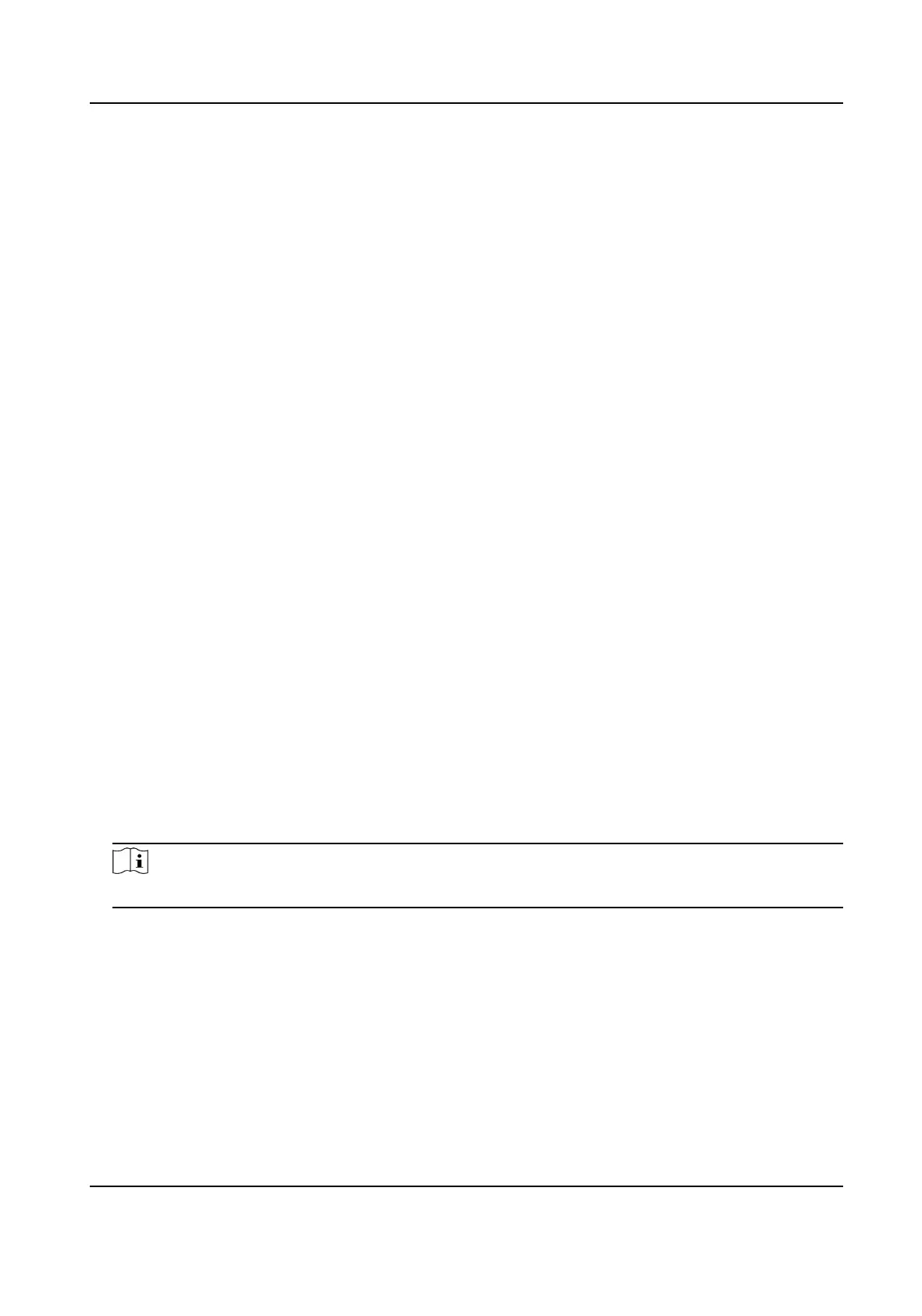Chapter 1 Overview
1.1 Introducon
As a protocol converter, Hik IP Receiver Pro connects devices and ARC (alarm receiving center) for
data transmission, through LAN or WAN.
There are three methods of adding devices to Hik IP Receiver Pro.
●
You can add devices (including AX Pro/AX Hub security control panel, network camera, NVR, and
DVR.) managed on Hik-Partner Pro to Hik IP Receiver Pro to integrate them to the ARC through
protocols.
●
You can add single or mulple security control panels and encoding devices to Hik IP Receiver
Pro through ISUP5.0.
●
You can add single or mulple third-party devices to Hik IP Receiver Pro with device name and
account ID.
Aer correct conguraons on Hik IP Receiver Pro and the ARC, Hik IP Receiver Pro can receive and
transmit alarms and alarm-related videos or images from devices on Hik IP Receiver Pro to the ARC
for
nocaon and video or image vericaon.
This manual guides you to congure Hik IP Receiver Pro. To ensure a proper usage and stability of
Hik IP Receiver Pro, refer to the contents below and read the manual carefully before installaon
and operaon.
1.2 Running Environment
The following is recommended system requirement for running the Hik IP Receiver Pro.
Operang System
Microso Windows 10 (64-bit) / Windows Server 2012 R2 (64-bit) / Windows Server 2016 (64-
bit)
Note
For Windows Server 2012 R2 (64-bit), the patch KB2999226 is required to be installed.
CPU
Intel Core i5-7500 @ 3.0 GHz, four-core or above
RAM
8 GB or above
NIC
Gigabit-NIC with latest driver
Hik IP Receiver Pro User Manual
1