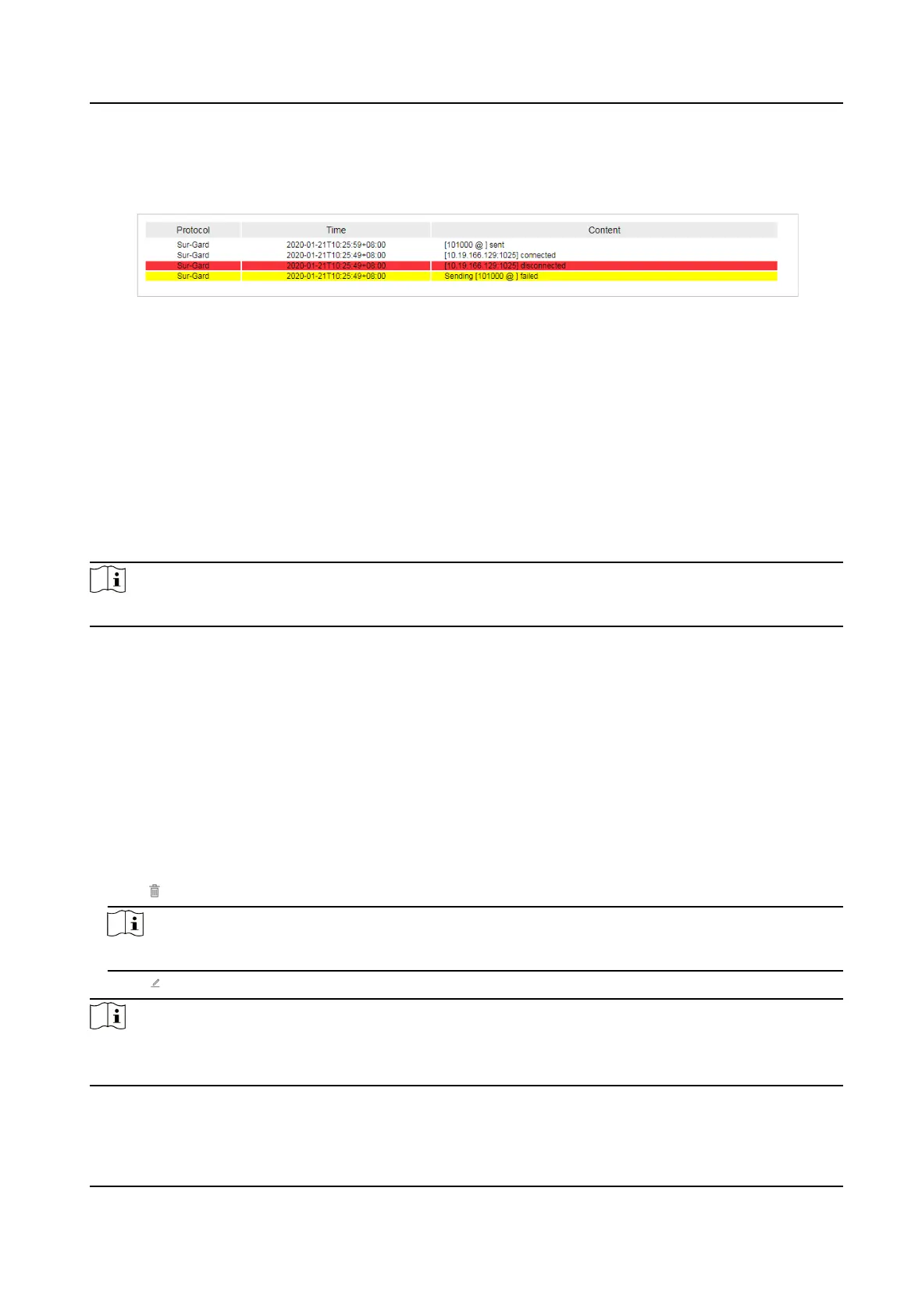The real-me events triggered by communicaons between the Hik IP Receiver Pro and third-party
system are displayed.
Figure 6-4 Real-Time Events
Dierent event types are marked by dierent colors:
Red
Communicaon failure between the Hik IP Receiver Pro and third-party system. The Hik IP
Receiver Pro cannot get communicaon results.
Yellow
The third-party system responding to the message sent by the Hik IP Receiver Pro med out.
White
The communicaon between the Hik IP Receiver Pro and the third-party system goes well.
Note
At most 5,000 events can be printed.
6.4 Add Event Code of Security Control Device
The ARC recognizes security control device's events by event codes. The Hik IP Receiver Pro will
receive an original code when a security control device added to the Hik IP Receiver Pro triggers an
event. Then, the Hik IP Receiver Pro transfers the original code to a target code (a CID code or a SIA
code) which could be recognized by the ARC.
Aer that, the Hik IP Receiver Pro sends the target
code to the ARC. In this way, you can receive event nocaons by the ARC.
On the
Automaon Output page, click Event Code to enter the Security Control Device page.
●
Click Add to enter the event name, original code, CID code or SIA code, and click Add.
●
Click
to delete an event. You can select mulple events, and click Delete to batch delete them.
Note
Only the events added by yourself are supported to be deleted.
●
Click
, and edit Event Name, CID Code or SIA Code.
Note
The Hik IP Receiver Pro will send the original code to the ARC without trans-coding and the ARC
will not receive an event nocaon if you delete an event in this event list.
Hik IP Receiver Pro User Manual
48