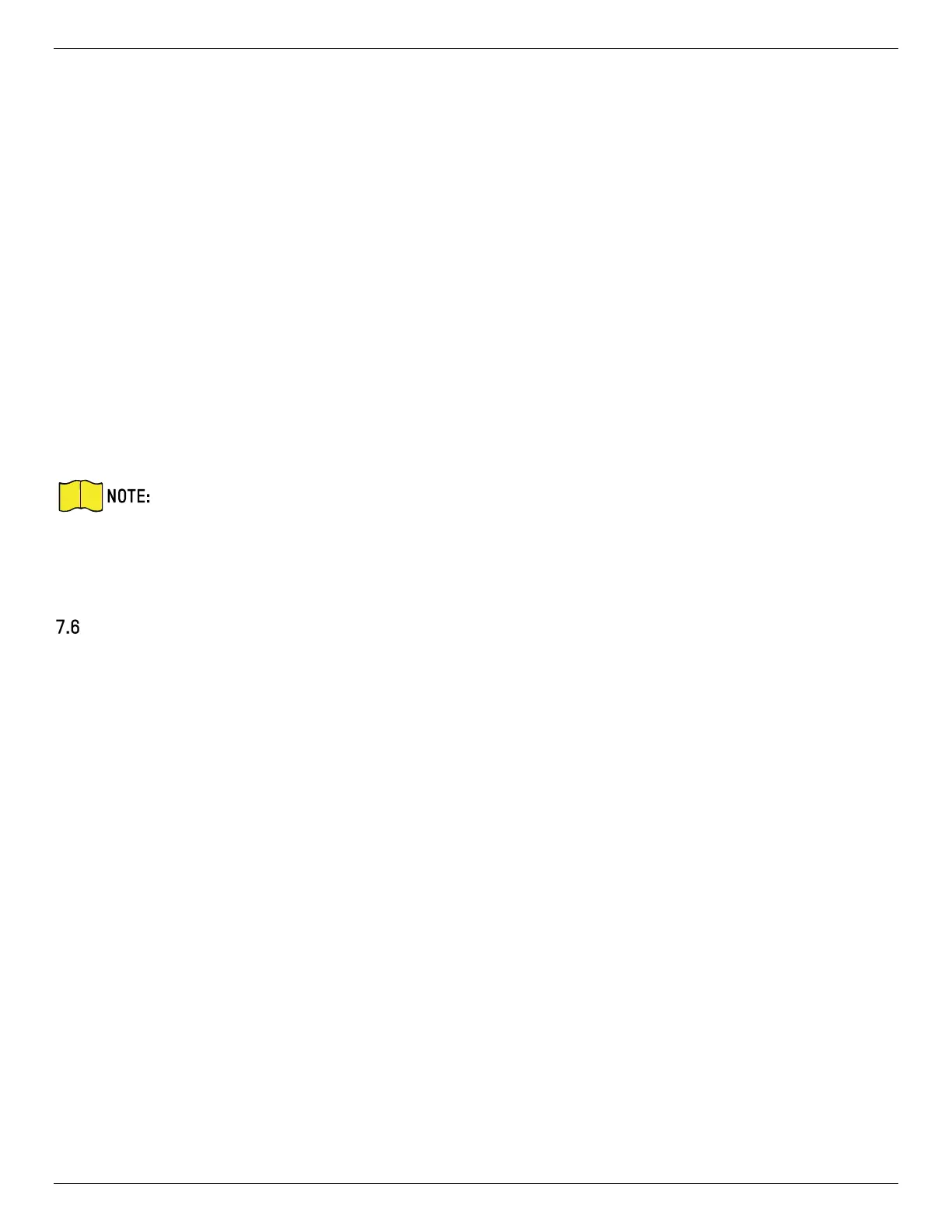iDS-2CD7xxG0-xxxxx Network Bullet Camera User Manual
UM iDS-2CD7xxG0-xxxxx 021021NA 57
• HTTP Port: Port through which the browser accesses the device. For example, when the HTTP Port is
modified to 81, you need to enter http://192.168.1.64:81 in the browser for login.
• HTTPS Port: Port through which the browser accesses the device with certificate. Certificate
verification is required to ensure secure access.
• RTSP Port: Real-time streaming protocol port.
• SRTP Port: Secure real-time transport protocol port.
• Server Port: Port through which the client adds the device.
• Enhanced SDK Service Port: Port through which the client adds the device. Certificate verification is
required to ensure the secure access.
• WebSocket Port: TCP-based full-duplex communication protocol port for plug-in free preview.
• WebSockets Port: TCP-based full-duplex communication protocol port for plug-in free preview.
Certificate verification is required to ensure secure access.
Enhanced SDK Service Port, WebSocket Port, and WebSockets Port are supported only by
certain models.
For device models that support that function, go to Configuration → Network → Advanced
Settings → Network Service to enable it.
Access to Device via Domain Name
You can use Dynamic DNS (DDNS) for network access. The dynamic IP address of the device can be mapped
to a domain name resolution server to realize the network access via domain name.
Before You Start
Registration on the DDNS server is required before configuring the DDNS settings of the device.
Steps
1. Refer to TCP/IP to set DNS parameters.
2. Go to the DDNS settings page: Configuration → Network → Basic Settings → DDNS.
3. Check Enable DDNS and select DDNS type. DynDNS Dynamic DNS server is used for domain name
resolution.
NO-IP
NO-IP server is used for domain name resolution.
1. Input the domain name information, and click Save.
2. Check the device ports and complete port mapping. Refer to Port to check the device port, and refer to
Port Mapping for port mapping settings.
3. Access the device.
