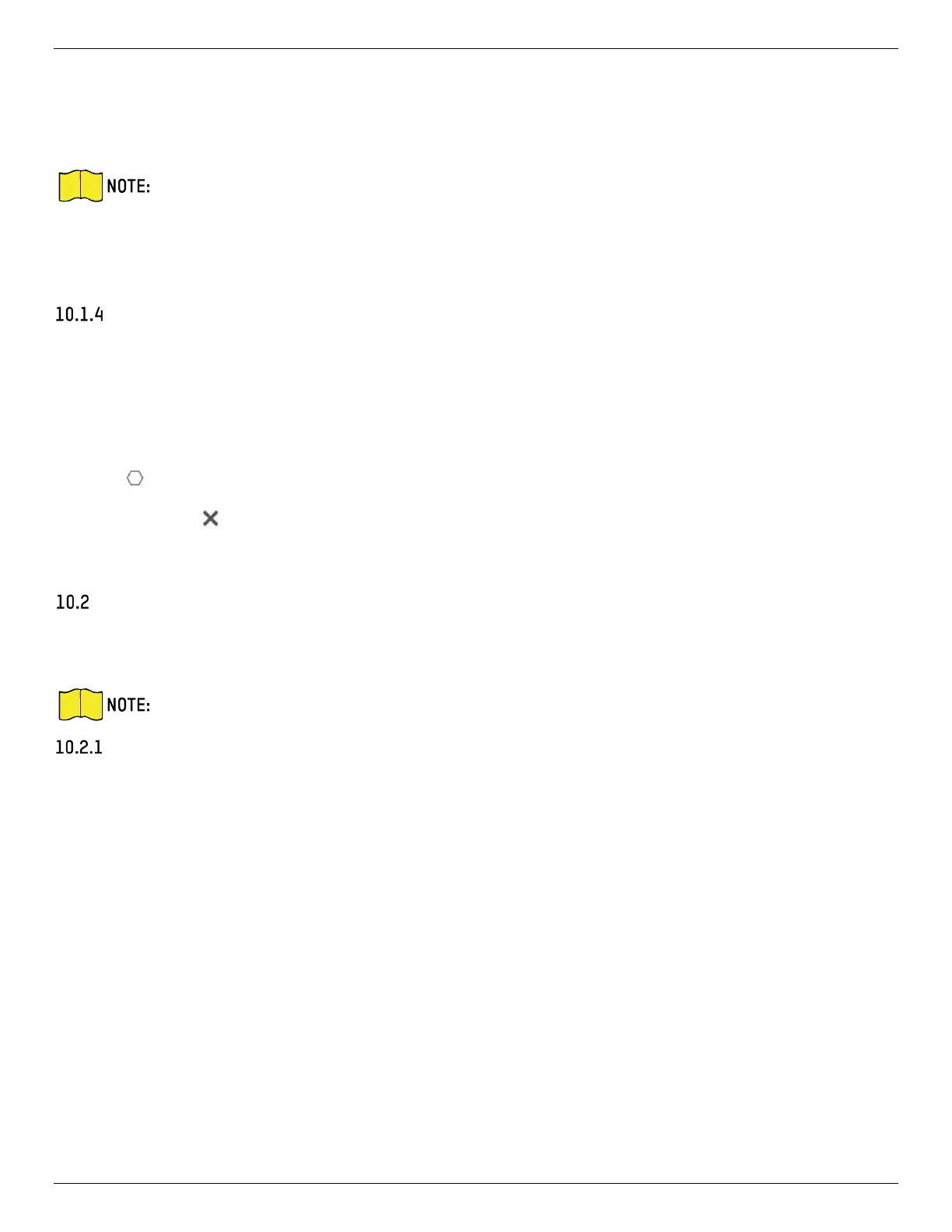iDS-2CD7xxG0-xxxxx Network Bullet Camera User Manual
UM iDS-2CD7xxG0-xxxxx 021021NA 87
- Face Filtering Time: Time interval between the camera detecting a face and taking a capture
action. If the detected face stays in the scene for less than the set filtering time, capture will
not be triggered. For example, if the face filtering time is set as 5 seconds, the camera will
capture the detected face if the face stays in the scene for 5 seconds.
The face filtering time (longer than 0s) may increase the possibility of the actual capture
times less than the set value above.
- Restore Default: Click Restore to restore all the settings in advanced configuration to the
factory default.
Set Shield Region
The shield region allows you to set the specific region in which the set smart function rule is invalid.
Steps
1. Select Shield Region.
2. Click to draw shield area. Repeat this step above to set more shield regions.
3. Optional: Click to delete the drawn areas.
4. Click Save.
Road Traffic
Motor vehicles, non-motor vehicles, and pedestrians can be detected and captured when they enter the
set lane to realize rapid detection and comprehensive surveillance of the targets on road.
Only certain device models support this function.
Set Vehicle Detection
The vehicle that enters the set lane can be detected and the picture of the vehicle and its license plate
can be captured and stored. Alarm will be triggered and capture can be uploaded.
Before You Start
1. Go to Configuration → System → System Settings → VCA Resources.
2. Select Road Traffic.
Steps
1. Go to Configuration → Road Traffic → Detection Configuration.
2. Select Vehicle Detection as detection type.
3. Check Enable.
4. Select the lane number.
