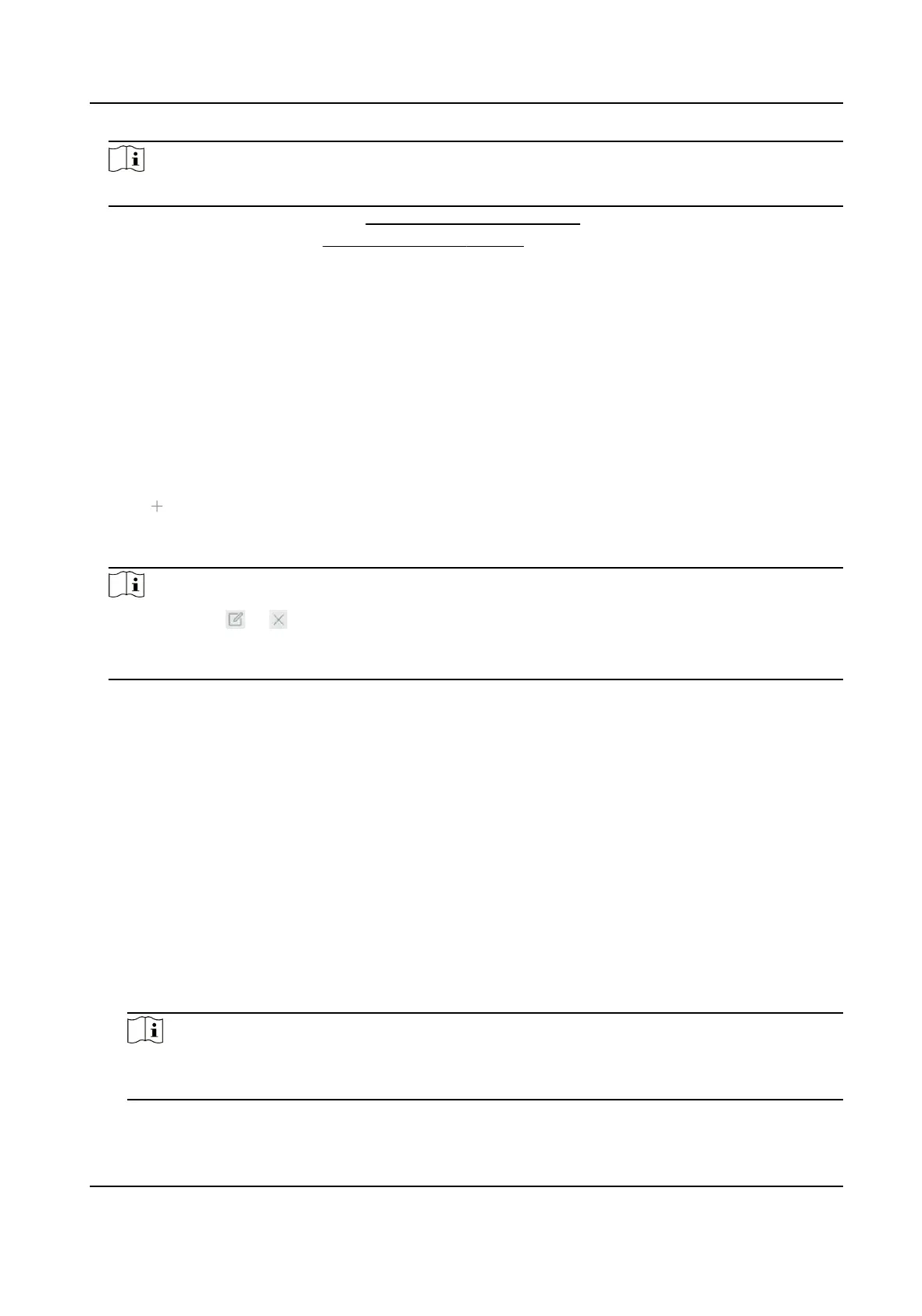Note
Sensivity range: [1-5]. The higher the value is, the easier faces will be detected.
7. Set the arming schedule. Refer to Congure Arming Schedule .
8. Set linkage
acons. Refer to Congure Linkage Acons .
9. Click Apply.
7.3.3 Face Picture Library Management
Face picture library is mainly used for face picture storage and face picture comparison.
Add a Face Picture Library
Steps
1. Go to Smart Analysis → Face Picture Database .
2. Click
.
3. Enter the face picture library name.
4. Click OK.
Note
●
You can click or to edit the library name or delete the library.
●
You can click Delete in Batch or Clear in Batch to delete selected face picture libraries, or clear
all face pictures in the selected face picture libraries.
Upload Face Pictures to the Library
Face picture comparison is based on face pictures in the library. You can upload a single face
picture or import mulple face pictures to the library.
Before You Start
●
Ensure the picture format is JPEG or JPG.
●
Import all pictures to a backup device in advance.
Steps
1. Select a face picture library in the list.
2. Click Add or Import.
3. Import picture(s).
-
Add: Click Add to import a face picture.
Note
You can only upload one human face at a me. If the picture has mulple human faces, you
have to pick one from them.
Network Video Recorder User Manual
84
