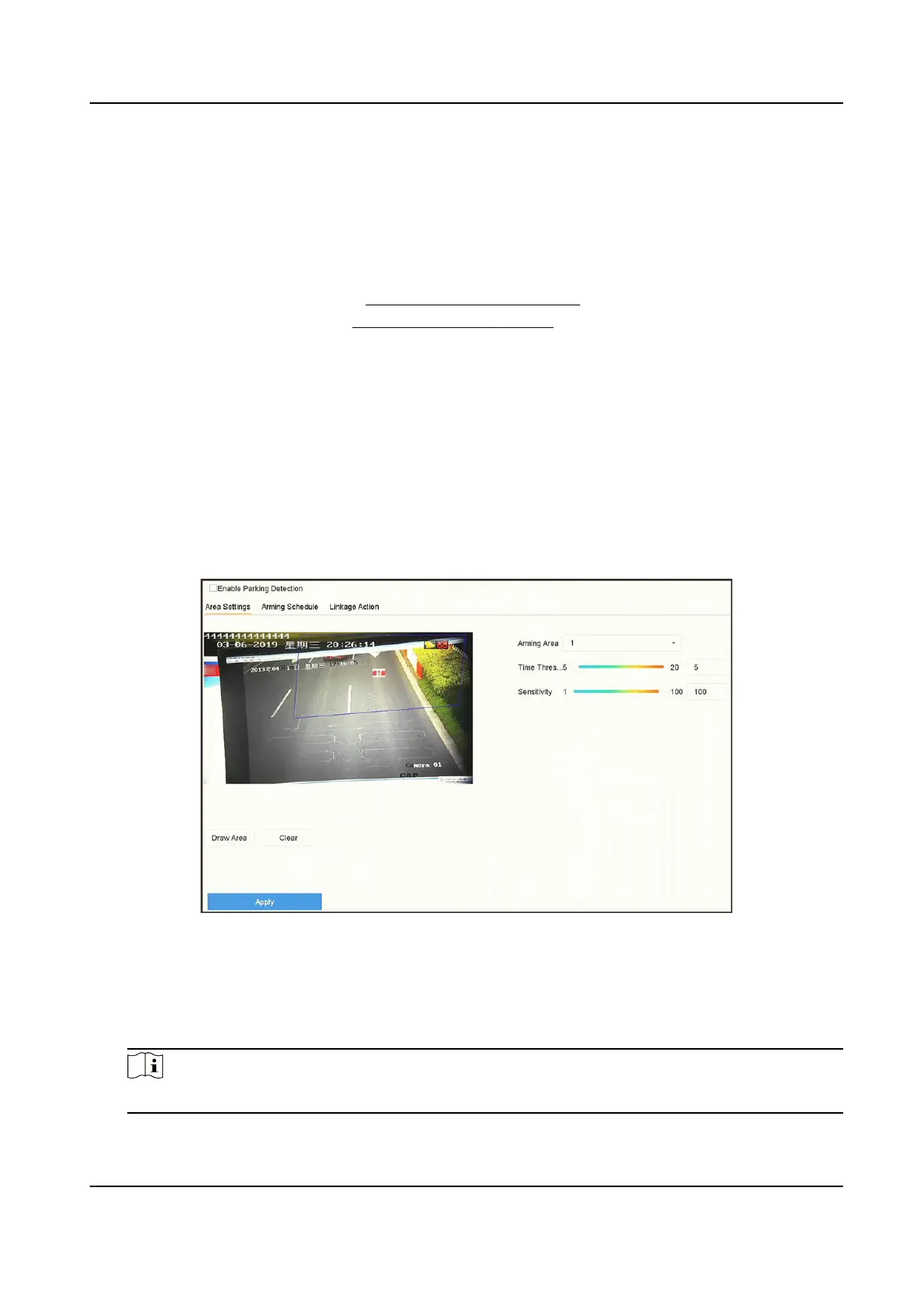2) Click Draw Area to draw a quadrilateral in the preview window by specifying four verces of
the area.
3) Set Sensivity.
Sensivity
Similarity of the background image to the object. The higher the value is, more easily the
detecon alarm will be triggered.
7. Set the arming schedule. Refer to Congure Arming Schedule .
8. Set the linkage acons. Refer to Congure Linkage Acons .
9. Click Apply.
6.2.7 Parking Detecon
Parking detecon is used to detect parking violaon in the area, applicable in expressway and one-
way street.
Steps
1. Go to Smart Analysis → Smart Event Sengs → Other Events .
2. Select a camera.
3. Click Parking.
Figure 6-7 Parking Detecon
4. Check Enable Parking Detecon.
5. Oponal: Check Save VCA Picture to save the captured parking detecon pictures.
6. Set parking
detecon parameters.
1) Select Arming Area.
Note
Up to 4 areas are selectable.
Network Video Recorder User Manual
67
