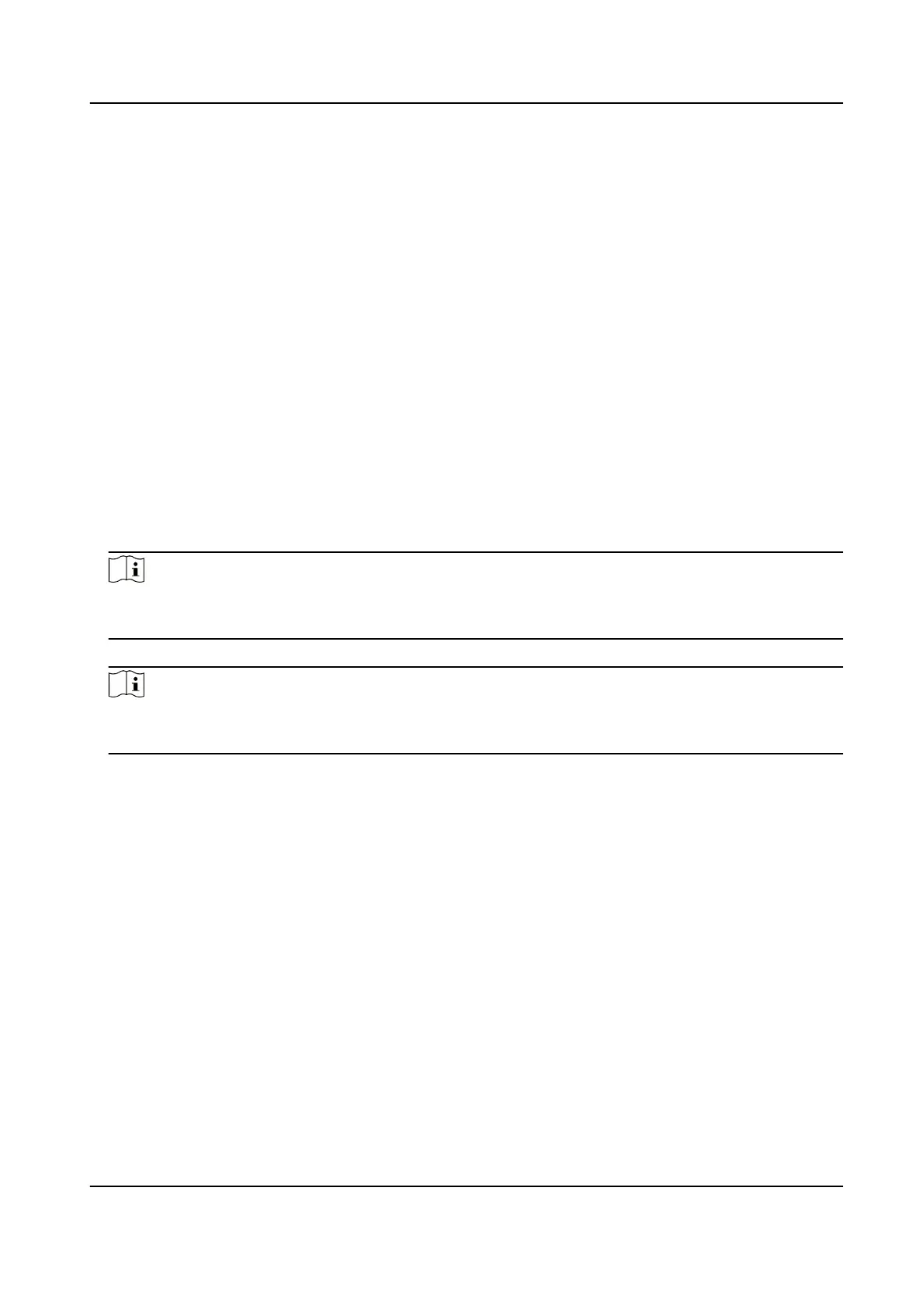Chapter 10 Storage
10.1 Storage Device Management
10.1.1 SSD Management
Inialize SSD
For the device that has pre-installed SSD on the main board, you can view the SSD space
distribuon, or inialize the SSD.
Steps
1. Go to Storage → SSD Management .
2. Click Format.
3. Click Yes to
inialize SSD.
Note
Inializing SSD will erase its data, including those in face picture library. The device will restart
aer inializaon.
4. Click Inialize Face Picture Library to delete face picture data in the SSD.
Note
The inializaon will make face picture library related alarms unavailable. The device will restart
aer inializaon.
SSD S.M.A.R.T. Detecon
Self-monitoring, analysis, and reporng technology (S.M.A.R.T.) is a monitoring system included in
computer hard disk drives (HDDs) and solid-state drives (SSDs) that detects and reports on various
indicators of drive reliability, with the intent of enabling the
ancipaon of hardware failures. You
can run the S.M.A.R.T. detecon for your SSD.
Steps
1. Go to Maintenance → HDD
Operaon → S.M.A.R.T
2. Set HDD No. as SSD.
3. Set Self-Test Type.
4. Click Self-Test to start the S.M.A.R.T. SSD
self-evaluaon.
Network Video Recorder User Manual
124
