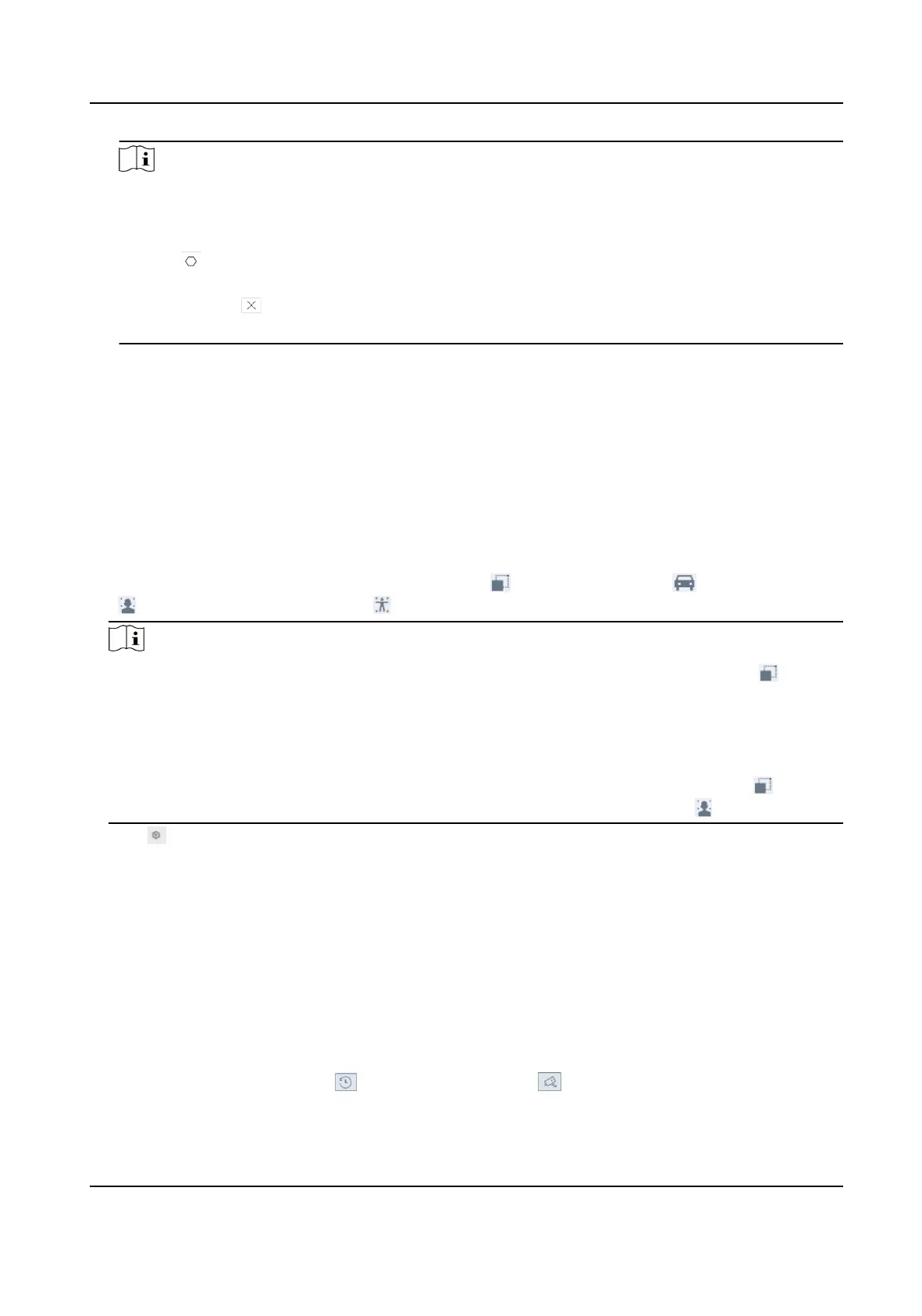Note
a. If there are parts of the screen (either within or outside the detecon area) that do not
need to be detected (such as an area where the light jumps from me to me or leaves
oen dri by and trigger false alarms, etc.), you can draw it as a shield region.
b. Click
to start drawing, le click each me on the screen to determine a vertex, right click
to stop drawing. The inside of the drawn polygon is the shielded area. If you make a mistake,
you can click and redraw.
c. 8 shield regions are supported.
12. Click Save.
7.9 Target Detecon
In live view mode, the target detecon funcon can achieve smart detecon, facial detecon,
vehicle detecon, and human body detecon during the last 5 seconds and the following 10
seconds.
Steps
1. In live view mode, click Target to enter the target detecon interface.
2. Select
dierent detecon types: smart detecon ( ), vehicle detecon ( ), facial detecon
( ), and human body detecon ( ).
Note
a. To enable the detecon of throwing objects from building, ensure smart detecon has
been checked. When the target is idened, the detected view will be displayed on the le.
Meanwhile, the box will display the detected object. (If there is a suspicious target, the
parabola will turn green. If there is a real target and the alarm is triggered, the parabola will
turn red. )
b. For thermal cameras, the temperature measurement event is in smart
detecon ( ), the
face capture and facial temperature measurement are in facial detecon ( ).
3.
Click to set alarm conguraon.
1) Select IP Camera(s) and IoT channel(s), and complete access control event display sengs.
Display Pop-Up
Enable this funcon, the pop-up including person type informaon, body temperature and
mask-wearing status (oponal) will be displayed once the alarm is triggered.
Mask Not Wearing Event
Temperature units including Celsius degree and Fahrenheit degree of the detected target
are available. Enable this
funcon, when the target does not wear mask, the pop-up will
show yellow. Meanwhile, if the target has exceponal body temperature, the pop-up will
turn red.
4. Select the historical analysis (
) or real-me analysis ( ) to obtain the results.
Network Video Recorder User Manual
110
