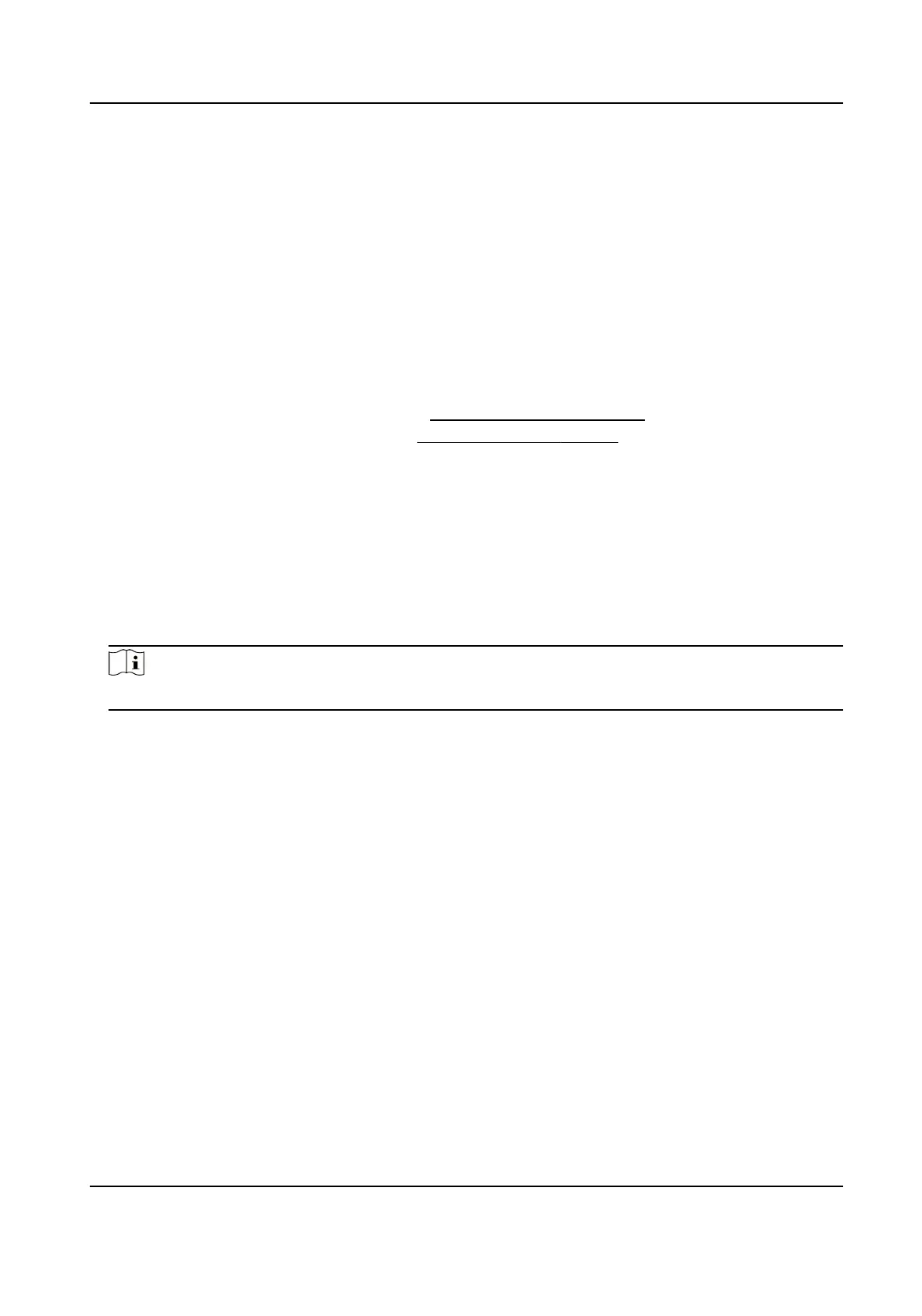6.2.15 Queue Management
Aer connecng with queue management camera, you can set the arming schedule and linkage
acon of queue management.
Before You Start
Ensure the recorder have connected with queue management camera.
Steps
1. Go to Smart Analysis → Smart Event Sengs → Other Events .
2. Select a queue management camera.
3. Oponal: Check Save VCA Picture to save the captured pictures of detecon.
4. Set the arming schedule. Refer to Chapter Congure Arming Schedule for details.
5. Set the linkage acons. Refer to Chapter Congure Linkage Acons for details.
6. Click Apply.
6.3
Congure Arming Schedule
Steps
1. Click Arming Schedule.
2. Click Edit.
3. Select a day of the week and set the
me period. Up to eight me periods can be set each day.
Note
Time periods cannot repeat or overlapped.
Network Video Recorder User Manual
75
