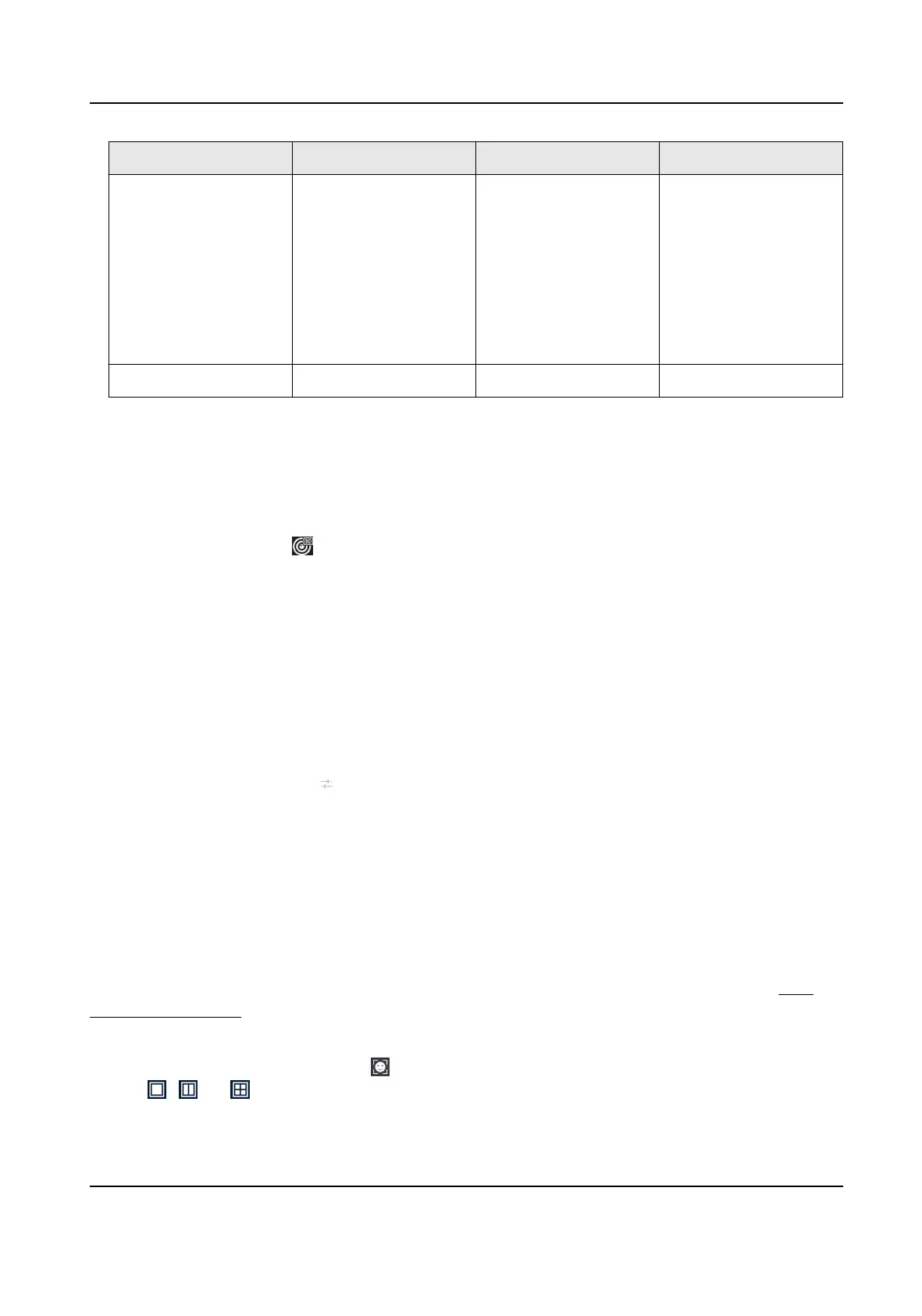Icon Descripon Icon Descripon
vision of a sh’s
convex eye. The lens
produces curvilinear
images of a large area,
while distorng the
perspecve and
angles of objects in
the image.
3.9 3D Posioning
3D Posioning zooms in/out a specic live image area.
Steps
1. Start live view, and click
.
2. Zoom in/out the image.
-
Zoom in: Click on the desired posion in the video image and drag a rectangle area in the
lower right direcon to zoom in.
-
Zoom out: Drag a rectangle area in the upper
le direcon to move the posion to the center
and enable the rectangle area to zoom out.
3.10 Live View Strategy
Steps
1. In the live view mode, click to enter the digital zoom operaon interface in full screen mode.
2. Select the live view strategy to
Real-me, Balanced or Fluency.
3.11 Facial
Recognion
You can enter facial recognion interface to view real-me facial recognion and stranger
recognion results.
Before You Start
Ensure you have congured facial detecon and face picture comparison funcon, refer to Face
Picture Comparison for details.
Steps
1. Go to live view interface, and click in toolbar.
2. Click , , or to set window division.
3. Select a window as you desired.
Network Video Recorder User Manual
29
