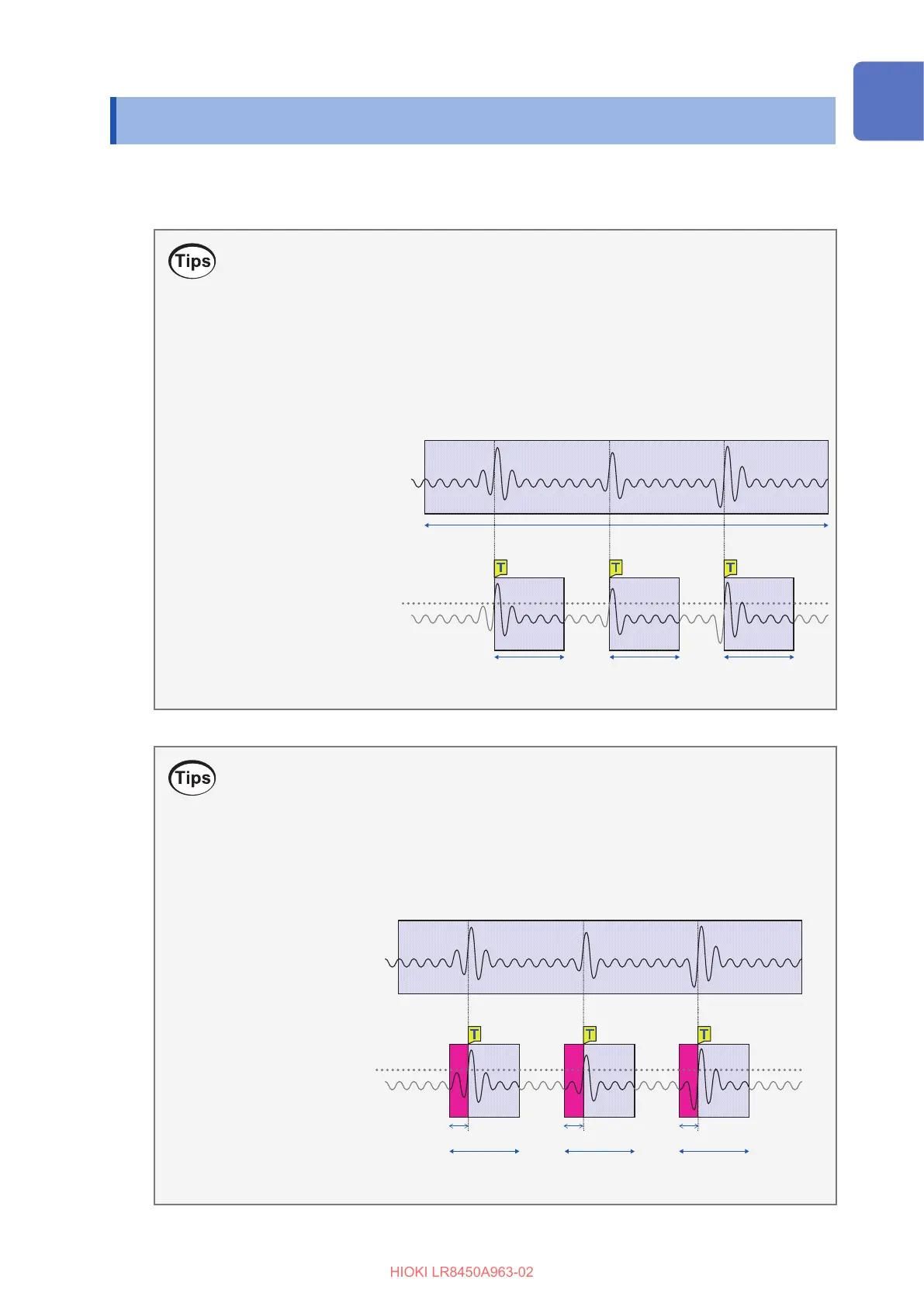13
Convenient Functionality
Convenient Functionality
This section introduces convenient functionality provided by the instrument and indicates where to
look for more information.
When you want to capture sudden phenomena
It’s hard to search for anomalies in a long recording. You want to record only
anomalies.
Trigger function
See “2 Trigger Function” in the Instruction Manual.
Specify the level that indicates an anomaly so that the instrument starts recording when that
condition is satised.
You can use the trigger function to control when to start and stop recording.
Recording will start when the input signal
reaches or exceeds the trigger level.
High data volume
Trigger level
Data where required only
Recording
time
Recording
time
Recording
time
When you want to view data before an issue occurs
Why did the issue occur? You want to view the waveform before an anomaly occurred.
Pre-trigger function
See “2.2 Enabling the Trigger Function” in the Instruction Manual.
You can also record data before trigger conditions are satised.
Data preceding an anomaly is useful when you need to analyze the cause of an issue.
Trigger level
Analyze the cause based on
data preceding anomaly.
Recording
time
Recording
time
Recording
time
Pre-trigger Pre-trigger Pre-trigger