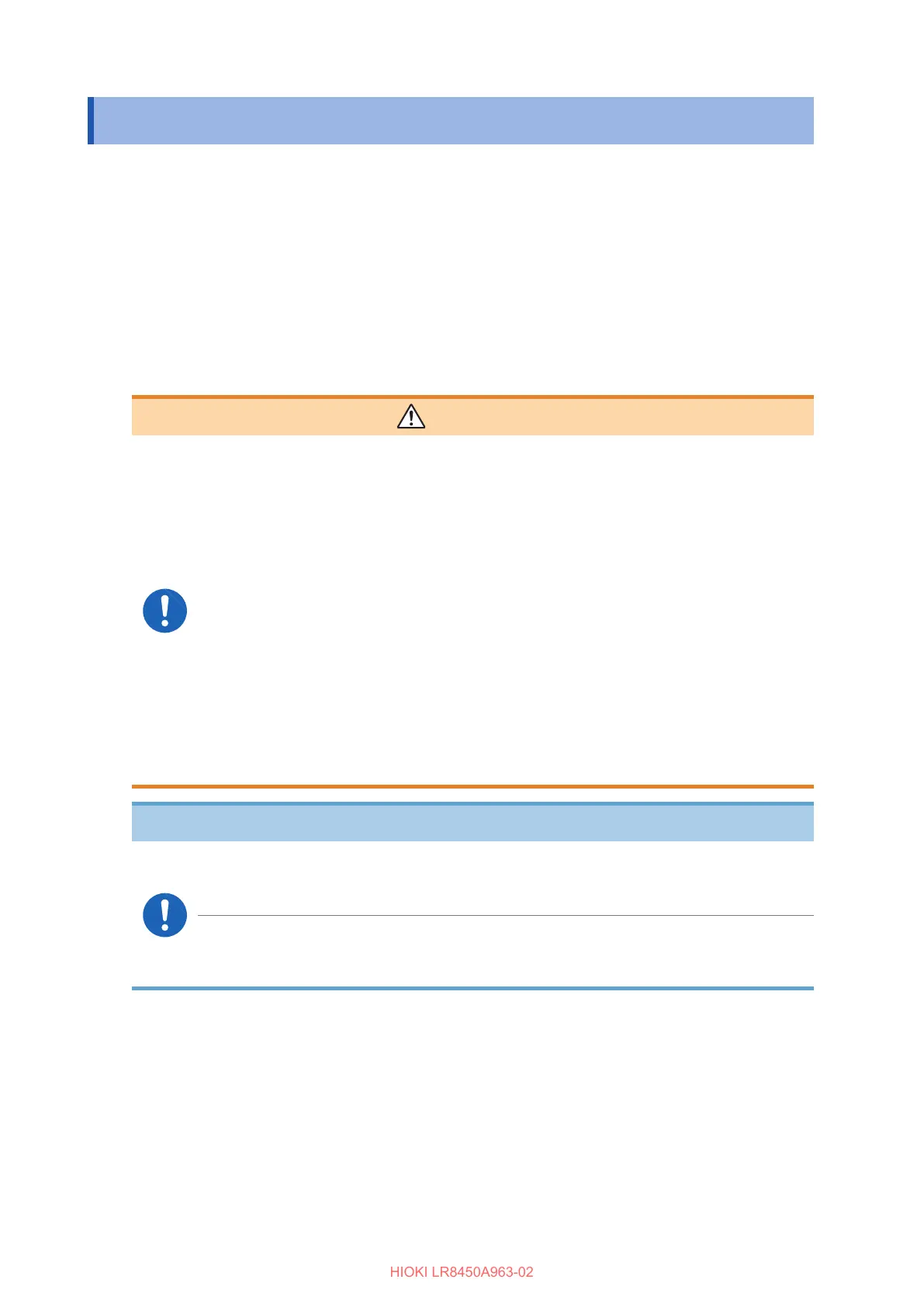46
Connecting the AC Adapter
2.3 Connecting the AC Adapter
The instrument ships with the Z1014 AC Adapter, while wireless modules ship with the Z1008 AC
Adapter. Connect the power cord to the AC adapter and plug it into a power outlet.
Be sure to use the included AC Adapter (3-prong grounded-type [2-pole] power cord).
The optional Z1007 Battery Pack can be used to enable the instrument to continue operating in
the event of a power outage. When using the AC Adapter with a Battery Pack, the AC Adapter has
priority in powering the instrument. When power from the AC Adapter is interrupted, the instrument
or module will switch to battery power.
Be sure to read “Handling of cords and cables” (p. 49) before connecting the AC Adapter. In
addition, turn o the instrument before connecting or disconnecting the AC Adapter.
WARNING
Use the included Z1014 AC Adapter (3-prong grounded-type [2-pole]
power cord) to operate the instrument on commercial power.
Use the included Z1008 AC Adapter (3-prong grounded-type [2-pole]
power cord) to operate wireless modules on commercial power.
Use the AC Adapter at the rated supply voltage and rated power supply
frequency.
Rated supply voltage: 100 to 240 V AC (with voltage uctuations within ±10%)
Rated power supply frequency: 50/60 Hz
Turn o the instrument and any wireless modules before connecting the
AC Adapter to the instrument or wireless module and to a power outlet.
Connect the power cord that came with the AC Adapter to a 3-prong
grounded-type (2-pole) power outlet.
Failure to do so could cause electric shock.
NOTICE
Before inserting the plug into the outlet, connect the AC Adapter’s output plug
to the instrument or wireless module.
Failure to do so could damage the instrument.
When unplugging the power cord from the outlet or the instrument, pull on the
plug (not the cord).
Failure to do so could cause a wire break in the power cord.
