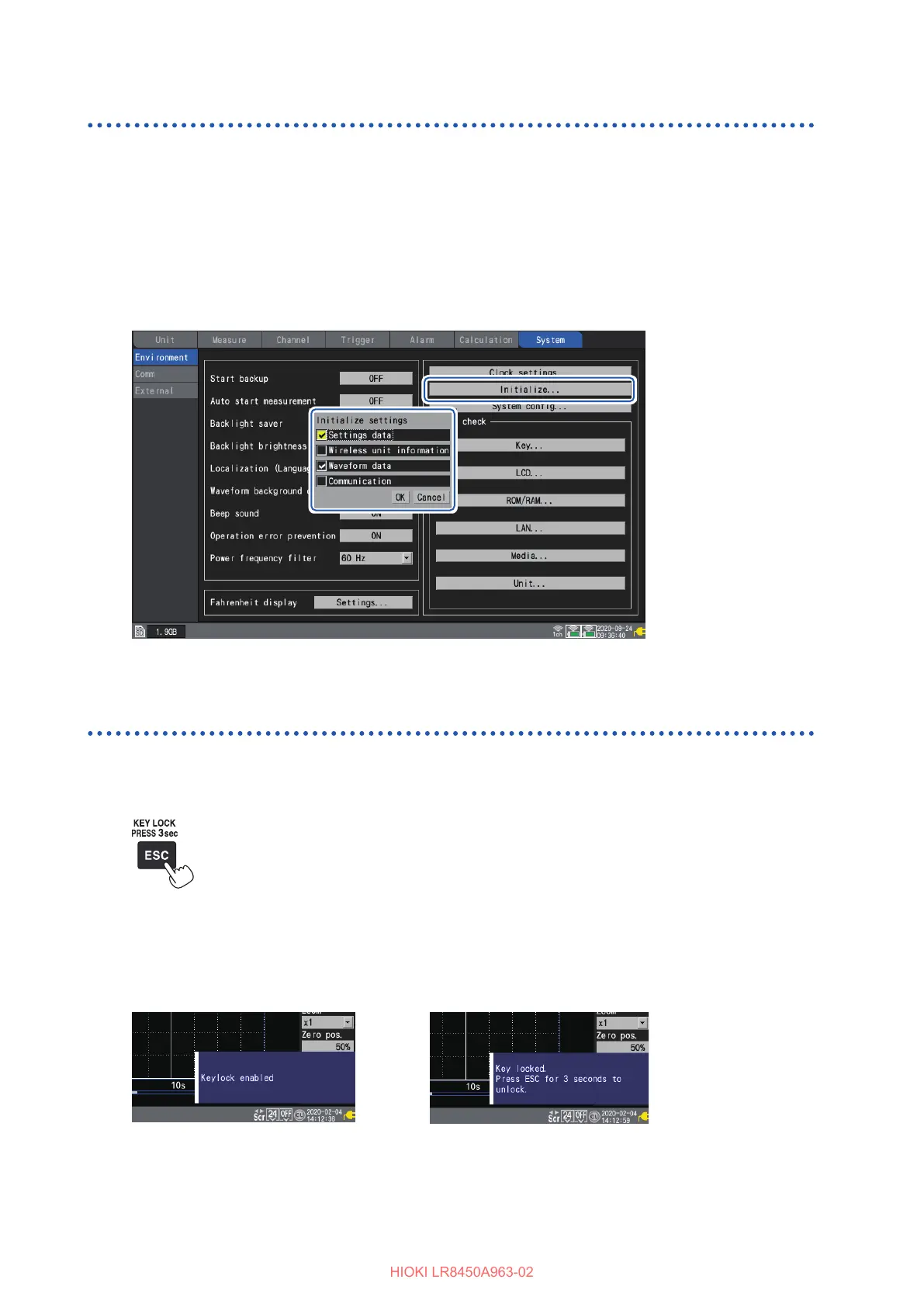Basic Operation
82
Initialization (resetting the system)
You can restore the settings to their factory defaults.
When multiple people are using the instrument, special settings made by the last person to use the
instrument may remain in eect.
In such situations, it is recommended to perform an initialization.
Press the ENTER key while [System] > [Environment] > [Initialize...] is selected. The initialize
settings window will be displayed.
See “7.2 Controlling the System” in the Instruction Manual.
Key lock (disabling keys)
You can disable the instrument’s keys. This feature can be used to prevent accidental or unintended
operation.
You can disable the keys by pressing and holding the ESC key for at least 3 seconds.
The message [Keylock enabled] will be displayed on the screen.
Pressing a key will cause a message informing the user that the key lock is engaged to be
displayed on the screen.
You can disable the key lock by pressing and holding the ESC key again for at least 3 seconds.
With the key lock engaged When attempting key operation
with the key lock engaged
