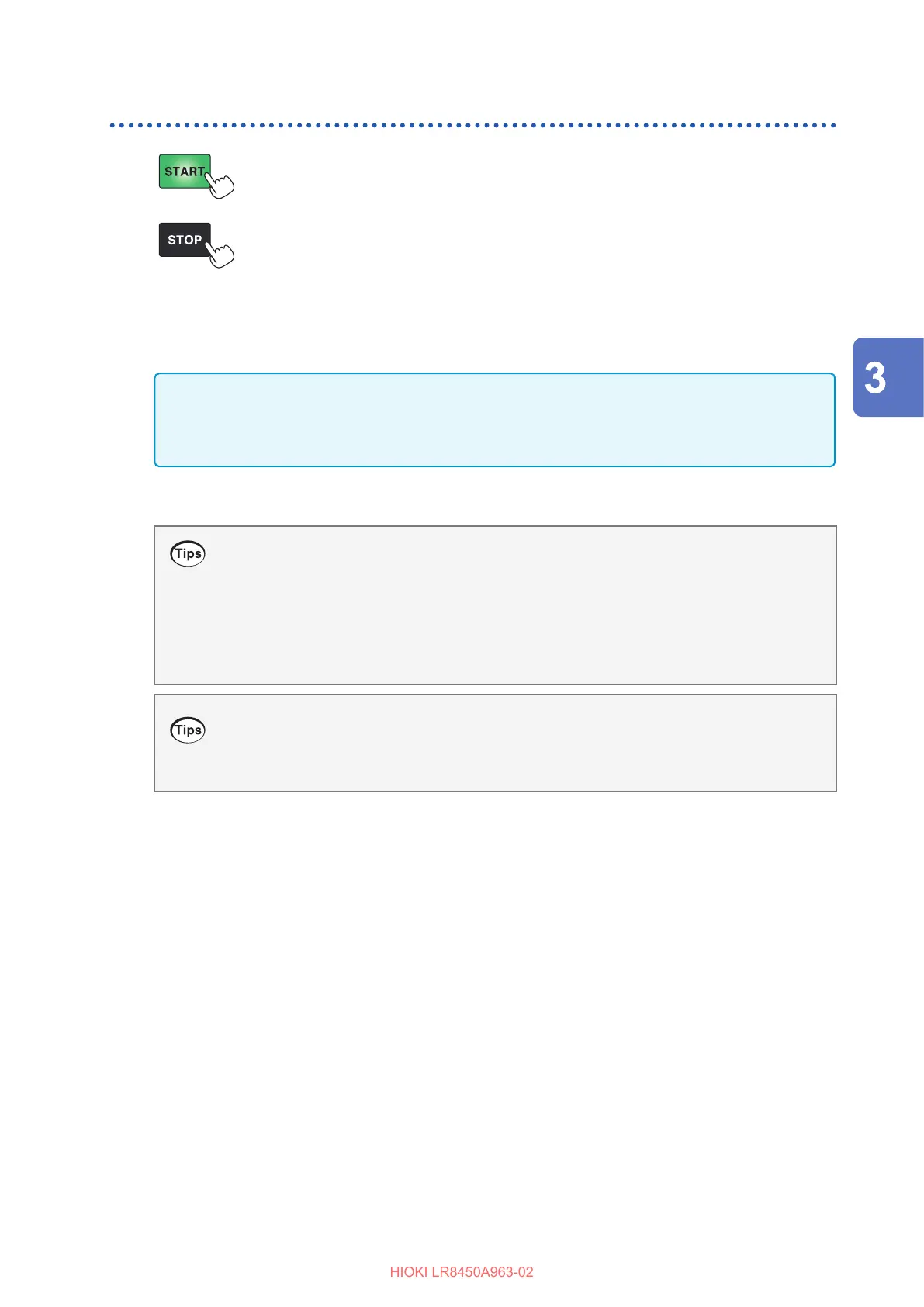Basic Operation
79
Starting and stopping measurement
Press the START key to start measurement.
The key will turn green while measurement is in progress.
Press the STOP key to stop measurement.
When the [Operation error prevention] setting is set to [ON], the conrmation window will be
displayed. Select [Yes] and press the ENTER key to start or stop measurement.
See “7.1 Conguring Settings” in the Instruction Manual.
IMPORTANT
Starting measurement will cause the measurement data in the instrument’s internal buer
memory to be deleted. Save important data on an SD Memory Card or USB Drive before starting
measurement.
Starting and stopping measurement
• The instrument can perform measurement of the set recording time in length and automatically
stop it.
See “1.3 Setting Measurement Conditions” in the Instruction Manual.
• You can set the instrument to start measurement at the time when the specied conditions are
met, which enables detection of an abnormality.
See “2 Trigger Function” in the Instruction Manual.
Auto save (real-time save)
The instrument can save waveform data (using the real-time save function) to an SD Memory
Card or a USB Drive while measurement is in progress.
See “3 Saving and Loading Data” in the Instruction Manual.
Settings and Operation
