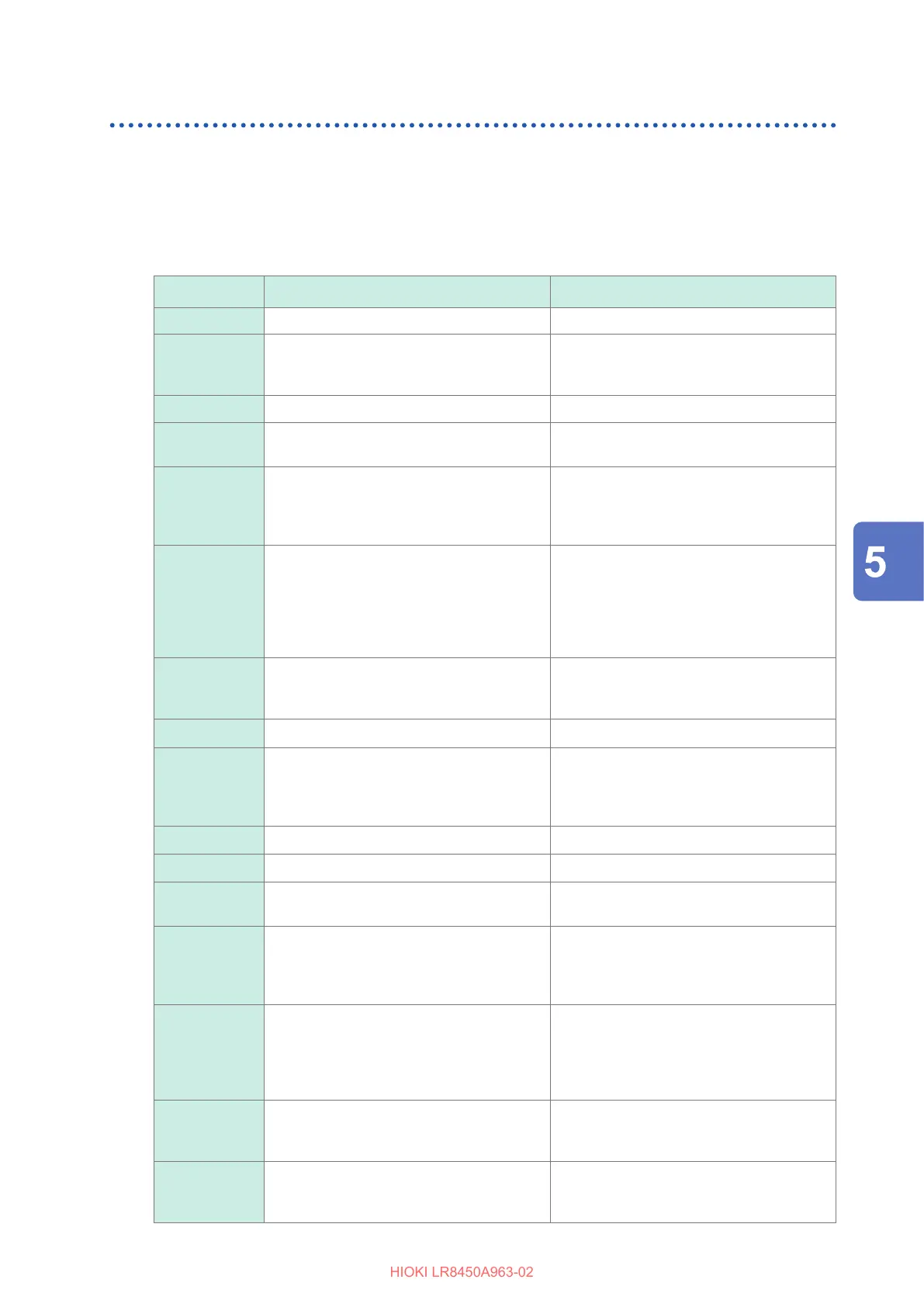97
Troubleshooting
Error messages
There are two types of error message: errors and warnings.
Errors encountered by the instrument are displayed on the screen.
Use the tables shown below to check the nature of the error and review suggested solutions.
Error messages
No. Message Solutions
ERR_SY01 Program failure. Repair required. Turn o the instrument and have it repaired.
ERR_SY02 Unit connection error.
Current unit conguration is not valid.
Please review the connection.
Verify that the measurement module is
properly connected.
ERR_SY03 The battery has been removed. Check the Battery Pack connection.
ERR_SY04 Clock correction circuit error. Repair
required.
Turn o the instrument and have it repaired.
ERR_SY05 Update failed Turn o the instrument and repeat the
update.
If the update fails again, have the instrument
repaired.
ERR_SY06 Internal temperature of the instrument is
abnormal.
Check the operating temperature
environment and verify that the fan is
operating.
If this message is displayed while using the
instrument within the operating temperature
range, have it repaired.
ERR_SY07 Unit error.
UNIT No._
The instrument cannot correctly detect
modules (UNITs). The instrument may be
damaged. Have it repaired.
ERR_SY09 Hardware error detected. Turn o the instrument and have it repaired.
ERR_FL01 File processing error While the instrument is handling les stored
on the SD Memory Card or USB Drive, an
anomaly has unexpectedly occurred. Switch
media or turn o the instrument.
ERR_FL02 Waveform data not found Acquire waveform data.
ERR_FL03 Numerical calculation data not found Execute numerical calculation.
ERR_FL04 Cannot load this le The selected le may be of an unloadable
form or damaged. Load an appropriate le.
ERR_FL05 Insucient storage memory The le cannot be stored because the
media starts to run out of space. Delete
unnecessary les to free up space.
Alternatively, switch media.
ERR_FL06 Media is full or cannot delete oldest wave
le
The le was not able to be stored
because the SD Memory Card or the
USB Drive starts to run out of space.
Delete unnecessary les to free up space.
Alternatively, switch media.
ERR_FL07 This folder cannot be deleted or renamed
on the instrument.
This message is displayed to prevent
accidental deletion of data folders. Use a
computer to delete or rename folders.
ERR_FL08 Conrm the A-B cursor position The A/B cursors are inappropriately placed
(for example, outside the waveform range).
Check the positions of the A/B cursors.
Maintenance and Service
