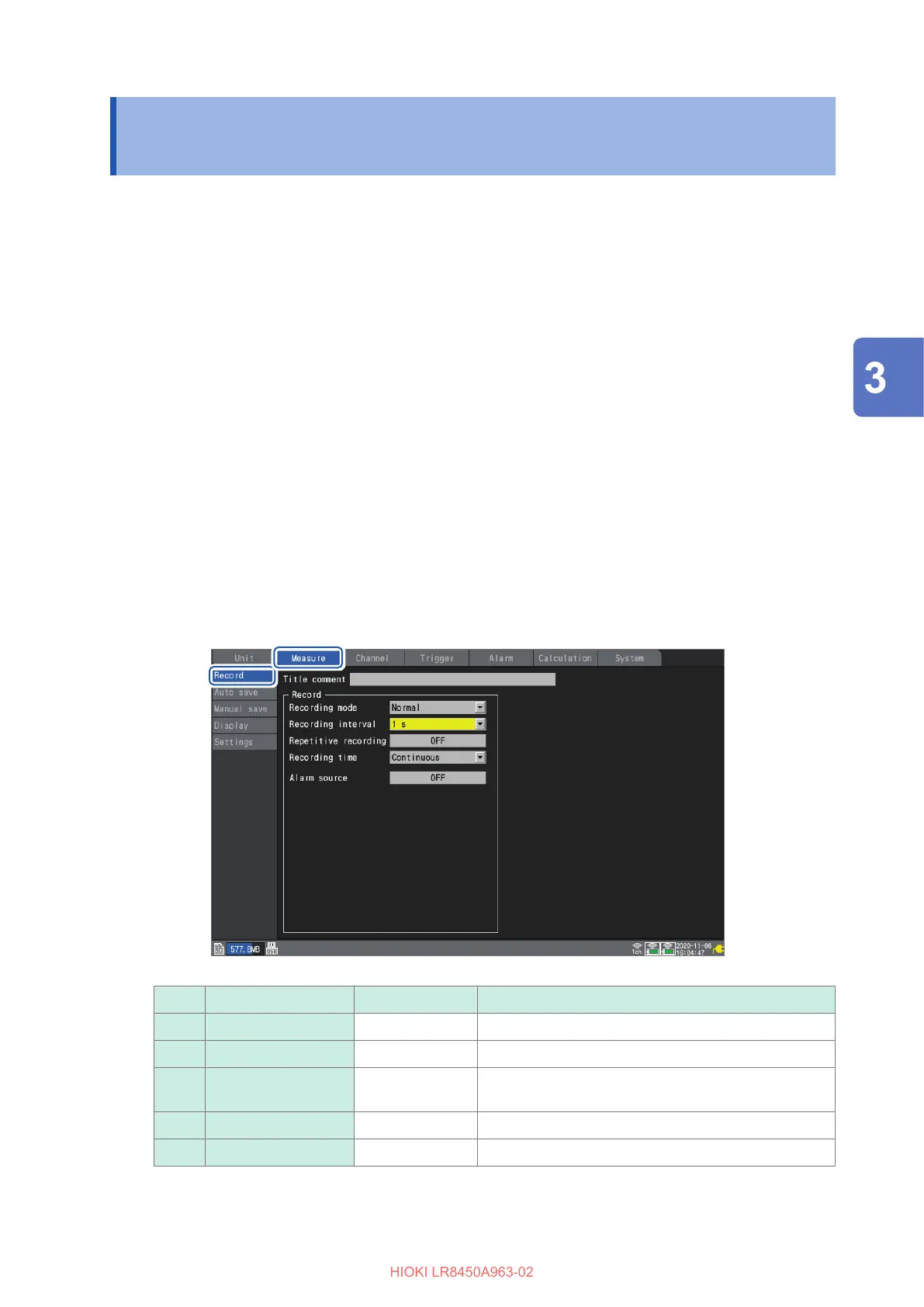83
Setting Example (Measuring Temperature Using Thermocouples)
3.2 Setting Example
(Measuring Temperature Using Thermocouples)
This section describes how to congure the settings to measure temperature with the instrument
and a plug-in module
You can measure temperature with the following products.
• Logger: LR8450 or LR8450-01
• Plug-in module: U8550 Voltage/Temp Unit
• Thermocouple: Type K
Preparing for measurement
1
Insert storage media.
See “2.7 SD Memory Card and USB Drive” (p. 68).
2
Connect the thermocouple (Type K) to the U1-1 input terminal of the module.
Cable insulation colors vary by country and manufacturer. Check before connecting.
See “Connecting voltage cables and thermocouples” (p. 52).
How to operate the instrument
1
Press the SET key to display the [Measure] main tab and the [Record] sub tab.
Set the recording conditions as follows:
Main tab
Sub tab
11
33
22
44
55
No. Setting Condition Description
1 Recording mode Normal Fixed.
2 Recording interval 1 s Measures temperatures every 1 s.
3 Repetitive recording OFF Disables the repetitive recording. The instrument will
perform a series of measurements only once.
4 Recording time Continuous Continues the recording until you press the STOP key.
5 Alarm source OFF Disables the alarm function.
Settings and Operation
