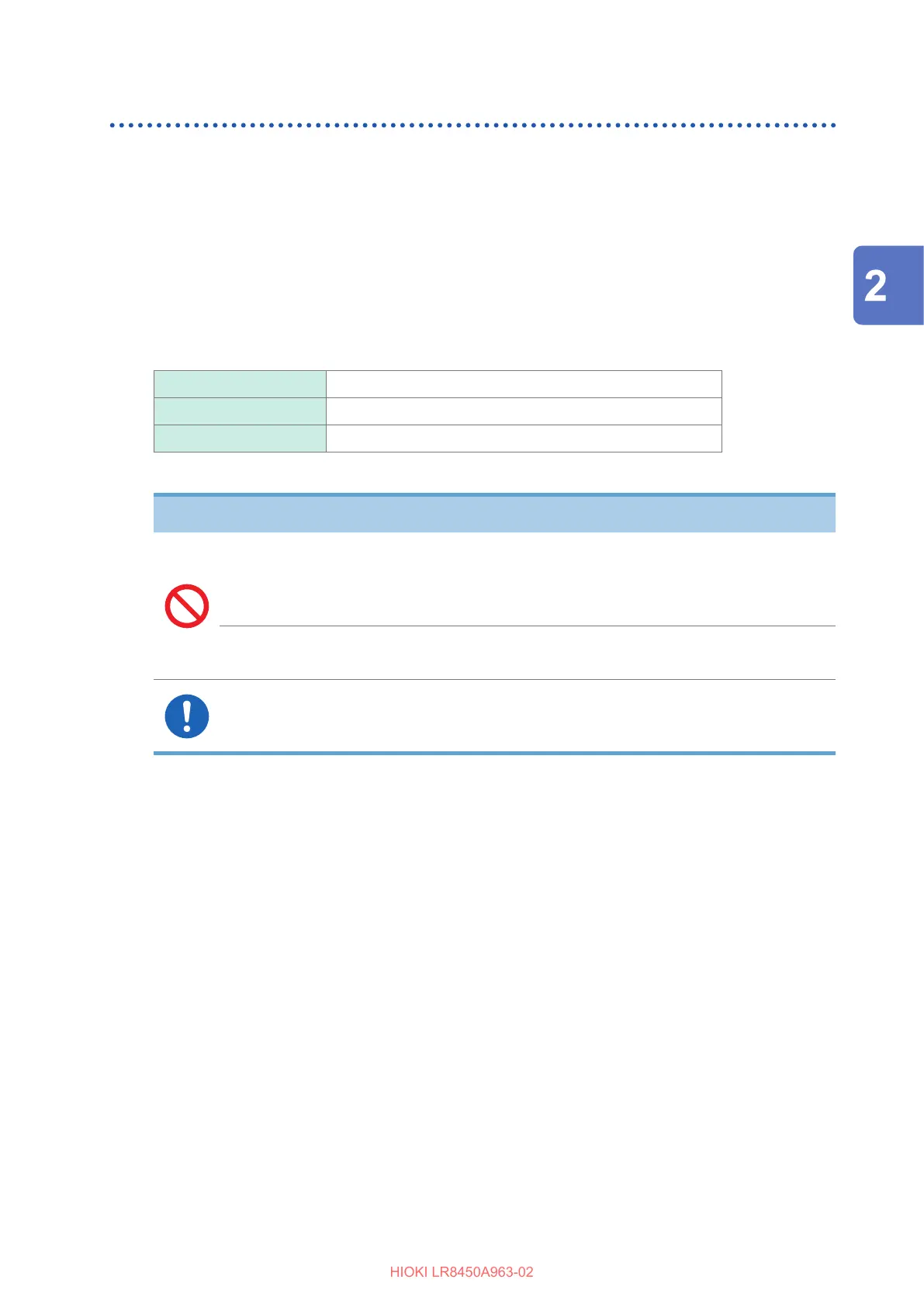63
Connecting the Cables
Connecting voltage output
This section describes how to connect voltage output to the instrument’s external control terminals.
The instrument can output a DC voltage for driving sensors.
You can choose the output voltage. The maximum supplied current is 100 mA.
• Voltage output terminal 1: 5 V, 12 V, 24 V
• Voltage output terminal 2: 5 V, 12 V
For more information about voltage output settings, see “8.1 Conguring Voltage Output
(VOUTPUT)” in the Instruction Manual.
You will need: a at-head screwdriver (with a tip width of 2.6 mm) and an output cable (5 V to
24 V DC)
Recommended wire diameter
Single-wire Diameter of 0.32 mm to 0.81 mm (AWG 28 to 20)
Standard wire 0.08 mm
2
to 0.32 mm
2
(AWG 28 to 20)
Standard stripping length 10 mm
NOTICE
Do not short the voltage output terminals and GND terminals.
Once the output voltage has been set for the voltage output terminal, that voltage will
be output as long as the instrument is turned on. Shorting the terminals in this state
could damage the instrument.
Do not apply a voltage from an external source to the voltage output terminals.
Doing so could damage the instrument.
Connect cables to voltage output terminals before turning on output.
Connecting cables to voltage output terminals while voltage is being output could
damage the instrument.
Making Connections (Preparing for Measurement)
