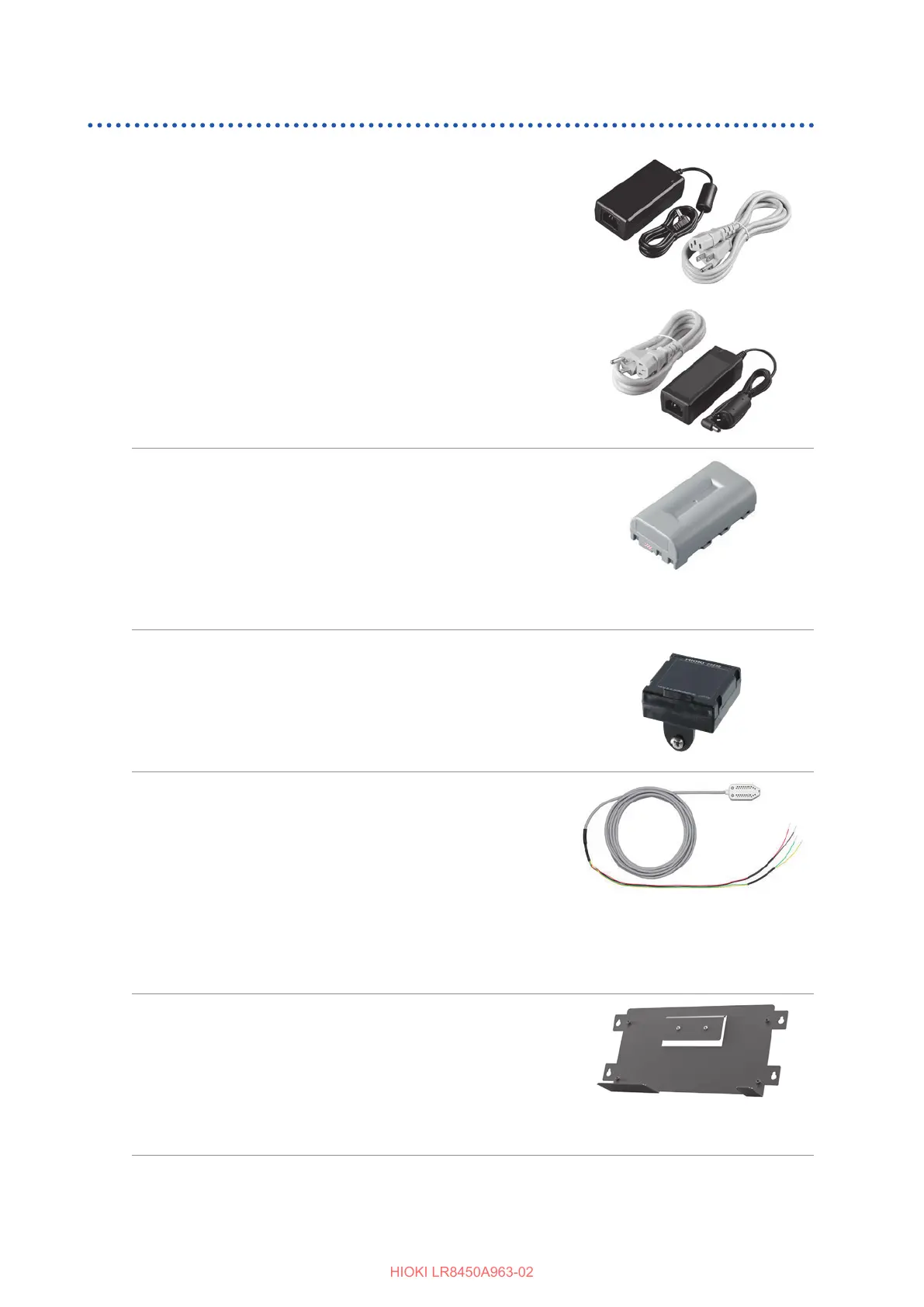34
Options
Other options
Z1014 AC Adapter (LR8450/LR8450-01 accessory)
Z1008 AC Adapter (wireless module accessory)
The LR8450/LR8450-01 ships with the Z1014 AC Adapter.
Wireless modules ship with the Z1008 AC Adapter.
These adapters allow the LR8450/LR8450-01 and wireless
modules to be powered by commercial power. (AC power)
• Rated supply voltage (100 V to 240 V AC)
• Rated power supply frequency (50 Hz/60 Hz)
When using both the AC Adapter and Battery Pack, the AC
Adapter has priority in powering the instrument or module.
When power from the AC Adapter is interrupted, the instrument
or module will immediately switch to battery power.
Z1007 Battery Pack
The optional Z1007 Battery Pack can be used to operate the
instrument when commercial power, which enables through
the AC Adapter the instrument to operate, cannot be used. In
addition, it can be used as a backup power supply in the event
of a power outage.
See “Installing a Battery Pack” (p. 40).
Z3230 Wireless LAN Adapter (wireless module
accessory)
The Wireless LAN Adapter comes with the LR8530, LR8531,
LR8532, LR8533, and LR8534.
It is used by attaching it to the wireless module.
See “Preparing the Wireless Modules” (p. 72).
Z2000 Humidity Sensor
The Z2000 Humidity Sensor can be connected to the U8550,
U8551, U8552, or LR8531 to measure humidity.
The Z2000 requires a power supply.
With the U8550, U8551, and U8552, the instrument’s VOUTPUT
1 and 2 power supply output terminals can be used to supply
power to the Z2000. With the LR8531, connect the Z2000 to the
module’s Humidity Sensor power supply terminal.
The Z2000 has a cable length of 3 m.
Z5040 Fixed Stand
You can mount the instrument on a wall or other surface using
the optional Z5040 Fixed Stand.
For more information about how to install the stand, see the
Instruction Manual that comes with the Z5040.
Use the screws that come with the Z5040 (M3×5 mm) to attach
the instrument to the stand.
