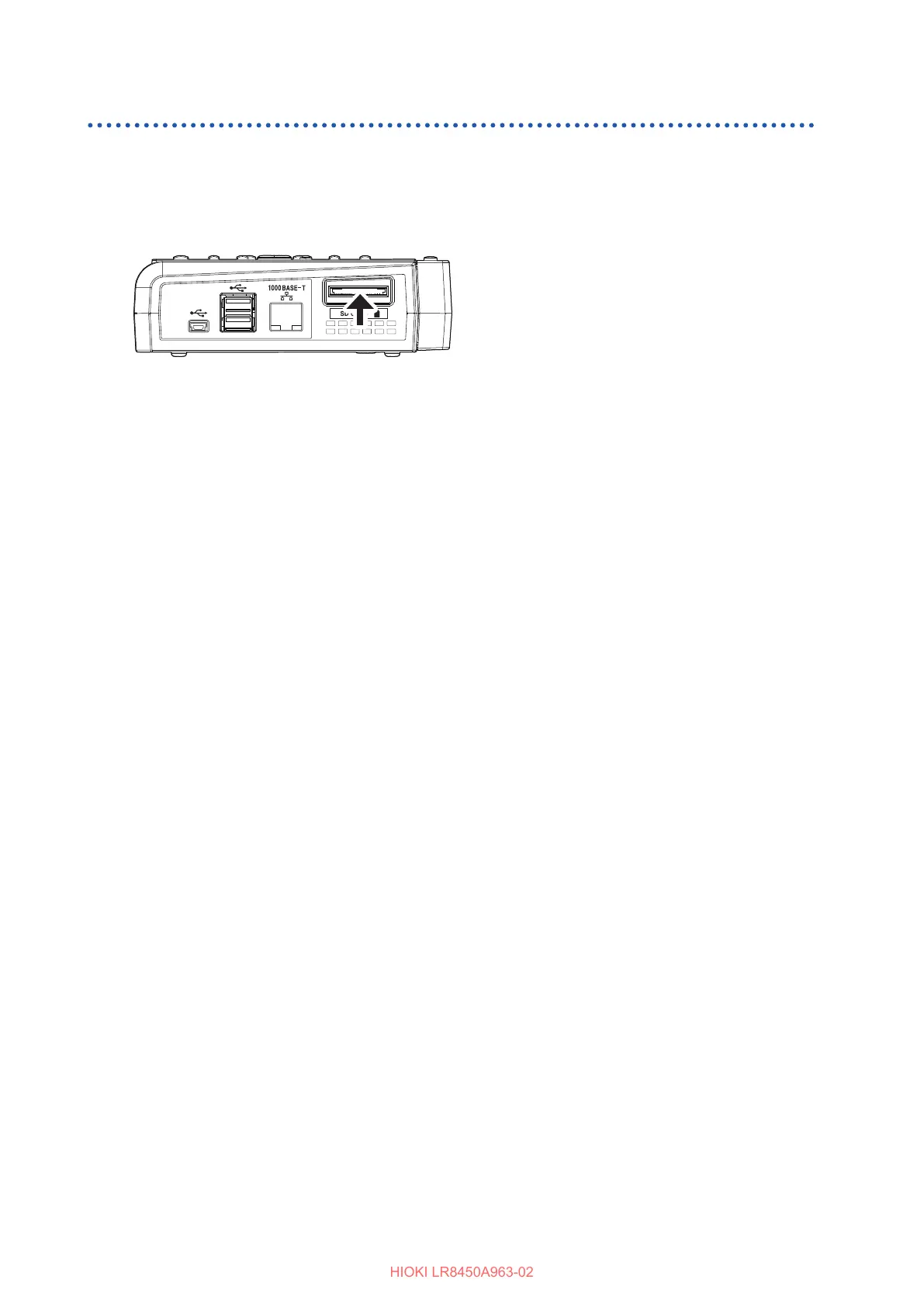70
SD Memory Card and USB Drive
Inserting and removing SD Memory Cards
Inserting an SD Memory Card
1
Orient the SD Memory Card so that the ▲ mark is facing upward and insert it into the SD
card slot.
2
Insert the card until it locks in place with a clicking sound.
Removing an SD Memory Card
1
Make sure that the instrument is not accessing the SD Memory Card (not saving or loading
data).
2
Press the FILE key to display the FILE screen.
3
Press the Left Arrow and Right Arrow keys to choose [SD].
4
Press the ENTER key while [Eject] is selected.
The [Eject media] window will be displayed.
5
Press the ENTER key while [OK] is selected.
After the message [SD card can be safely removed] has been displayed, you can remove the SD
Memory Card.
6
Push in on the SD Memory Card. Once the card is sticking out slightly, grip it and pull it out.
