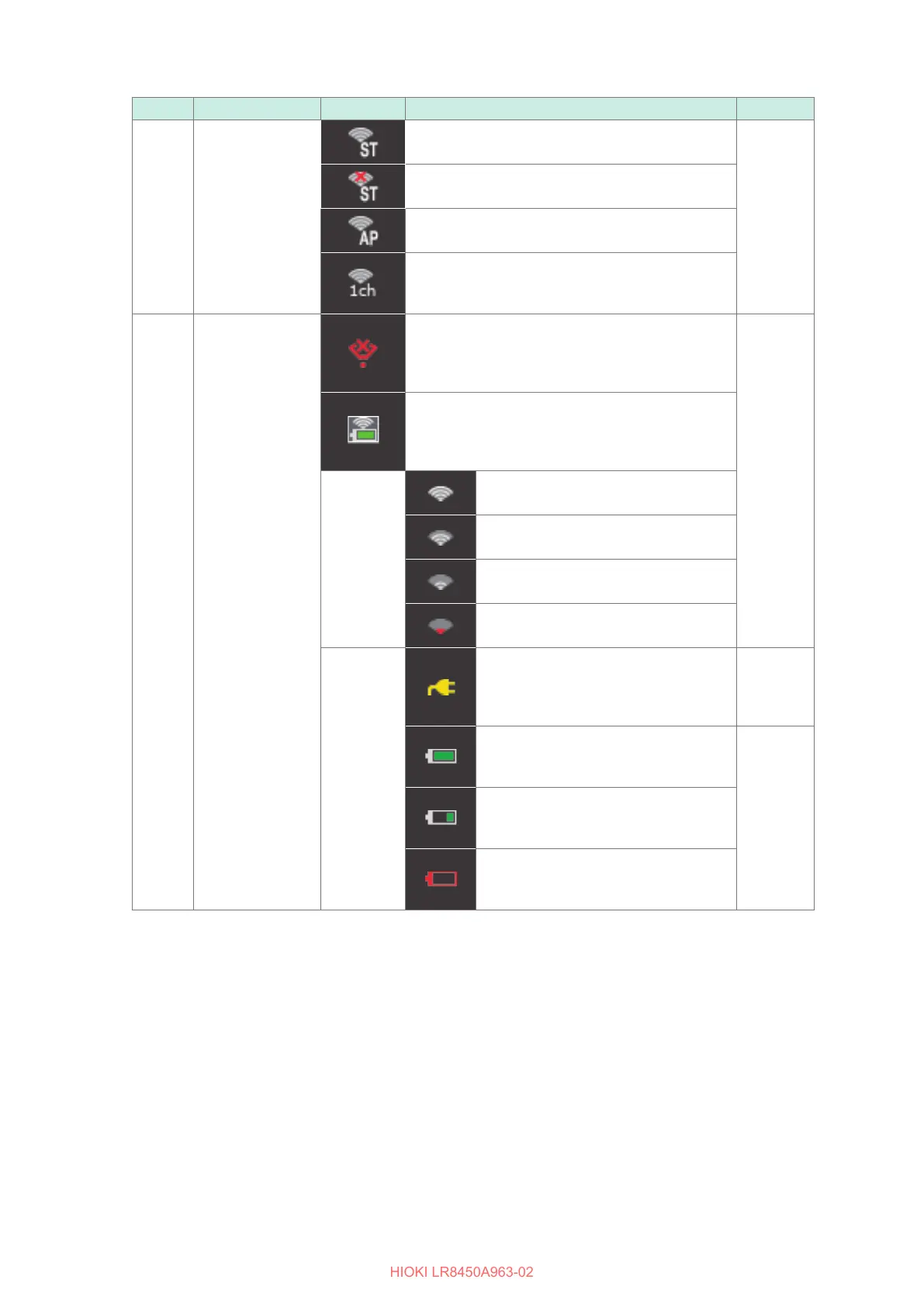28
Part Names and Functions; Screens
No. Item Icon Description See
77
Wireless LAN
In station mode. (communicating)
Instruction
Manual
In station mode. (disrupted)
In access point mode.
In wireless module connection mode.
The channel numbers represent the frequency
band channels of the wireless LAN.
88
Wireless module
communications
status
Communications between the instrument and
wireless unit: Interrupted
(Displays the power and signal strength status of
the wireless modules during communications.)
p. 73
Communications between the instrument and
wireless unit: Communicating
Upper row: Signal strength
Lower row: Power of the wireless module
Signal
strength*
3
(Upper
row)
Signal strength between the instrument
and the wireless module: Excellent
Signal strength between the instrument
and the wireless module: Good
Signal strength between the instrument
and the wireless module: Fair
Signal strength between the instrument
and the wireless module: Poor
Power*
3
(Lower
row)
Running on AC Adapter power.
The icons will also be displayed when
the modules are running on externally
supplied power.
p. 46
p. 48
Running on battery power (fully
charged).
p. 40
Running on battery power. The battery
starts to run out. Connect the AC
Adapter to charge the battery.
Running on battery power. The battery
has run out. Immediately connect the
AC adapter to charge the battery.
