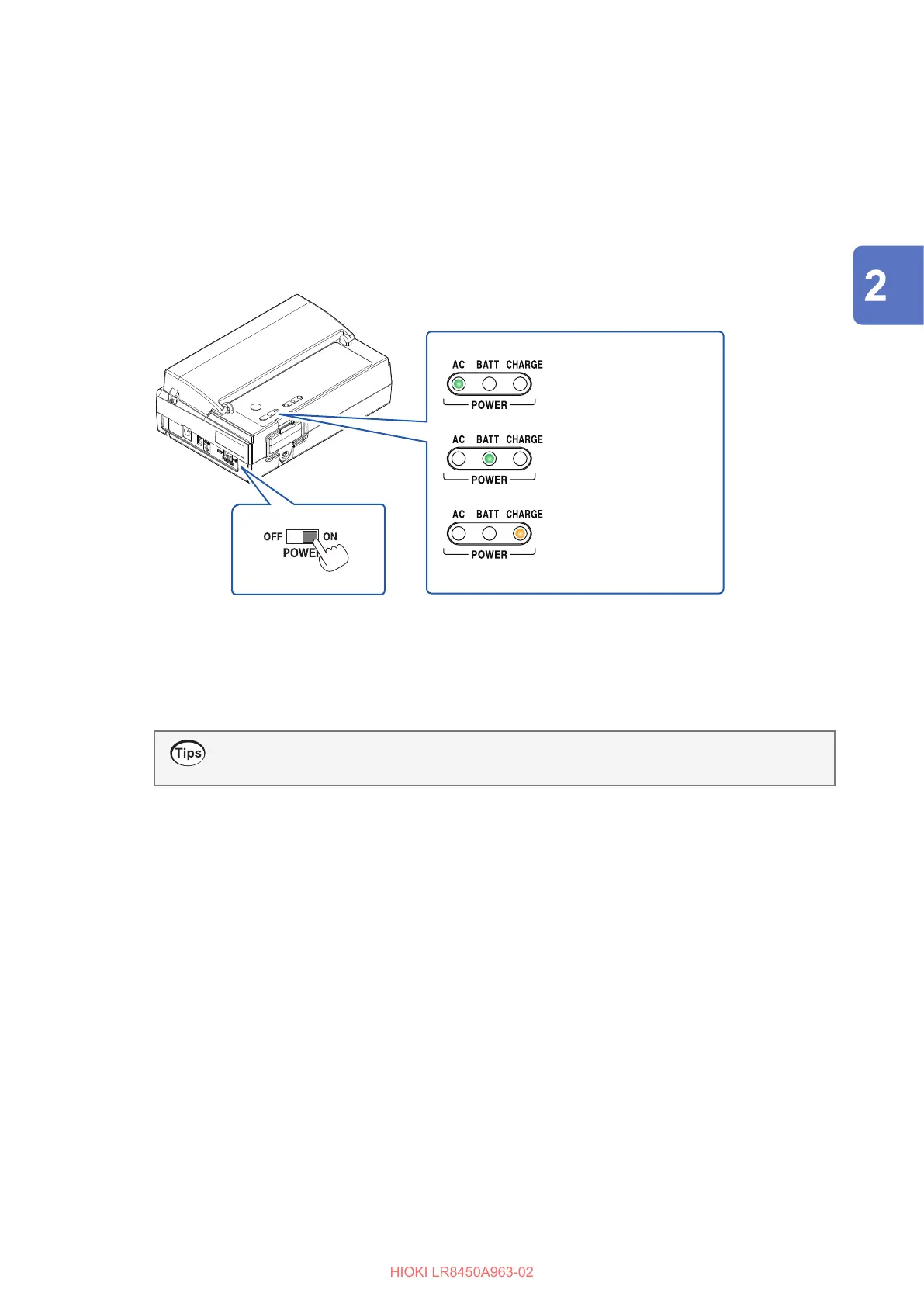67
Turning the Instrument On and O
Wireless modules
(1) How to turn on the module
Move the POWER switch’s slider to the on position to turn on the wireless module.
• While the wireless module is working on AC Adapter power or externally supplied power, the AC
LED remains on.
• While the wireless module is working on battery power, the BATT LED remains on.
• If the battery starts to run out, the BATT LED will start to blink.
• While the battery charging is in progress, the CHARGE LED remains on.
Working on AC Adapter
power or externally
supplied power
Working on battery
Battery charging in
progress
(2) How to turn o the module
Move the POWER switch’s slider to the o position to turn o the wireless module.
• The AC or BATT LED will be turned o.
• While the battery charging is in progress, the CHARGE LED remains on.
Charging battery
The instrument can charge the Battery Pack even during the power-o condition.
Making Connections (Preparing for Measurement)
