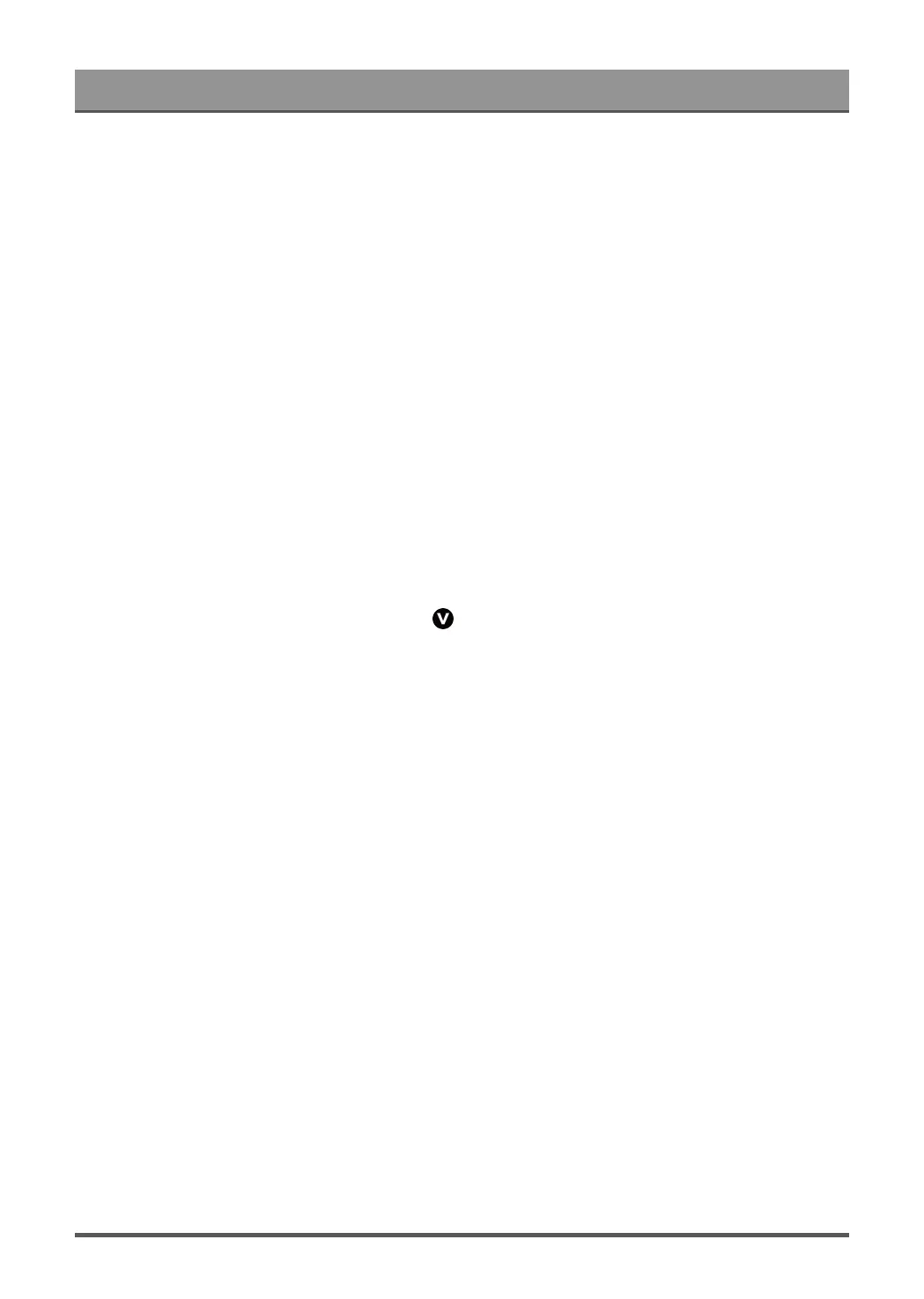First-Time Use
How are TV channels sorted and why?
Channel sorting
The availability of individual channel may depend on the selected reception path, such as satellite (DVB-S/
S2), cable (DVB-C) or antenna (DVB-T2) and the signal strength.
Standard or an operator (Astra 19.2°, Vodafone (NRW, Hessen, BW) or Pÿur) can be selected for automatic
channel search.
To sort channels when selecting an Operator:
When an operator is selected, the channels are sorted based on the operator's criteria.
Channel sorting when selecting Standard:
After a successful channel search, the channels are sorted by genre. These include full programmes, children,
sports, documentaries, or regional and local programmes.
Broadcasters with less coverage and, if available, international channels are listed in alphabetical order after
the pre-sorted list.
If LCN (Logical Channel Number, only possible with cable reception) is activated during the channel search,
the sorting takes place according to the criteria of the local cable network operator.
Search by Channel name
The search within Live TV can be opened with the button. Here you can search for individual channels by
name.
Radio Transmitter
Radio channels are listed in alphabetical order after the list of TV channels.
To make finding radio channels easier, the filter function of the channel list is recommended (please refer to
Display Channel List in this manual).
Sort Manually
The channel list can be manually sorted at any time. More information can be found in Edit Channel List and
Edit Favourite Channel List in this manual.
How are apps sorted and why?
The applications on the VIDAA platform are positioned according to the bellow criteria.
In the Application Docker on the Home Launcher:
To ensure equal representation of apps and provide fair treatment of newly launched content partners, the
applications are ordered based on the (i) global number of users, (ii) number of users in Germany, (iii) number
of subscribers in Germany, (iv) share of local language content, (v) variety of content, and (vi) novelty of the
platform. At all times the Application launcher must include:
• the 2 leading global SVOD platforms
• the 2 leading global TVOD platforms
• the 2 leading global AVOD platforms
• the leading local sports platform
• at least 4 leading local applications with predominantly German content
10