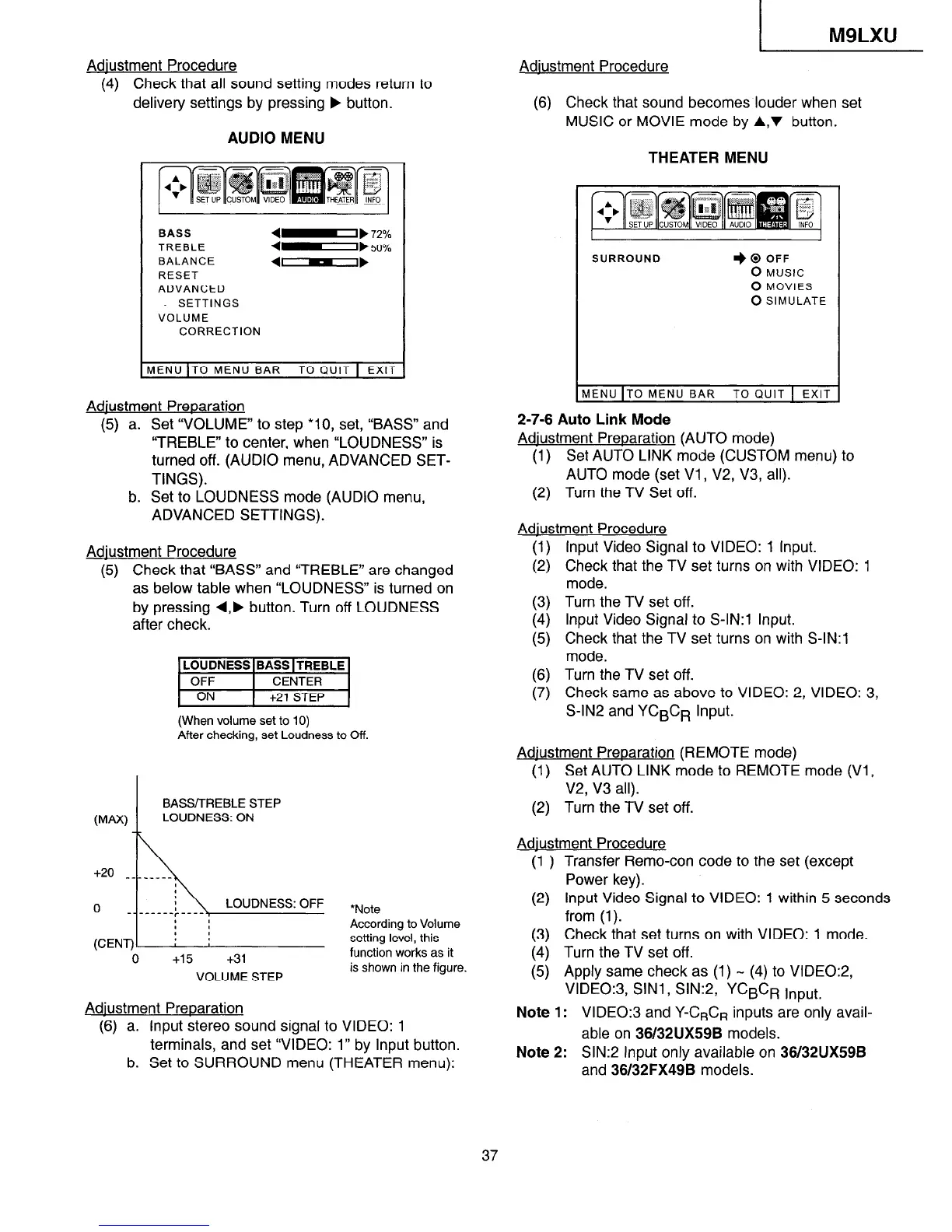MSLXU
Adiustment Procedure
(4) Check that all sound setting modes return to
delivery settings by pressing b button.
AUDIO MENU
I I
BASS
4-b 72%
TREBLE 4-I) 50%
BALANCE
4--r
RESET
ADVANCED
SETTINGS
VOLUME
CORRECTION
AENU ITO MENU BAR TO QUIT 1 EXIT
Adjustment Preparation
(5) a. Set “VOLUME” to step *lo, set, “BASS” and
“TREBLE” to center, when “LOUDNESS” is
turned off. (AUDIO menu, ADVANCED SET-
TINGS).
b. Set to LOUDNESS mode (AUDIO menu,
ADVANCED SETTINGS).
Adiustment Procedure
(5) Check that “BASS” and “TREBLE” are changed
as below table when “LOUDNESS” is turned on
by pressing d,, button. Turn off LOUDNESS
after check.
LOUDNESS BASS ITREBLE
OFF CENTER
ON
+21 STEP
I I
(When volume set to 10)
After checking, set Loudness to Off.
BASS/TREBLE STEP
WW
LOUDNESS: ON
+20
LOUDNESS: OFF
*Note
According to Volume
(CENT)] i i
0 +15 +31
VOLUME STEP
setting level, this
function works as it
is shown in the figure
Adjustment Preparation
(6) a. Input stereo sound signal to VIDEO: 1
terminals, and set ‘VIDEO: 1” by Input button.
b. Set to SURROUND menu (THEATER menu):
Adjustment Procedure
(6) Check that sound becomes louder when set
MUSIC or MOVIE mode by A,v button.
THEATER MENU
I
’ I
SURROUND +0 OFF
0 MUSIC
0 MOVIES
0 SIMULATE
2-7-6 Auto Link Mode
Adjustment Preparation (AUTO mode)
(1) Set AUTO LINK mode (CUSTOM menu) to
AUTO mode (set Vl, V2, V3, all).
(2) Turn the TV Set off.
Adjustment Procedure
(1) Input Video Signal to VIDEO: 1 Input.
(2) Check that the TV set turns on with VIDEO: 1
mode.
(3) Turn the TV set off.
(4) Input Video Signal to S-IN:1 Input.
(5) Check that the TV set turns on with S-IN:1
mode.
(6) Turn the TV set off.
(7) Check same as above to VIDEO: 2, VIDEO: 3,
S-IN2 and YCBCR Input.
Adjustment Preparation (REMOTE mode)
(1) Set AUTO LINK mode to REMOTE mode (Vl,
V2, V3 all).
(2) Turn the TV set off.
Adiustment Procedure
(1 ) Transfer Remo-con code to the set (except
Power key).
(2) Input Video Signal to VIDEO: 1 within 5 seconds
from (1).
(3) Check that set turns on with VIDEO: 1 mode.
(4) Turn the TV set off.
(5) Apply same check as (1) - (4) to VIDEO:2,
VIDEO:3, SlNl, SIN:2, YCgCR Input.
Note 1: VIDEO:3 and Y-CsCn inputs are only avail-
able on 36/32UX596 models.
Note 2: SIN:2 Input only available on 36/32UX59B
and 36/32FX49B models.
37
