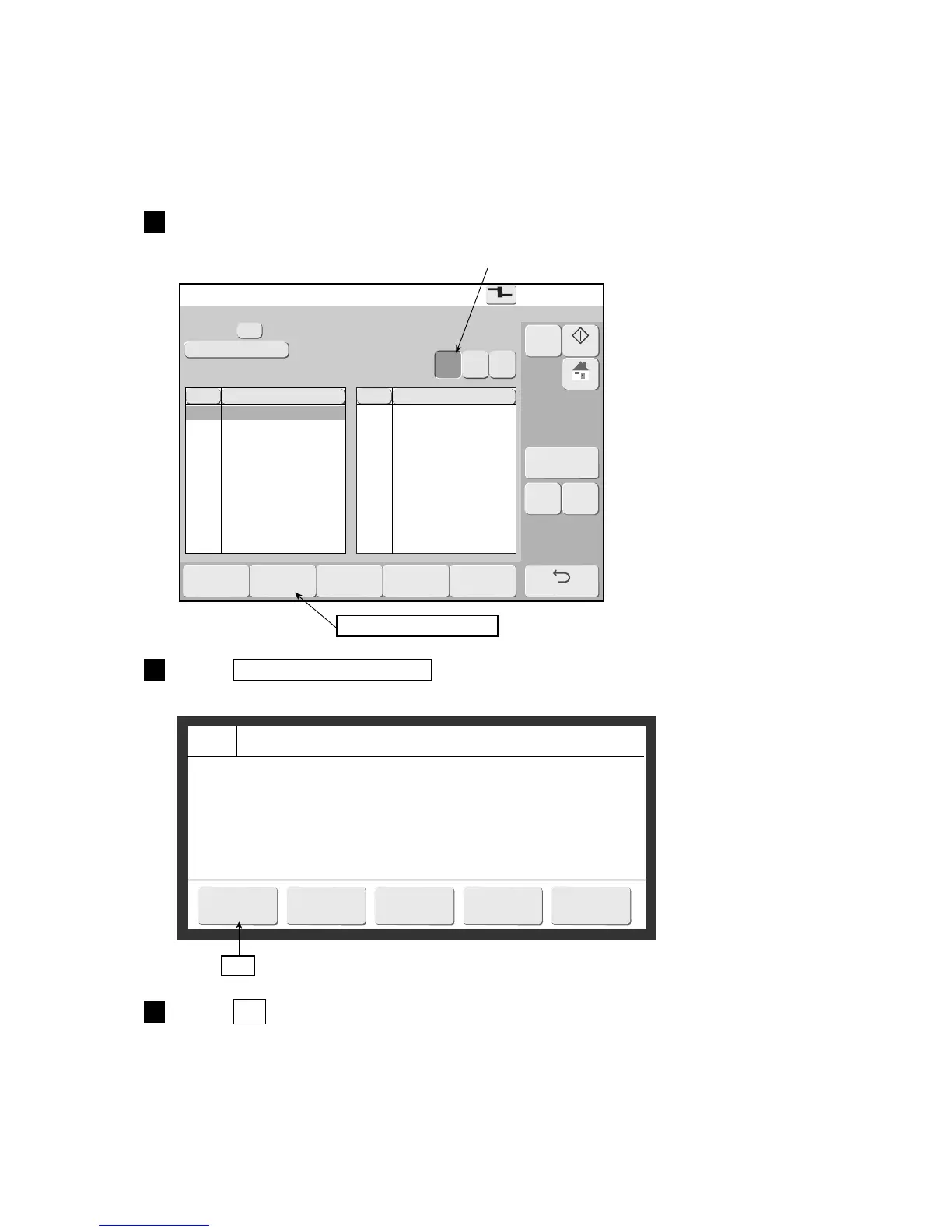7.1.3 Deleting stored messages
(1) Functions
●Deletes stored messages.
(2) Operation
The Manage messages screen is displayed.
1
Select the message.
2
Press Delete Stored message .
A Delete Saved Message Confirmation message is displayed.
3
Press OK .
The message is deleted.
Switches the message selection method.
Delete Stored message
OK
