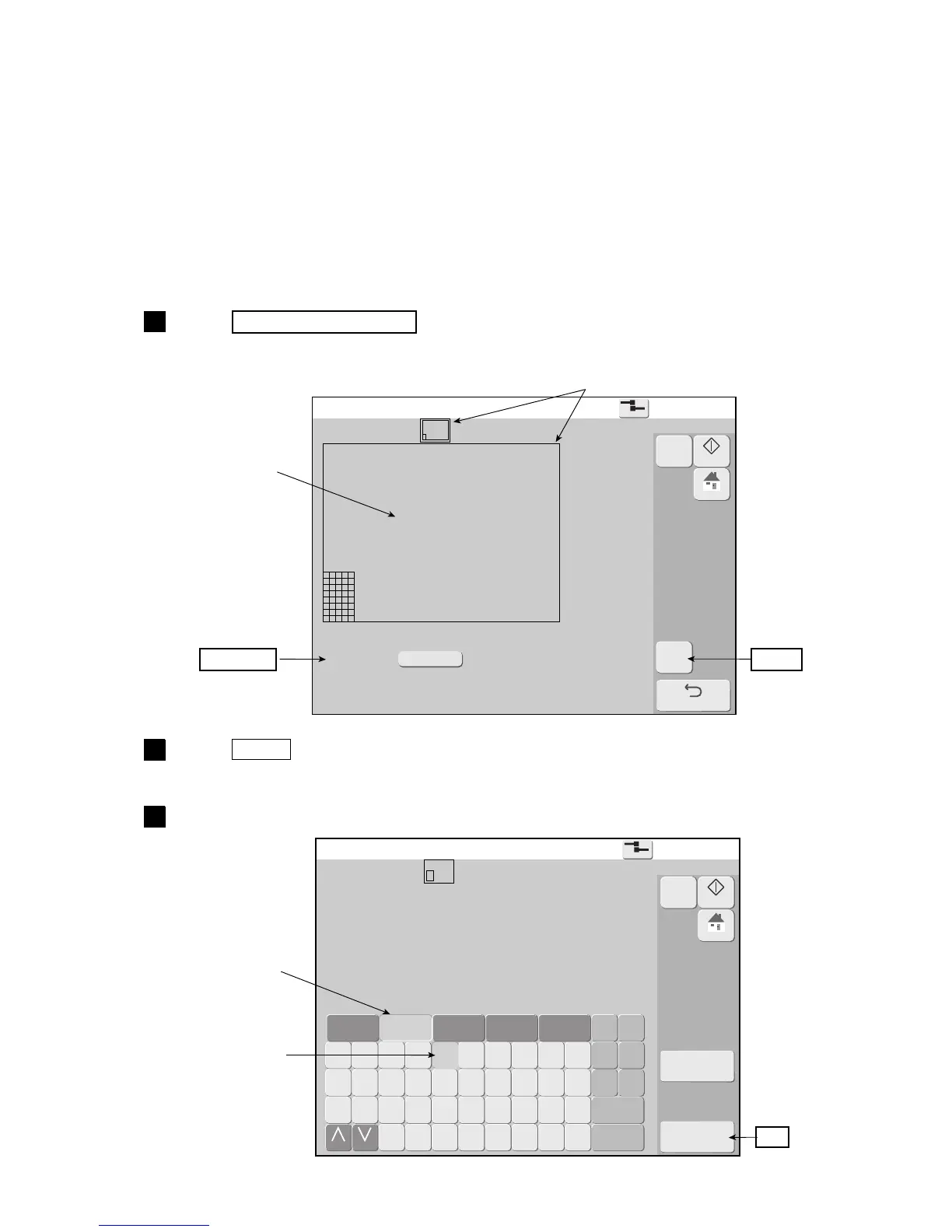7.6 Editing standard pattern
(1) Functions
●Edits the print pattern in dot units.
●Punct. symbols are edited as patterns separate from full-width symbols.
●Pattern editing operation is the same as the user pattern creation function.
●Pattern-edited characters are displayed in blue on the keyboard.
●Create patterns while printing with the user pattern creation function. After applying the pattern design, use
the edit standard character pattern function.
●The original pattern before the change can be recovered.
(2) Operation
1
Press Edit standard pattern in the auxiliary function menu.
The Edit standard pattern screen is displayed.
2
Press Select .
The select screen is displayed.
3
Select characters to call.
Dot pattern
creation area
Dot matrix
Select
The 2 red frames display the same area.
OK
Selects the type
of character.
Selects the
character to
be selected.